Learn how to adjust a pay run in Payroller
Learn how to adjust a pay run in Payroller with our simple guide below.
If you would like to learn how to edit a pay run to submit an update event to the ATO please check out this page.
After entering the dates, you will be taken to the ‘Adjust’ page.
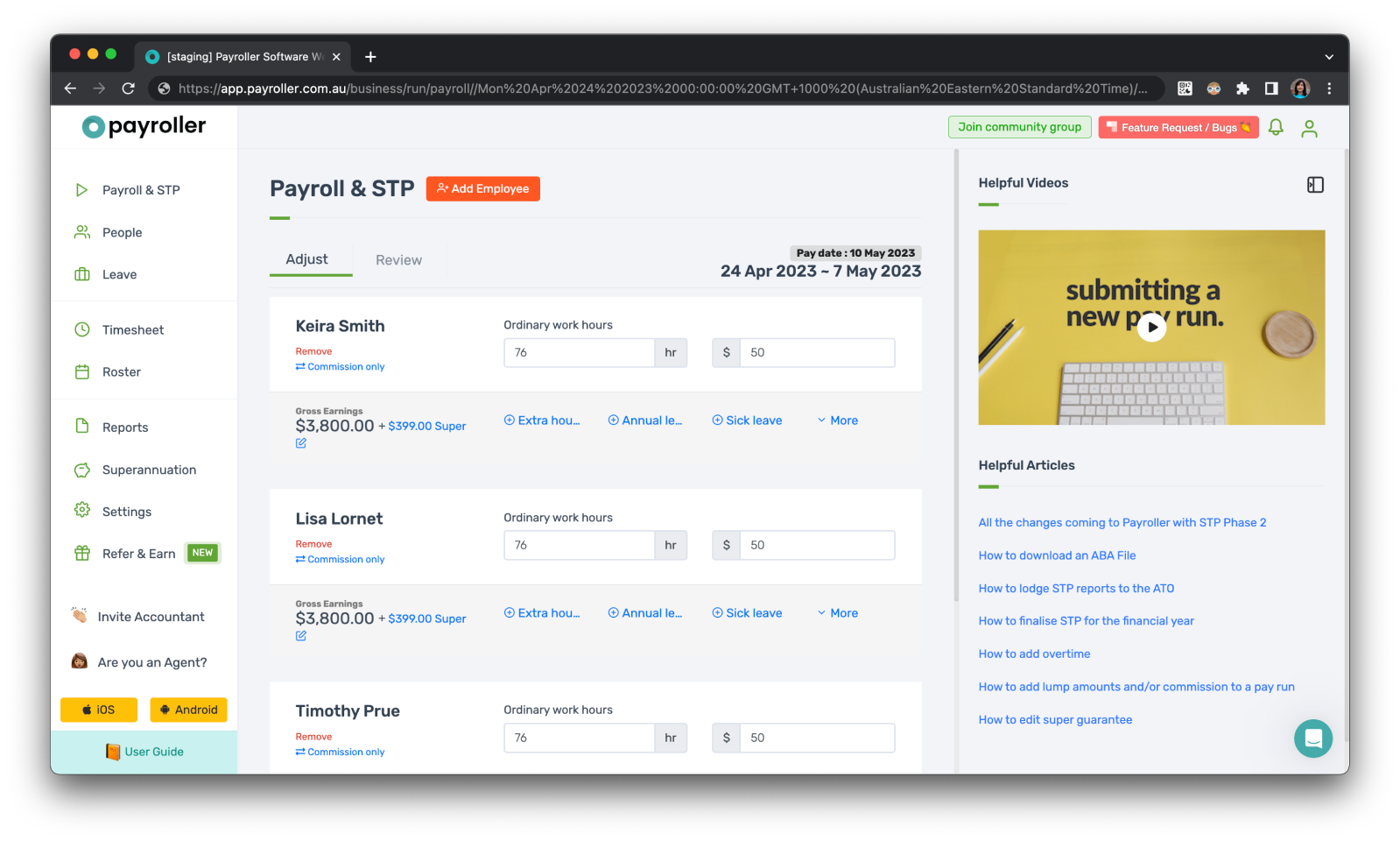
All of your active employees and their pay run details will be listed here.
Tax will not be visible on the adjust page but you can view and edit these on the next page in Review.
Find our summary of the adjustments you can make to pay runs easily in Payroller, below:
Editing pay runs (work hours and pay rates)
-
How to add extra hours for employees in a pay run (ordinary hours or overtime hours)
-
How to add overtime for employees in a pay run (extra hours worked)
Adding and editing leave for employees
Adding other pay run items
Adding super
Other
-
How to add director’s fee
-
How to add child support
Once you’ve made all of the adjustments needed, scroll down and click ‘Next’.
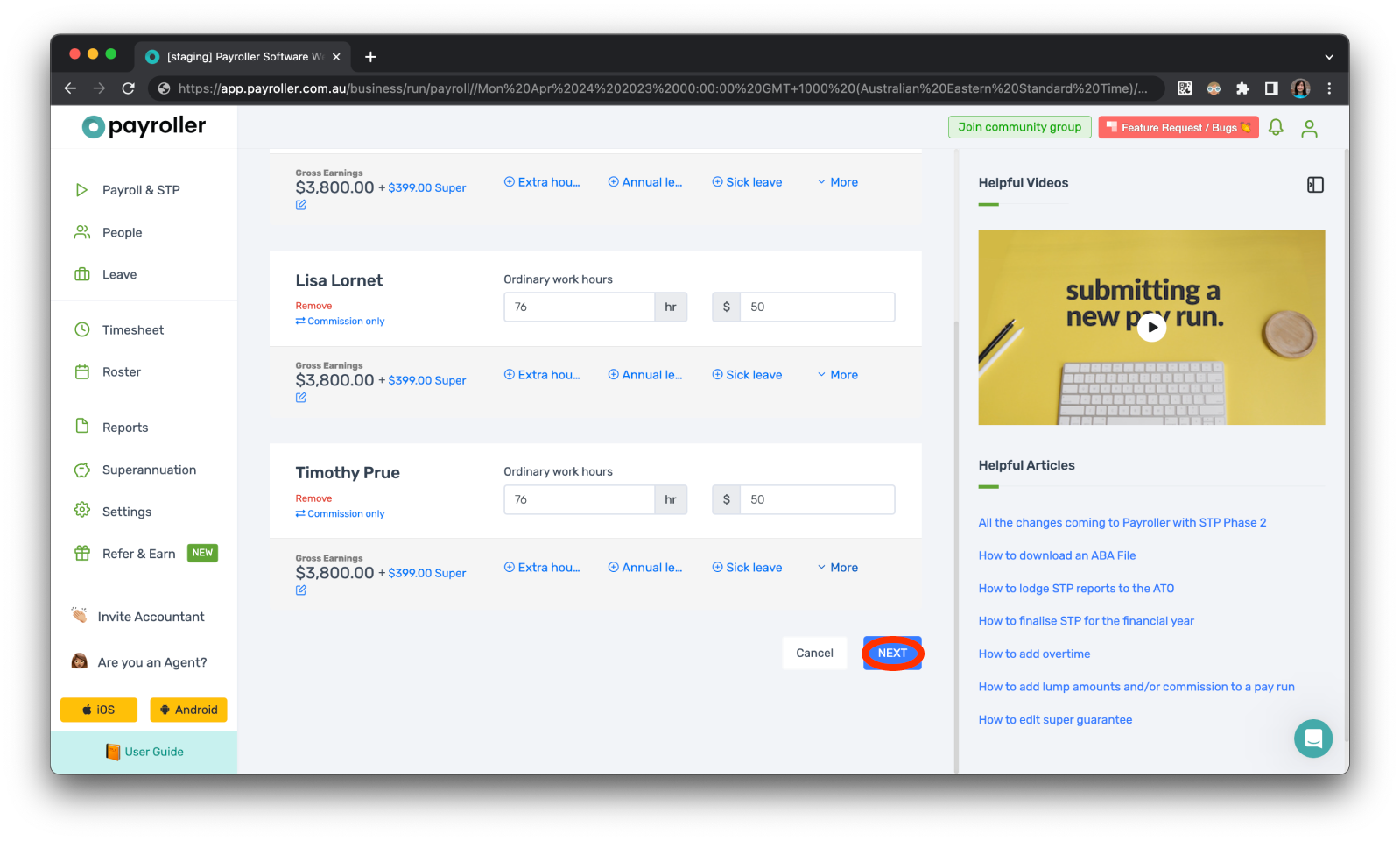
This will take you to the Review page.
Discover more tutorials & get the most out of using Payroller
Learn more about easily creating and editing pay runs with our simple guides.
Want access to full Payroller features on web and mobile app? Sign up for a Payroller subscription for synced payroll across all devices. Read up on our Subscription FAQs.