Free timesheet app for small business in Australia
Know actual hours worked by employees, freelancers, and contractors with the easiest online timesheet and time-tracking app made for small businesses.
Both employers and employees can use the best timesheet software for Australian small businesses to fill up and approve timesheets on the go. Let your staff log their own work hours to make timesheets in seconds!
![[Bookipi People] Add Timesheet – iPhone [Bookipi People] Add Timesheet - iPhone](https://payroller.com.au/wp-content/uploads/elementor/thumbs/Bookipi-People-Add-Timesheet-iPhone-qrnqohqzo2yr91sfqip7rp2sjim6305tj129ggjng0.png)
How does our online timesheet software work?
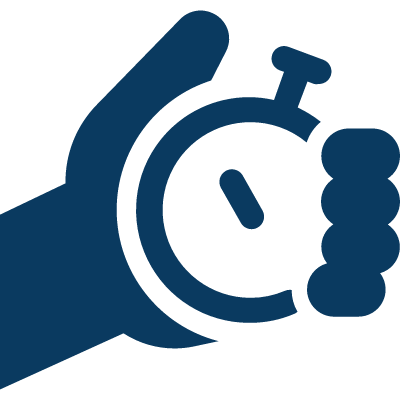
Receive & create timesheets
Employees track their shifts on an Employee app that syncs with our timesheet app and payroll platform.

Manage employee attendance
View all employee timesheets in one platform, record break times, and manage leave requests.

Timesheet app & payroll in one system
Streamline the payroll process with data from employee timesheets and time tracking.
The best timesheet software features for Australian small businesses
Easy employee time tracking app
Let your staff clock in & out of shifts independently with their own Employee portal app. Our timesheet system makes the necessary information accessible for the right people. Enjoy more seamless admin processes and heightened trust with your employees.
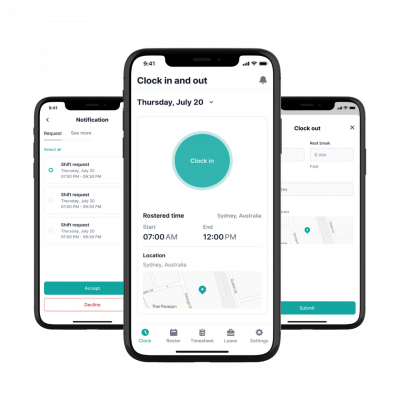
![[Bookipi People] Schedule (unpublished) – iPhone timesheet and schedule creation](https://payroller.com.au/wp-content/uploads/elementor/thumbs/Bookipi-People-Schedule-unpublished-iPhone-1-qrnqohqx8ddw11gywoyvjje2gu6wrhqdrfvx5nl7ds.png)
Timesheets from anywhere
Employers can make free online timesheets for employees anytime, or accept timesheets from staff for payroll. Employee work hours and attendance are stored in the cloud to keep your information and data protected.
Instant pay runs from approved timesheets
Approve timesheets & make pay runs with one click through the Payroller cloud payroll software on desktop. All data is synced across the Bookipi People mobile app & Payroller software in real-time.
![[Payroller] Reports Dashboard – Laptop [Payroller] Reports Dashboard - Laptop](https://payroller.com.au/wp-content/uploads/elementor/thumbs/Payroller-Reports-Dashboard-Laptop-qrnqohqx8ddw11gywoyvjje2gu6wrhqdrfvx5nl7ds.png)
![[Payroller] Roster – Laptop + iPhone [Payroller] Roster - Laptop + iPhone](https://payroller.com.au/wp-content/uploads/elementor/thumbs/Payroller-Roster-Laptop-iPhone-qrnqohqx8ddw11gywoyvjje2gu6wrhqdrfvx5nl7ds.png)
Full control of work schedules
Plan work days by viewing & managing upcoming shifts in one spot. It’s easier to communicate between employees and accept or decline shifts. Spot shift overlaps and avoid operational inefficiencies.
Leave management and tracking
Receive leave requests directly from employees and monitor upcoming leaves. Track the number of leaves taken by each employee and stay compliant with local labour laws in Australia.
![[Bookipi People] Leave request – iPhone [Bookipi People] Leave request - iPhone](https://payroller.com.au/wp-content/uploads/elementor/thumbs/Bookipi-People-Leave-request-iPhone-qrnqohqx8ddw11gywoyvjje2gu6wrhqdrfvx5nl7ds.png)
What small businesses can do with our free timesheet app

For employees
- Employees can accept or decline scheduled shifts.
- Employees can clock in and out of their shifts to fill out a timesheet.
- Employees can submit leave requests and manage their own leave balances.
- Employees can view their past payslips and year-to-date salary and wages.

For employers
- Employers can set shifts and send them to employees.
- Employers can approve or create employee timesheets for pay runs.
- Employers can approve leave requests and view employee attendance.
- Working on the go? No problem—manage timesheets on mobile with the Bookipi People app.
How to fill out a timesheet on the online app
If your employees aren’t on the Payroller Employee app, you can still create timesheets on the app using the following steps:
1. Choose an employee
Store employee details, such as position and available leaves on the app. Sync employees with salary data through the Payroller integrated payroll system.
2. Add the shift duration and meal or rest breaks
Have full control over employee shifts and work hours depending on your available staff and operational needs. Record breaks and indicate if they’re paid or unpaid.
3. Set a recurring
Set up recurring shifts to repeat for the rest of the week or month. Customise the recurrence over specific periods to suit your business.
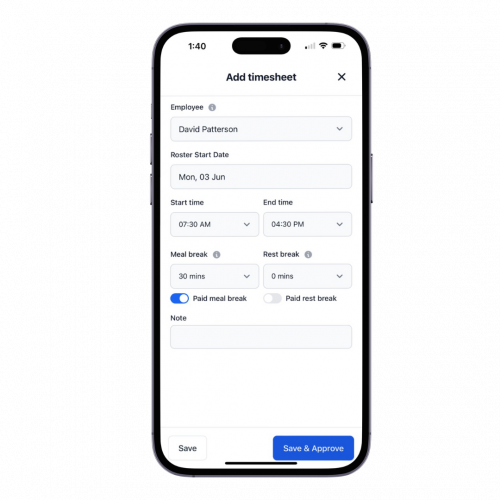
Benefits of our free timesheet app for small businesses
Peace of mind that your employees are paid correctly
Have confidence that you’re not overpaying or underpaying employees. Workers can clock in and out of shifts, add meal or rest breaks, and record overtime hours to their timesheets.
Access to in-app employee tracking data to resolve pay queries
Avoid pay disputes with timesheet reports that record work hours logged by all types of employees, including casual, part-time, contractor, remote & freelance workers.
Streamlined data syncing between timesheets and payroll
Payroller streamlines the payroll process by using data from your timesheets for every pay run. Any employer can make STP pay runs directly from approved timesheets.
Easiest employee work hours reporting
Customise work-hour reports for employee record-keeping and client billing when managing contractors or freelancers. Your employee timesheets sync across our mobile app and Payroller timesheets on the web.
Complete timesheet software for Australian small businesses
Payroller for employers & accountants
Easy-to-use timesheet management, payroll management & STP reporting.
Payroller Employee app
Employee portal for payslip access, timesheets, time tracking & leave requests.
Bookipi People
All-in-one scheduling and time-tracking app for employers & employees on the go.
Frequently asked questions about our free timesheets app
What's the best free app for tracking employee hours?
Our free timesheets app takes care of your small business staffing needs from making rosters, tracking work hours and creating employee timesheets.
It’s the best all-in-one staff scheduling app for freelancers and small businesses.
Our timesheet and time tracking app is completely free to use. Employers and workers can both enjoy our simple app for timesheets without any charges or subscription fees. Download the free employee scheduling app for iPhone and iOS, or for Android devices.
Can I track employee attendance and time worked in a timesheet app?
Can I approve timesheets as an employer?
Yes, as an employer, you can review and approve timesheets submitted by employees.
Go to the “Timesheets” section, review the details of each timesheet, and click the “Approve” button to confirm.
How do employees submit their timesheets?
Employees can submit their timesheets for employer approval in our free timesheets app.
Navigate to the “Timesheets” section and click on the desired timesheet. Enter work hours and click “Submit.”


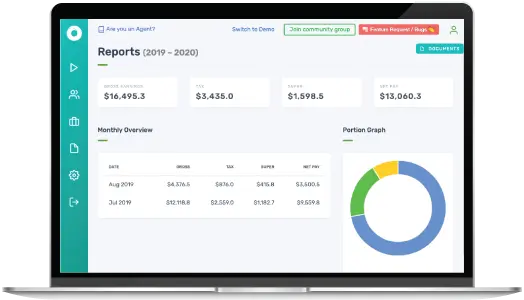
![[Payroller] Timesheet _ Clock in_out – iPhone x 3 [Payroller] Timesheet _ Clock in_out - iPhone x 3](https://payroller.com.au/wp-content/uploads/elementor/thumbs/Payroller-Timesheet-_-Clock-in_out-iPhone-x-3-qrnqohqvel78m18dabo4df4iwtvgruwsxr05xjvdc4.png)
![[Payroller] Employee – iPhone x 3 [Payroller] Employee - iPhone x 3](https://payroller.com.au/wp-content/uploads/elementor/thumbs/Payroller-Employee-iPhone-x-3-qrnqohqvel78m18dabo4df4iwtvgruwsxr05xjvdc4.png)
![[Bookipi People] Schedule (Successfully added the shift) – iPhone [Bookipi People] Schedule (Successfully added the shift) - iPhone](https://payroller.com.au/wp-content/uploads/elementor/thumbs/Bookipi-People-Schedule-Successfully-added-the-shift-iPhone-qrnqohqvel78m18dabo4df4iwtvgruwsxr05xjvdc4.png)

