Learn how to create and pre-fill pay runs with details from Timesheets in Payroller
Learn how to create and pre-fill pay runs with details from Timesheets in Payroller with our simple guide below.
To make a pay run, make sure that you have approved the timesheet for each employee that worked during that period.
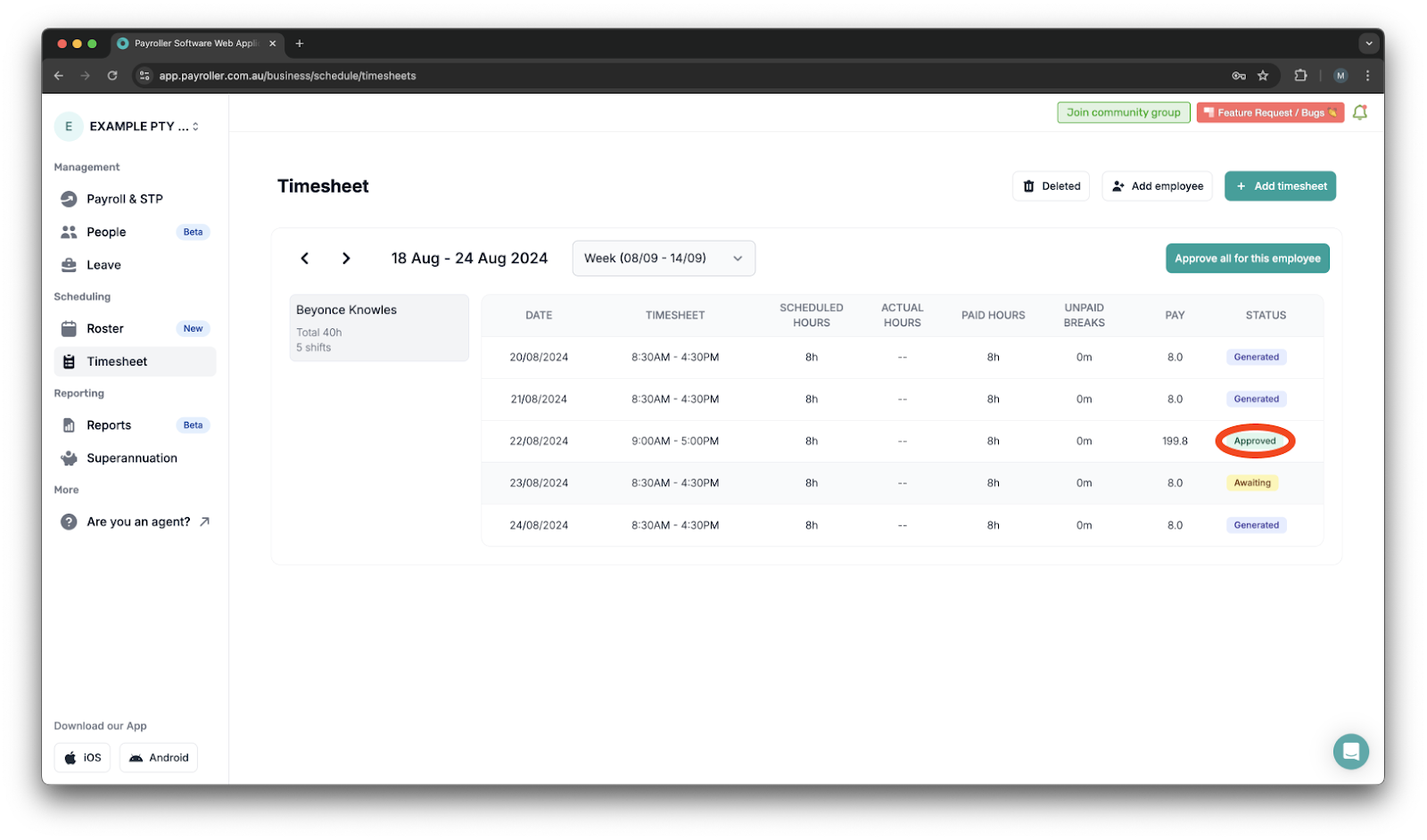
Step 1: Go to ‘Payroll & STP’.
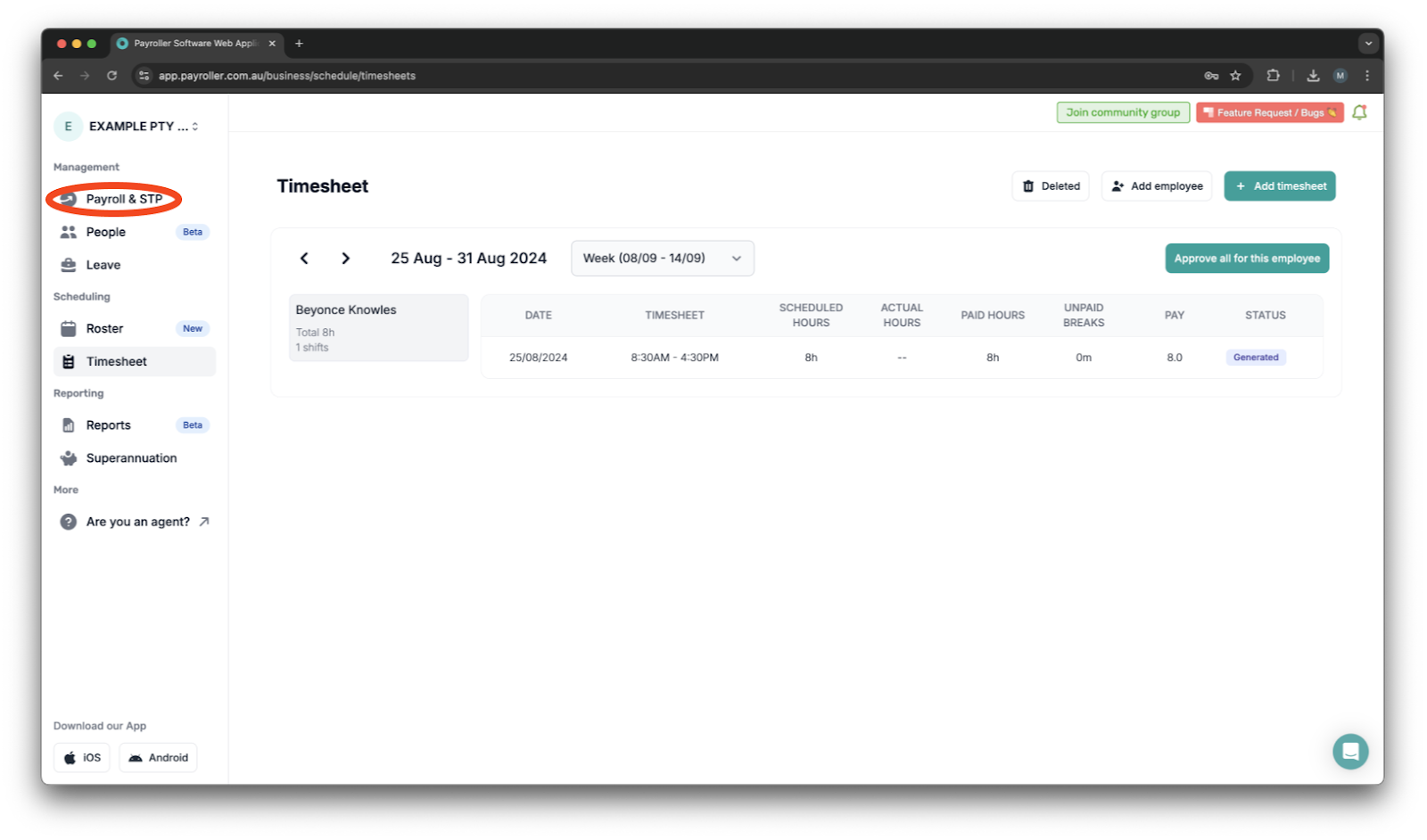
Step 2: Click on ‘+ New Pay Run’.
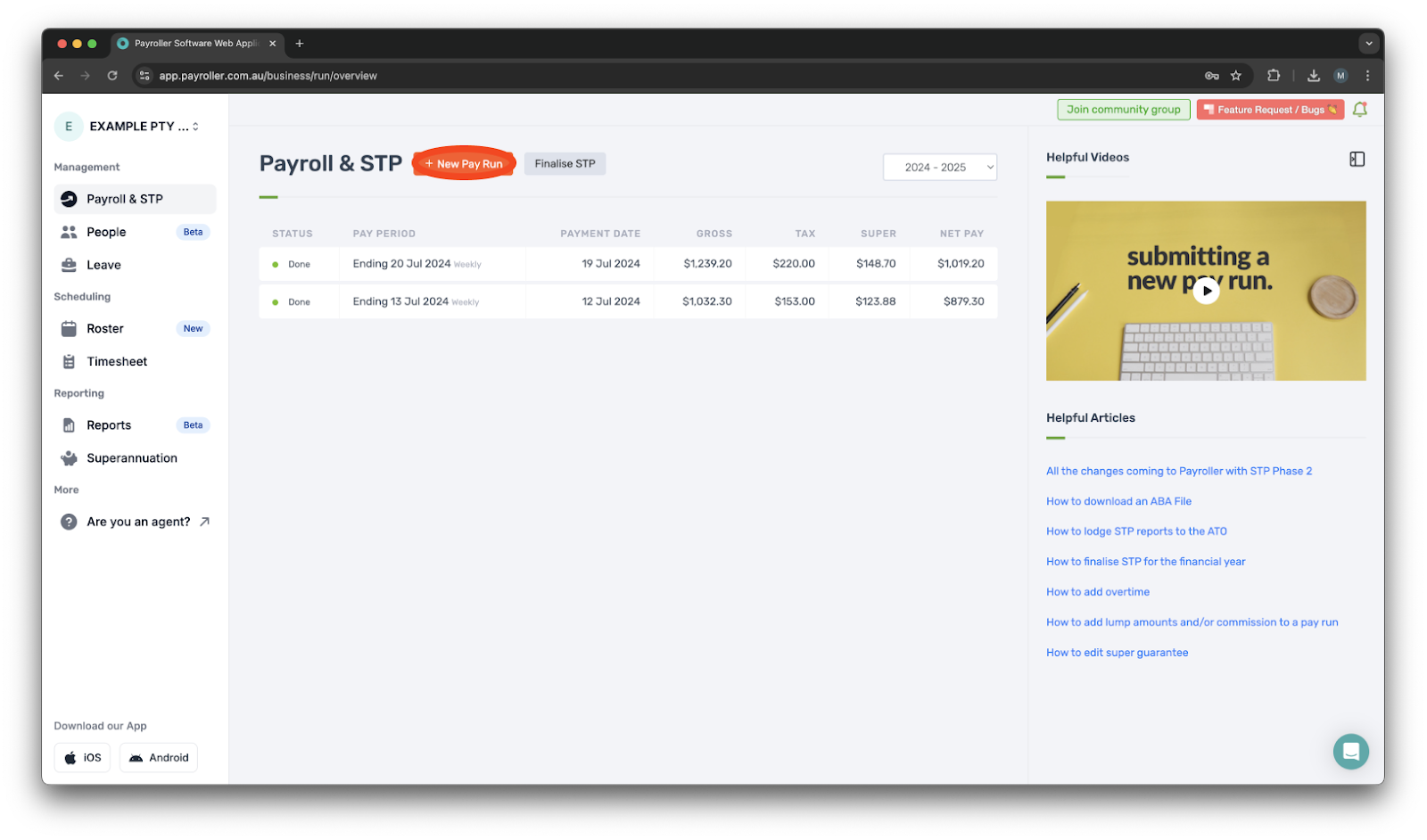
Step 3: Select the pay period.
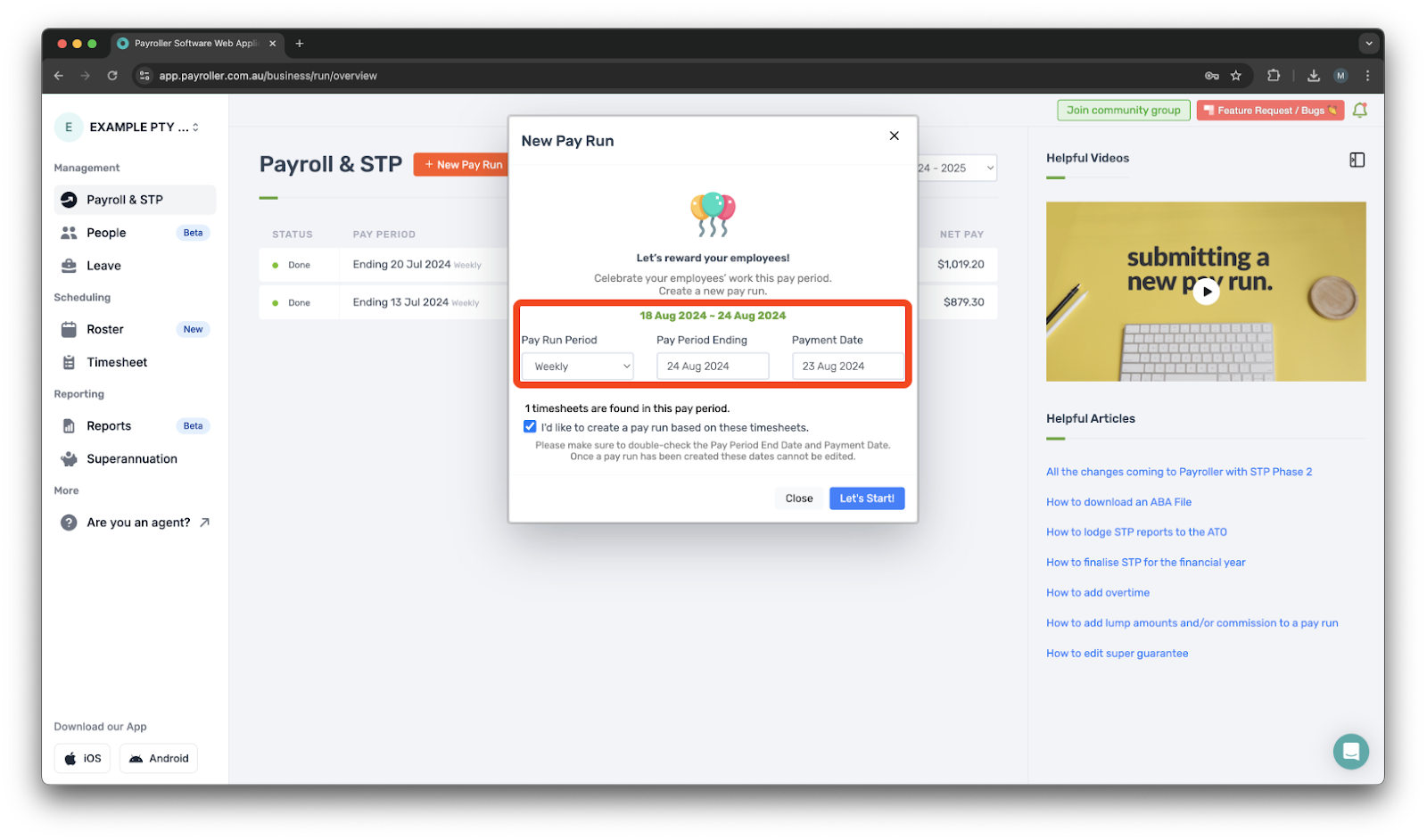
Step 4: Ensure you have the box ticked that says ‘I’d like to create a pay run based on these timesheets’.
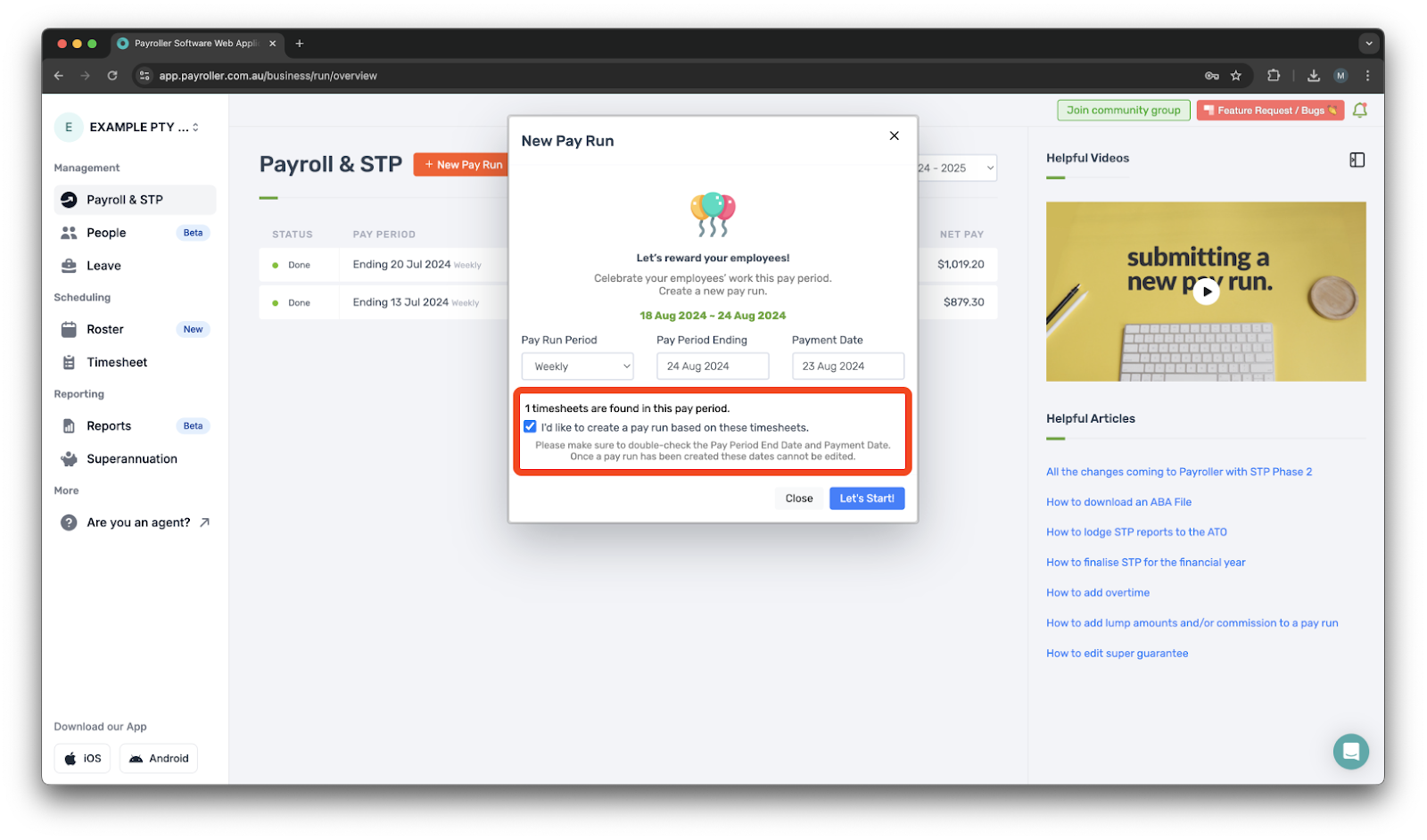
Step 5: Click on ‘Let’s Start’.
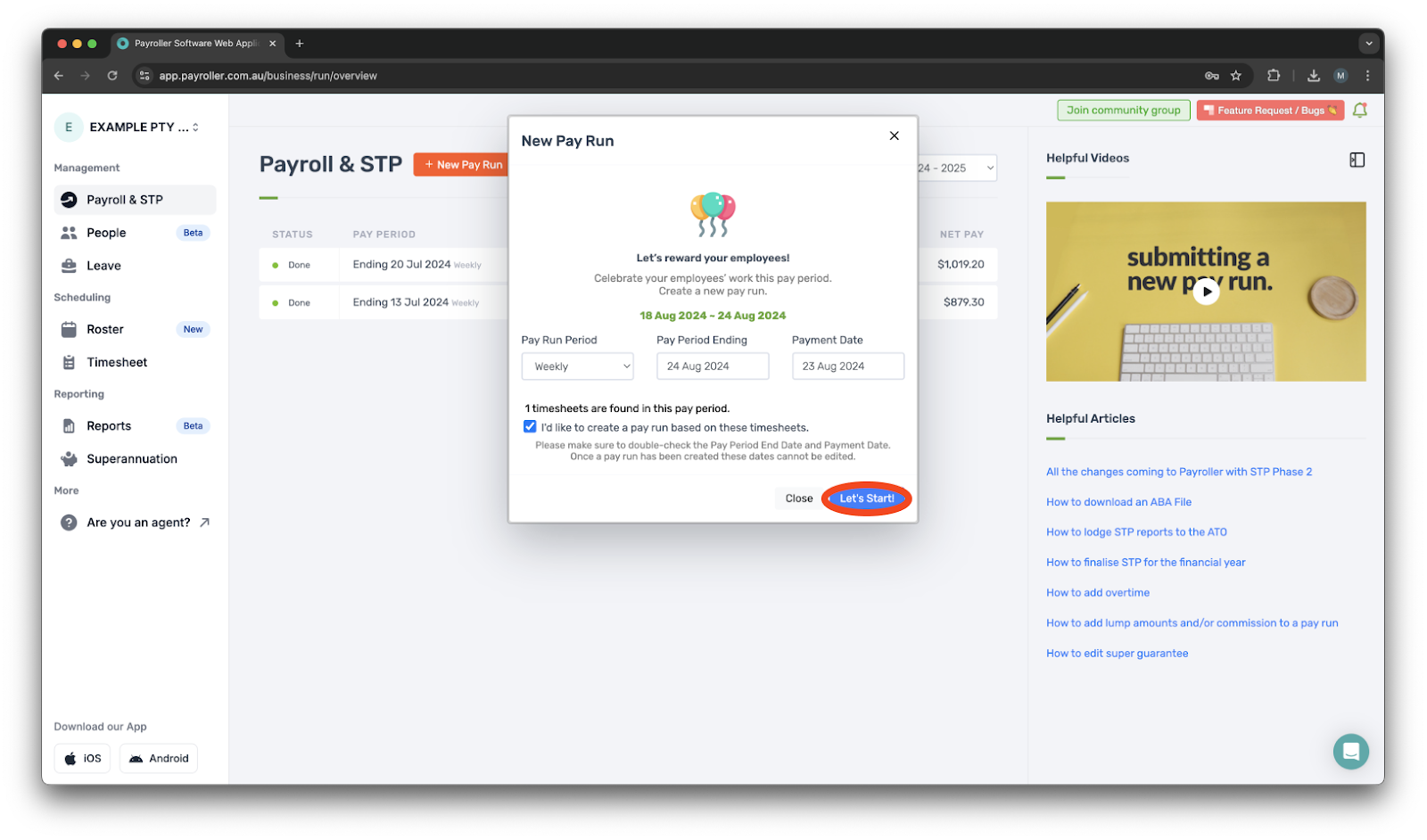
The hours from the timesheet will automatically be added to the Ordinary work hours.
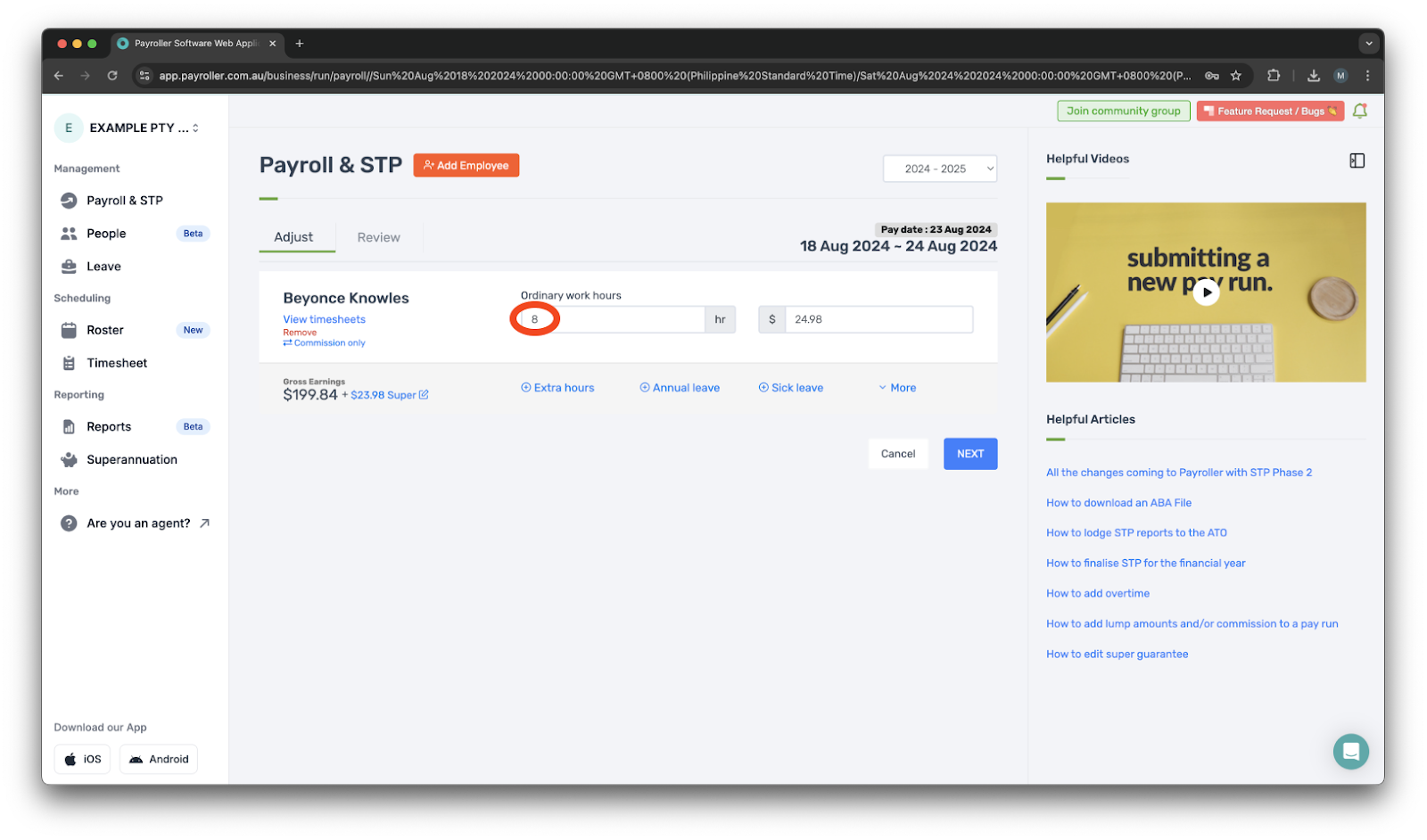
Step 6: Proceed with the pay run as normal.
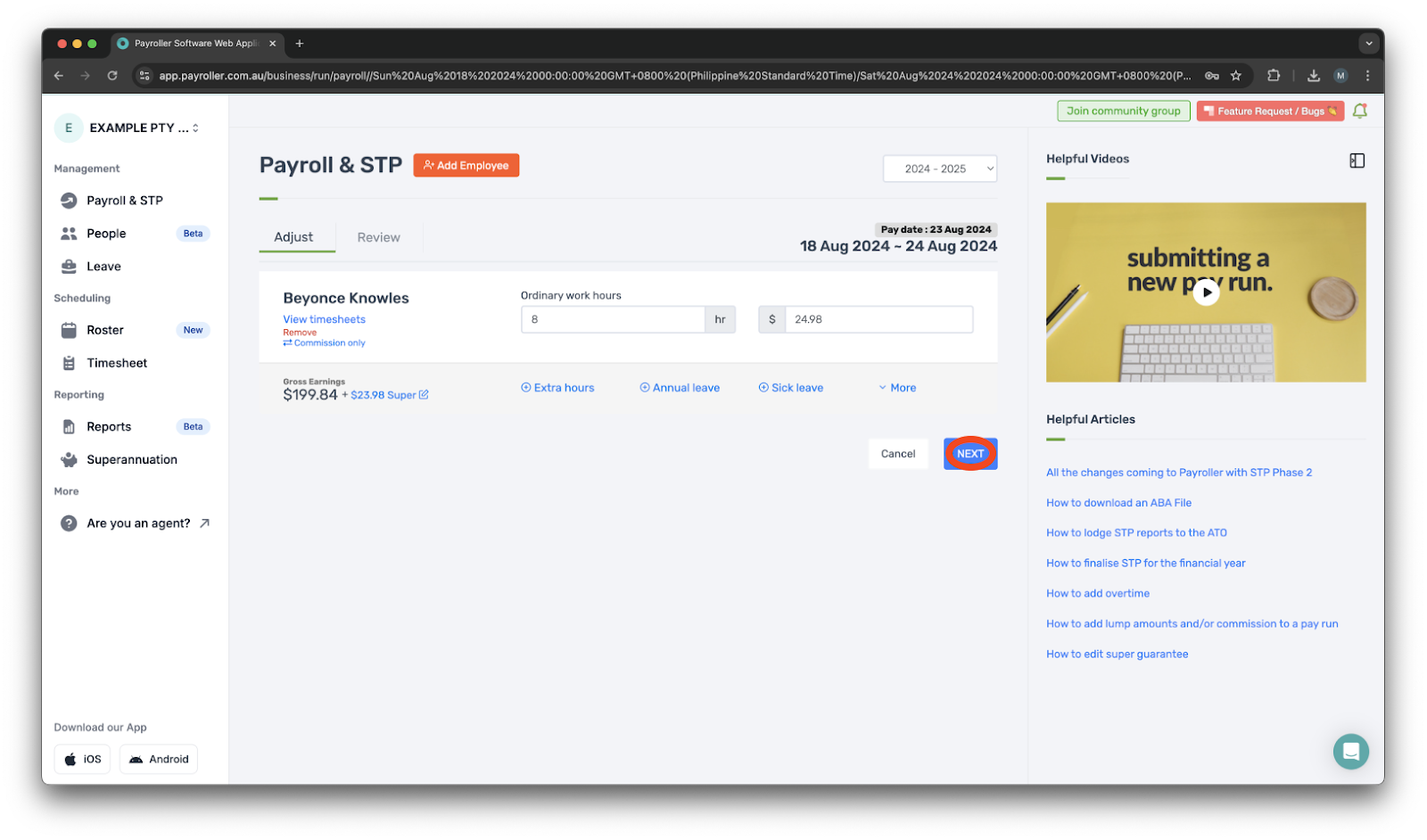
Learn how to complete other timesheets and rosters functions on Payroller with our other simple guides:
Discover more tutorials for using Payroller
Sign up to Payroller for free timesheets and online rostering solutions.
Access all Payroller features including single touch payroll (STP), staff scheduling and timesheets in web app and mobile app with a Payroller subscription.
Learn more in our Subscription FAQs.