How to show employment type for your employees on payslips in Payroller
Learn how to show Employment Type for your employees on payslips in Payroller with our simple guide below.
Step 1: Go to ‘Settings’
To show your employment type on your payslips go to ‘Settings’.
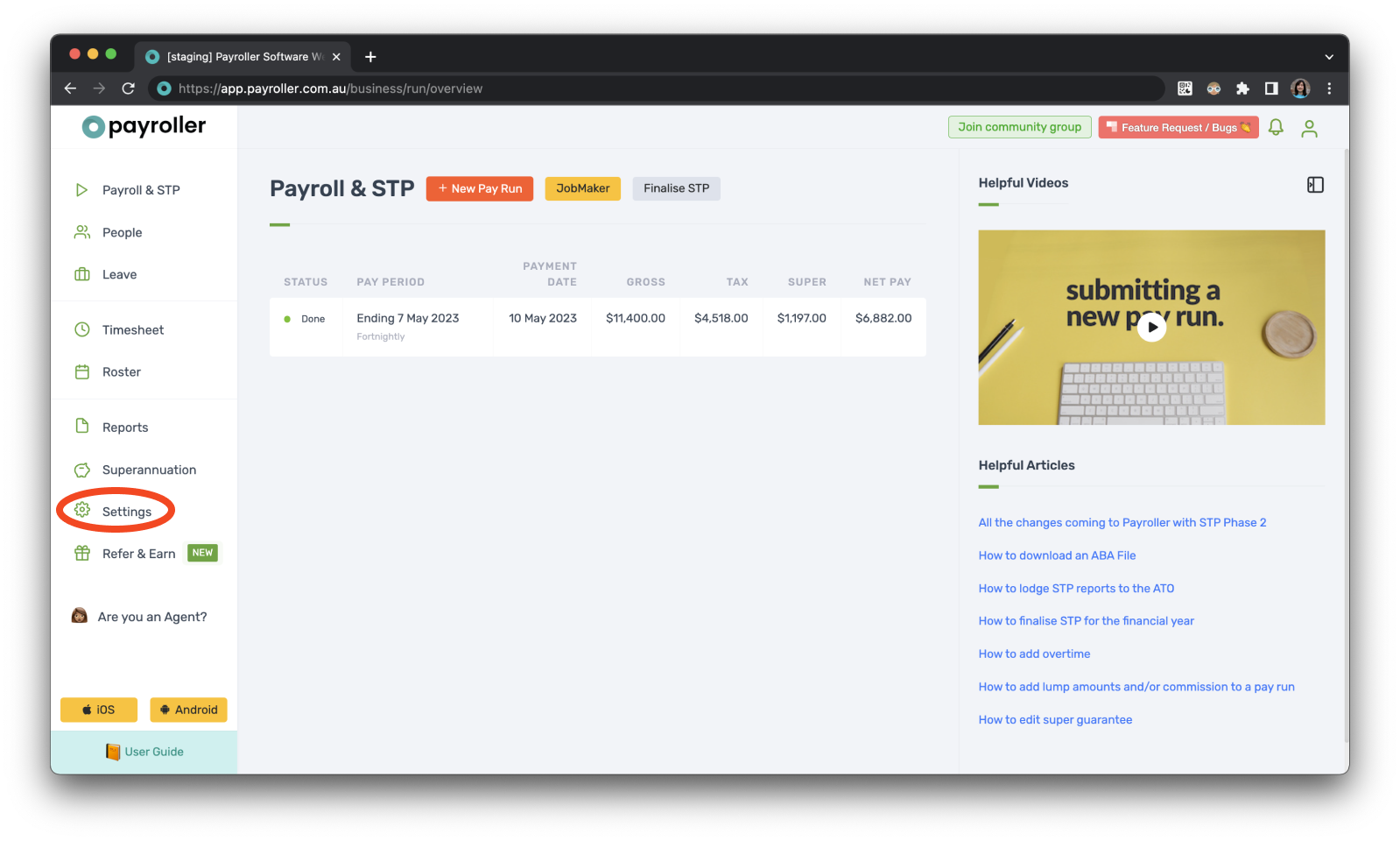
Step 2: Click on ‘Organisation Settings’.
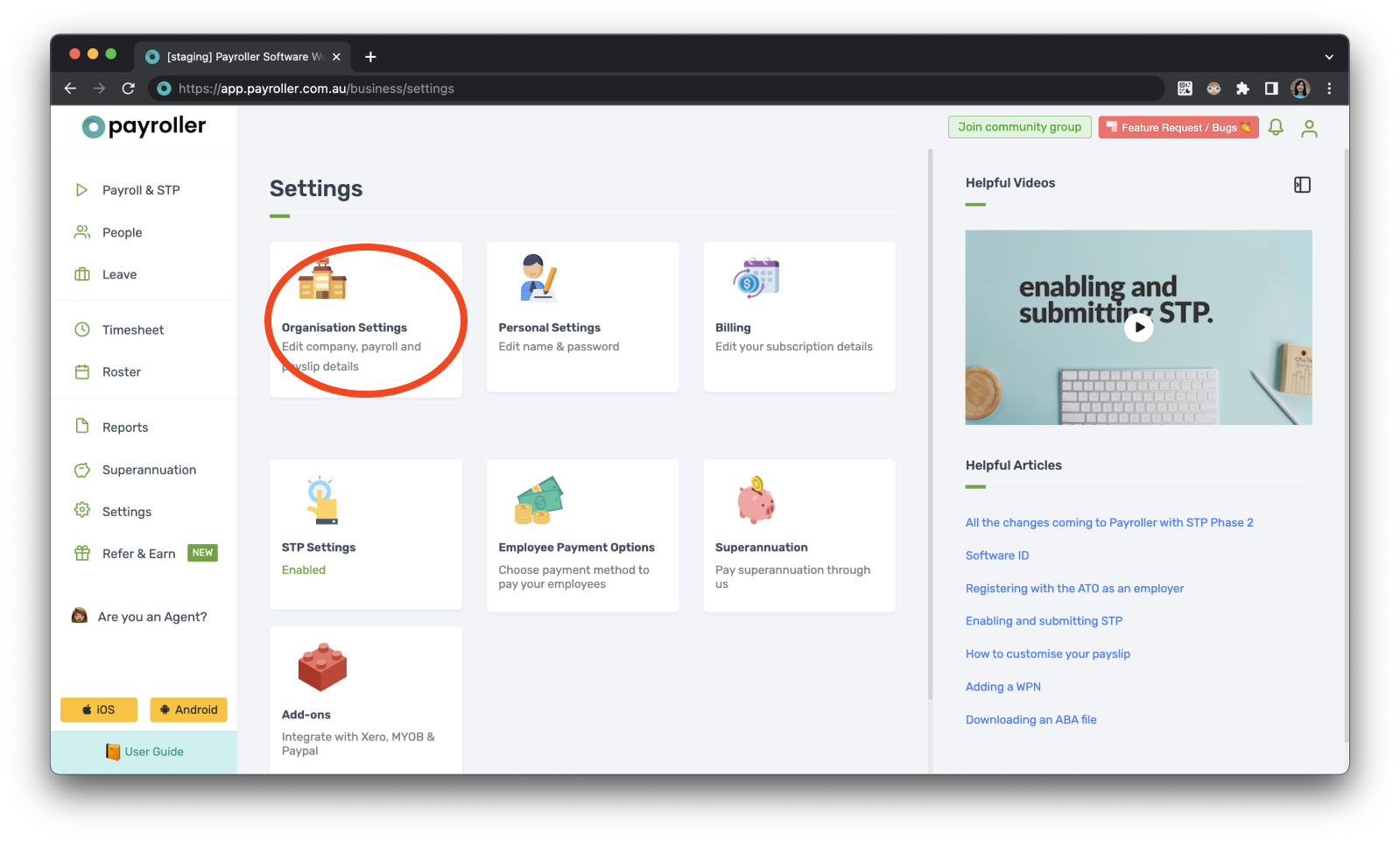
Step 3: Tick ‘Show employment type on payslips’
Then click ‘Save’ and ‘Close’
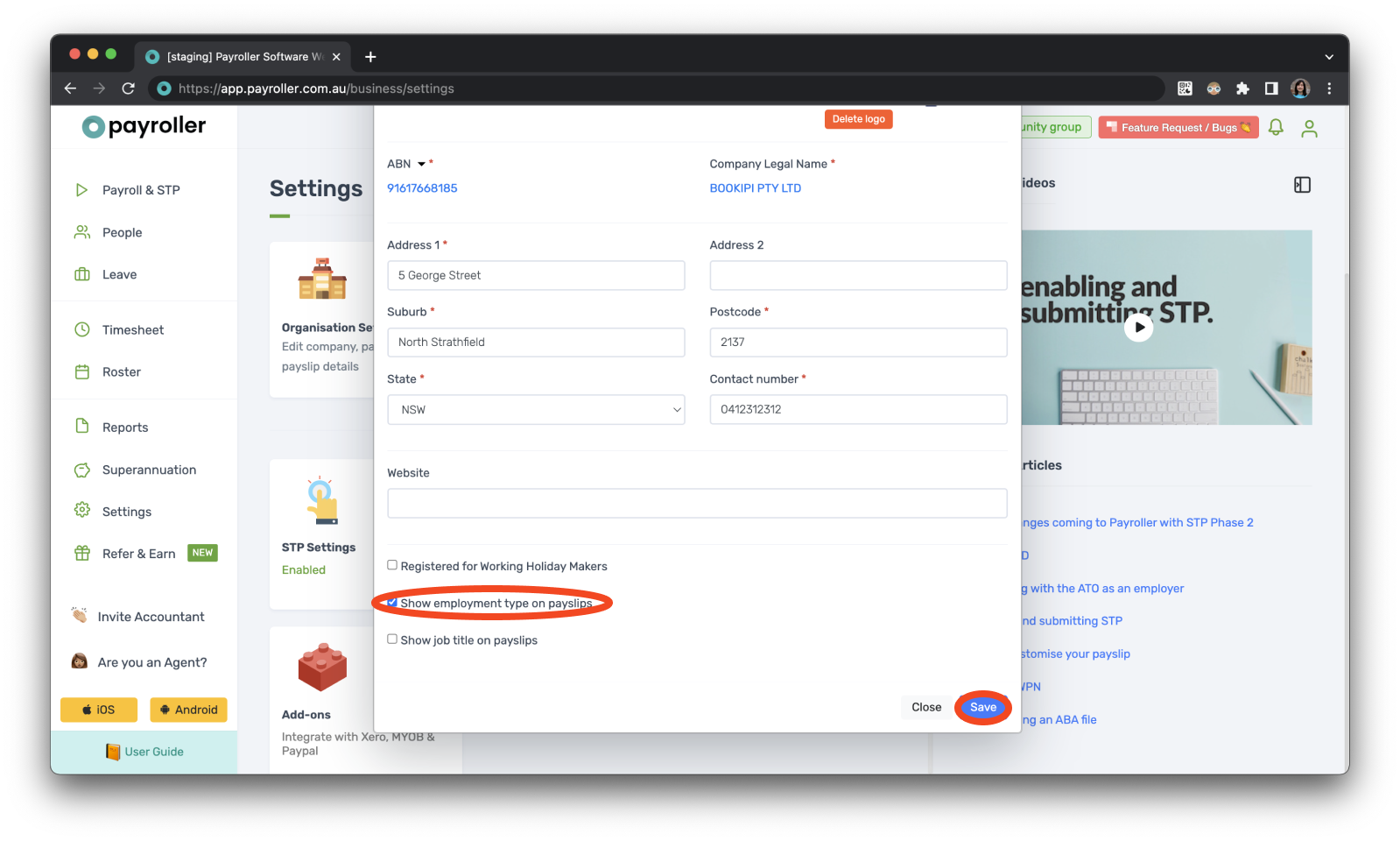
Now your payslips will show Employment Type for your employees.
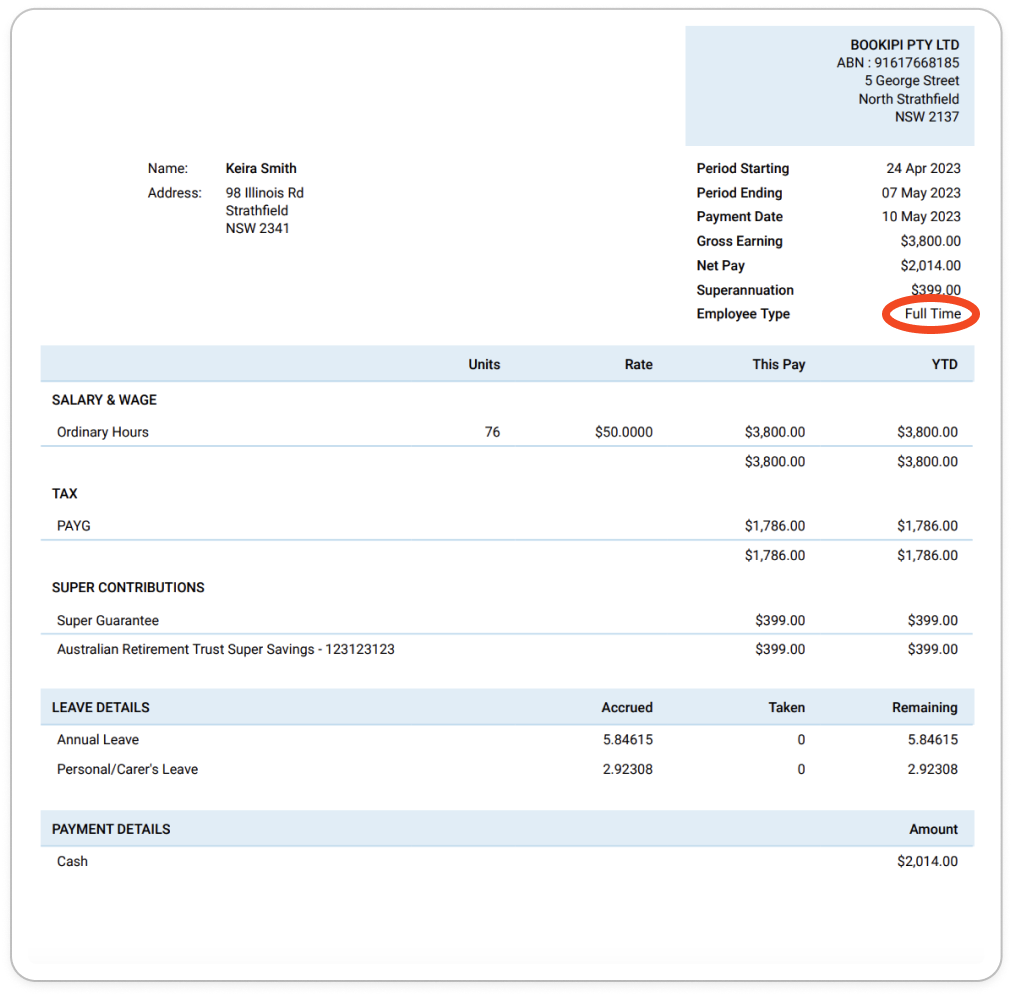
User guides for changing business details & default pay run settings in Payroller
How to change your business details in Payroller
How to change default pay run settings in Payroller
- How to set the payroll start date in Payroller
- How to set the pay run period for pay runs in Payroller
- How to edit the business hours for calculating leave in Payroller
- How to edit the start date of staff rosters & work schedules in Payroller
- How to enable & allow long service leave for employees in Payroller
How to change default settings for making payslips in Payroller
Discover more tutorials & get the most out of using Payroller
Learn how to change your user settings in Payroller with our easy user guides.
Try Payroller for free and get access to all features in web app and mobile app with a Payroller subscription. Read our Subscription FAQs.