How to add a Withholding Payer Number (WPN) in Payroller
Learn how to add a Withholding Payer Number (WPN) in Payroller for your payslips with our simple guide below.
Please note: You can add your WPN to Payroller for generating payslips but submitting STP on a WPN is currently not available. If you would like to see this feature on Payroller let us know on our feature request board.
Step 1: Select ‘Settings’
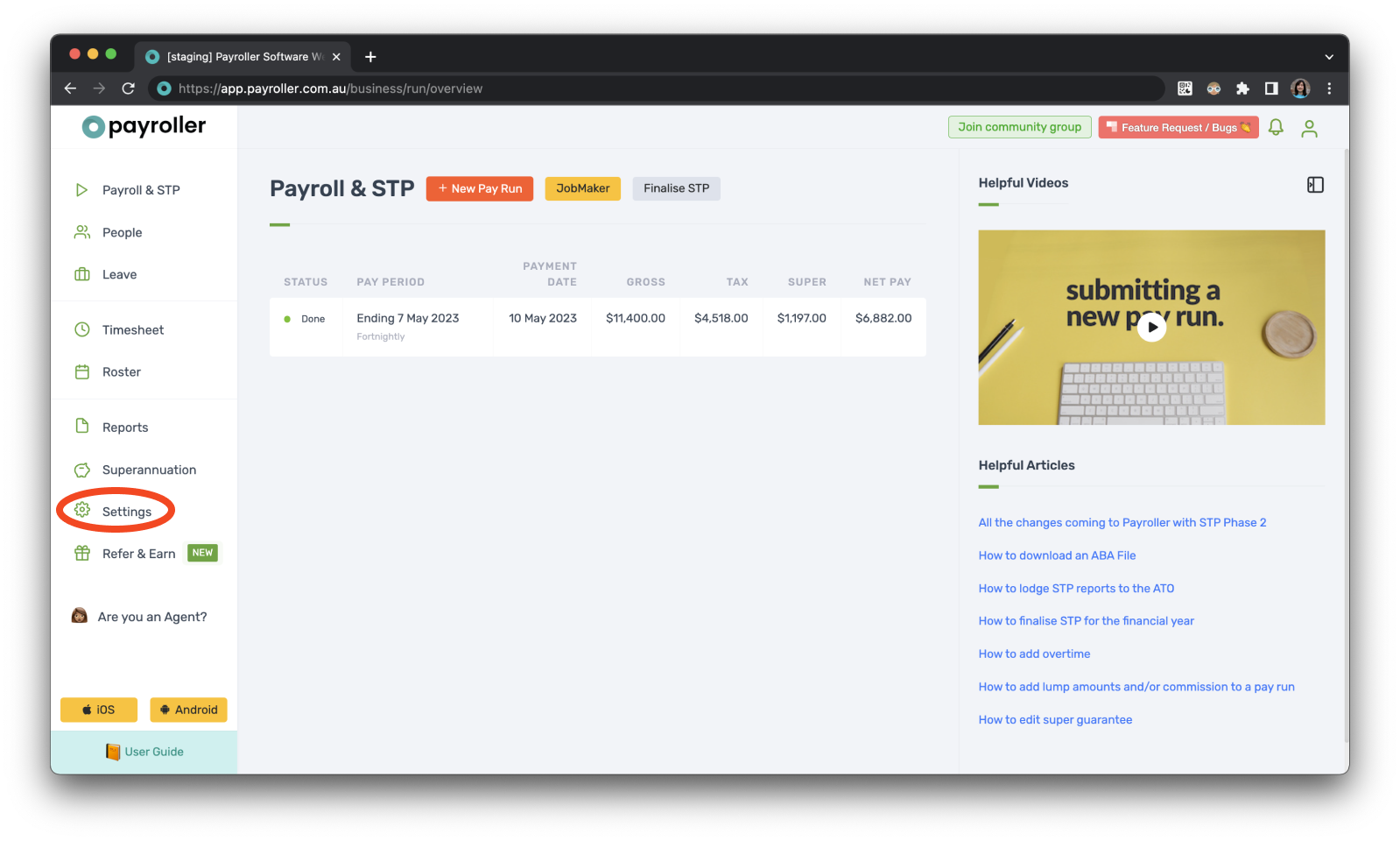
Step 2: Select ‘Organisation Settings‘
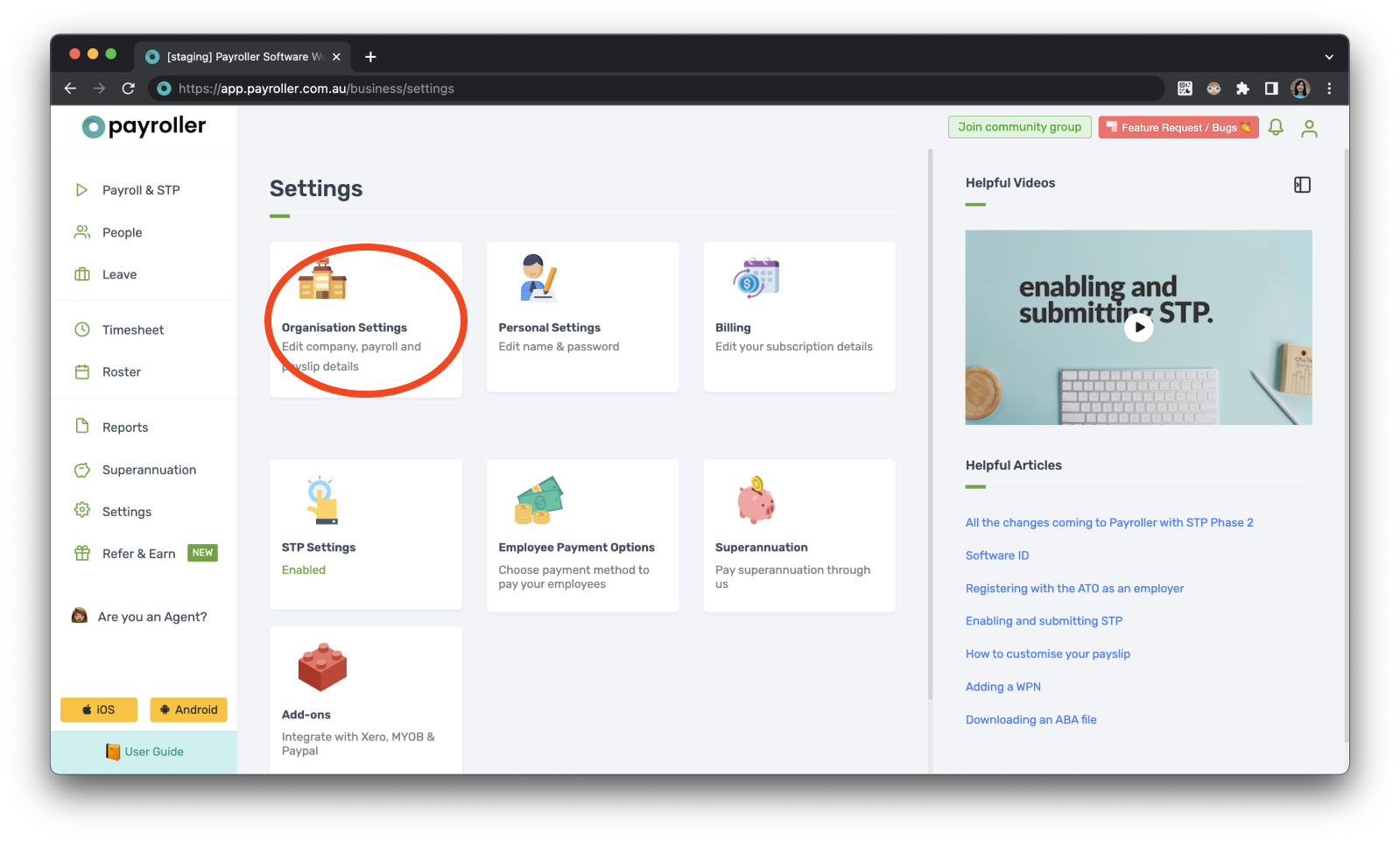
Step 3: Click on the ABN dropdown
There will be a section that says ABN with a small triangle. If you click on this, an option for WPN will appear.
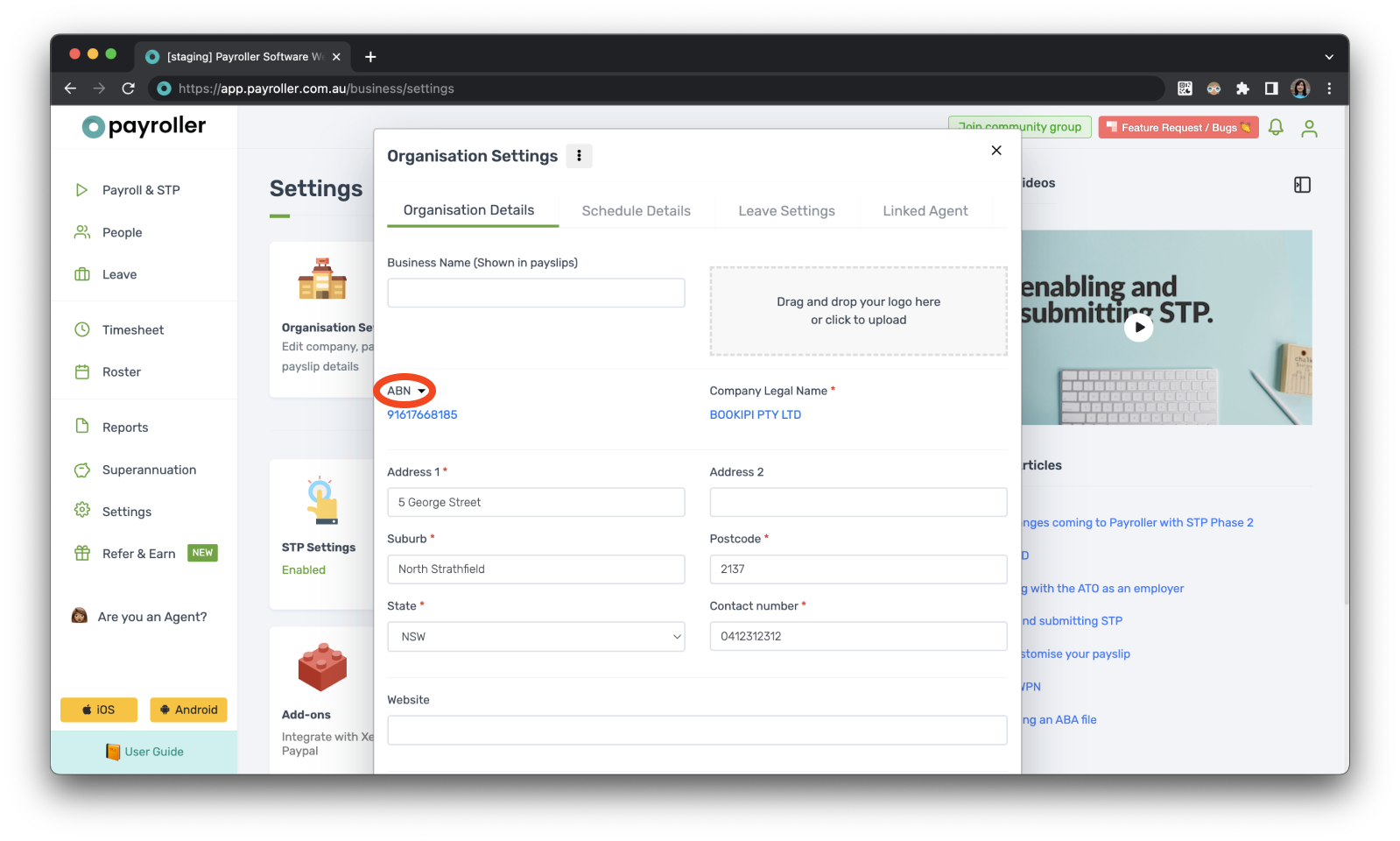
Step 4: Select WPN
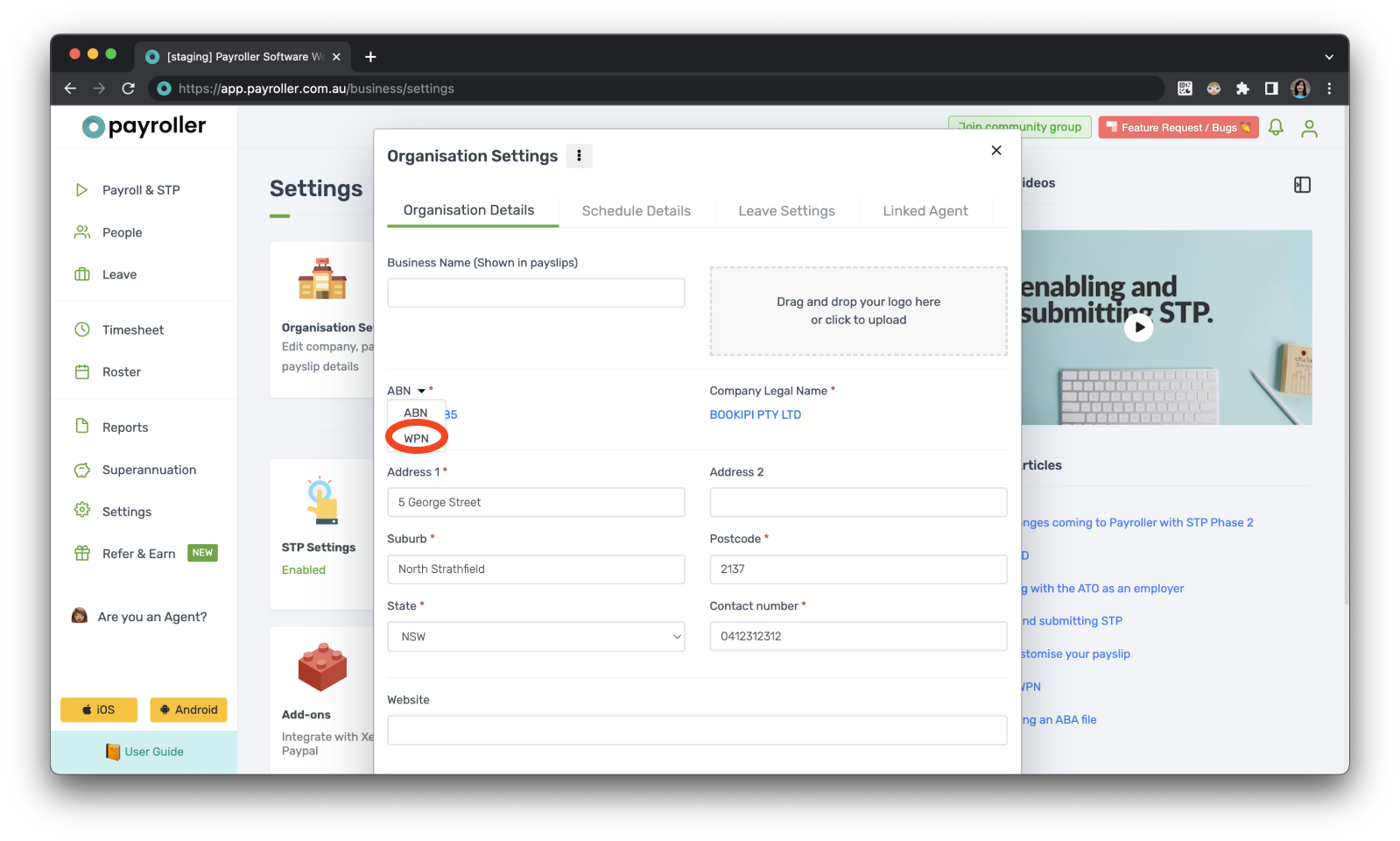
Step 5: Enter your WPN and Organisation Name
Next, select ‘Save’.
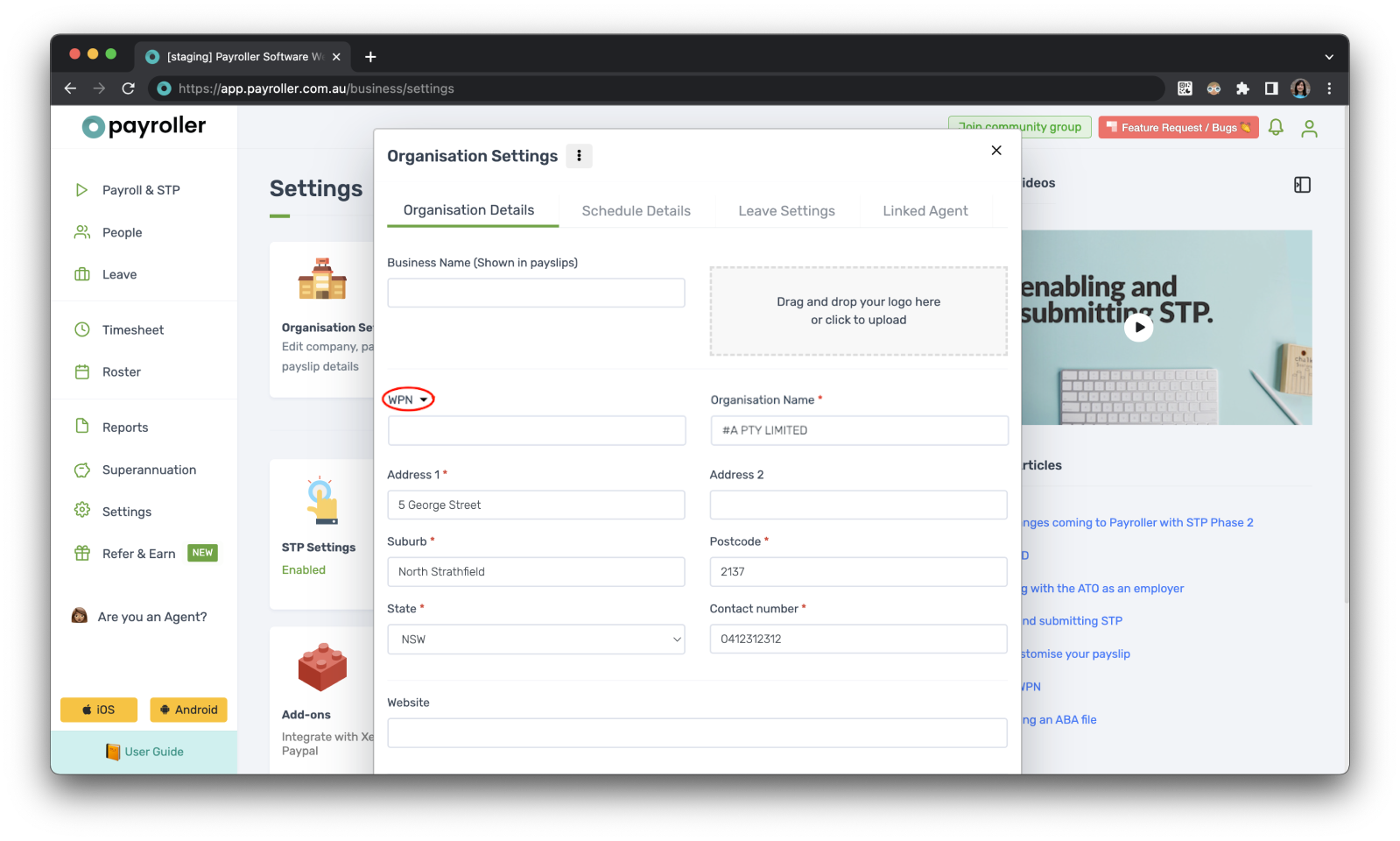
User guides for changing business details & default pay run settings in Payroller
How to change your business details in Payroller
How to change default pay run settings in Payroller
- How to set the payroll start date in Payroller
- How to set the pay run period for pay runs in Payroller
- How to edit the business hours for calculating leave in Payroller
- How to edit the start date of staff rosters & work schedules in Payroller
- How to enable & allow long service leave for employees in Payroller
How to change default settings for making payslips in Payroller
Discover more tutorials & get the most out of using Payroller
Learn how to change your user settings in Payroller with our easy user guides.
Try Payroller for free and get access to all features in web app and mobile app with a Payroller subscription. Read our Subscription FAQs.