Learn how to view pay runs in different financial years
You may have noticed that some pay runs from different financial years are missing from the Payroll & STP page. Payroller has added a feature to improve loading times by separating pay runs based off financial years.
Learn how to view pay runs in different financial years in Payroller with our simple guide below.
Step 1: Select ‘Payroll & STP’.
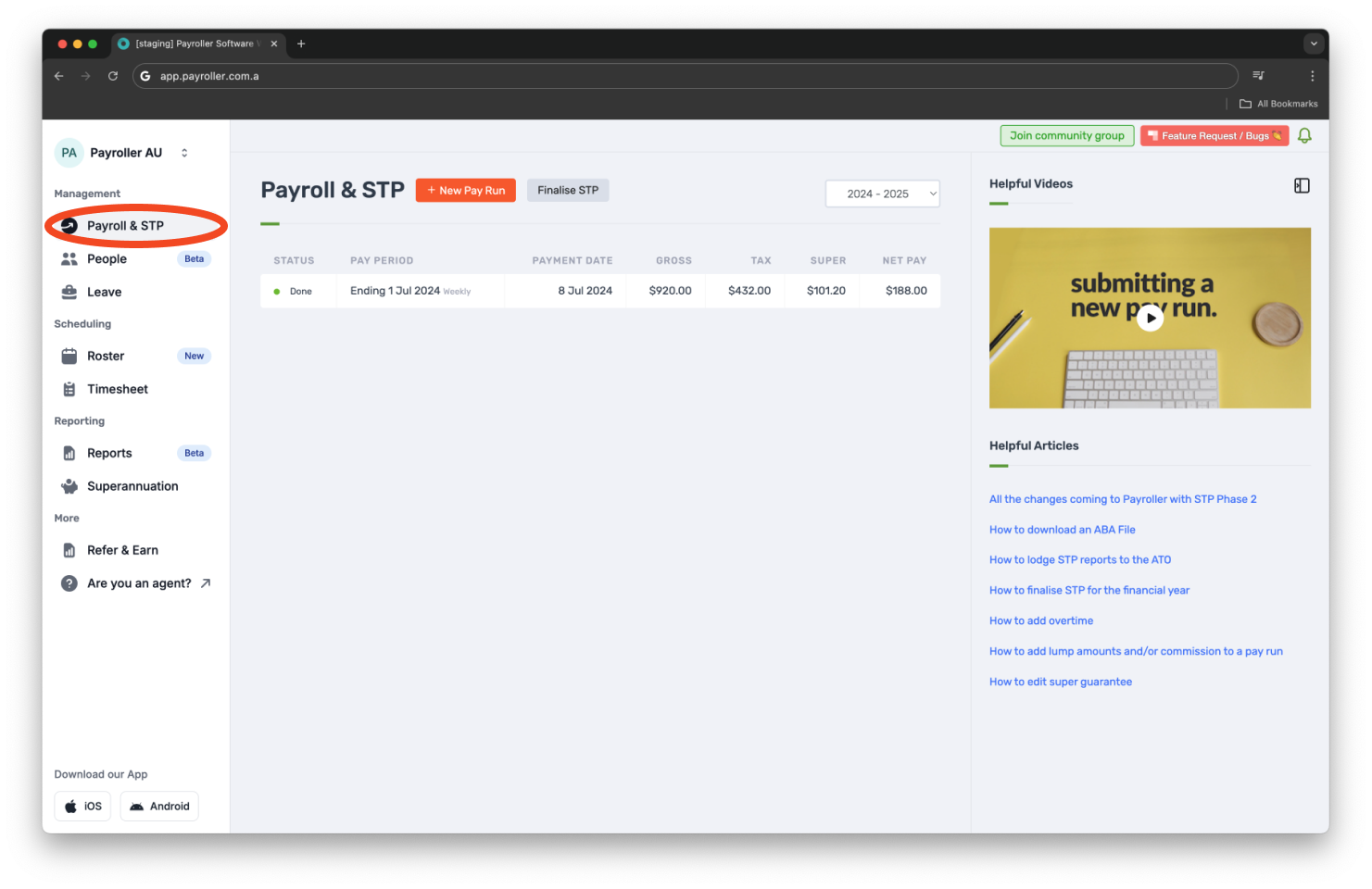
Step 2: Select the current financial year as displayed on your screen.
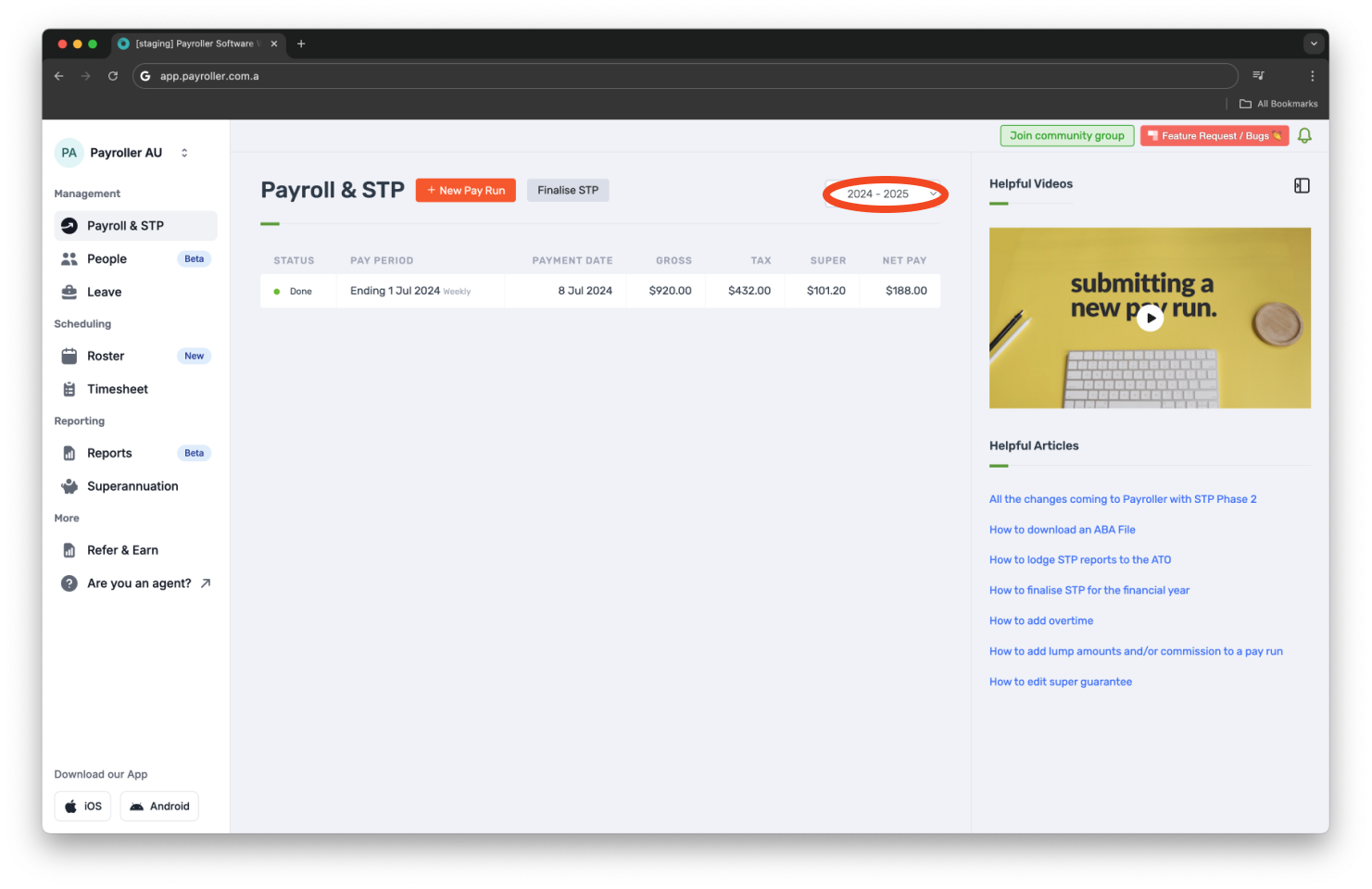
Please note that if you do not have a pay run in that financial year you will not be able to see that year as an option in the dropdown.
Step 3: Select the financial year you want to view.
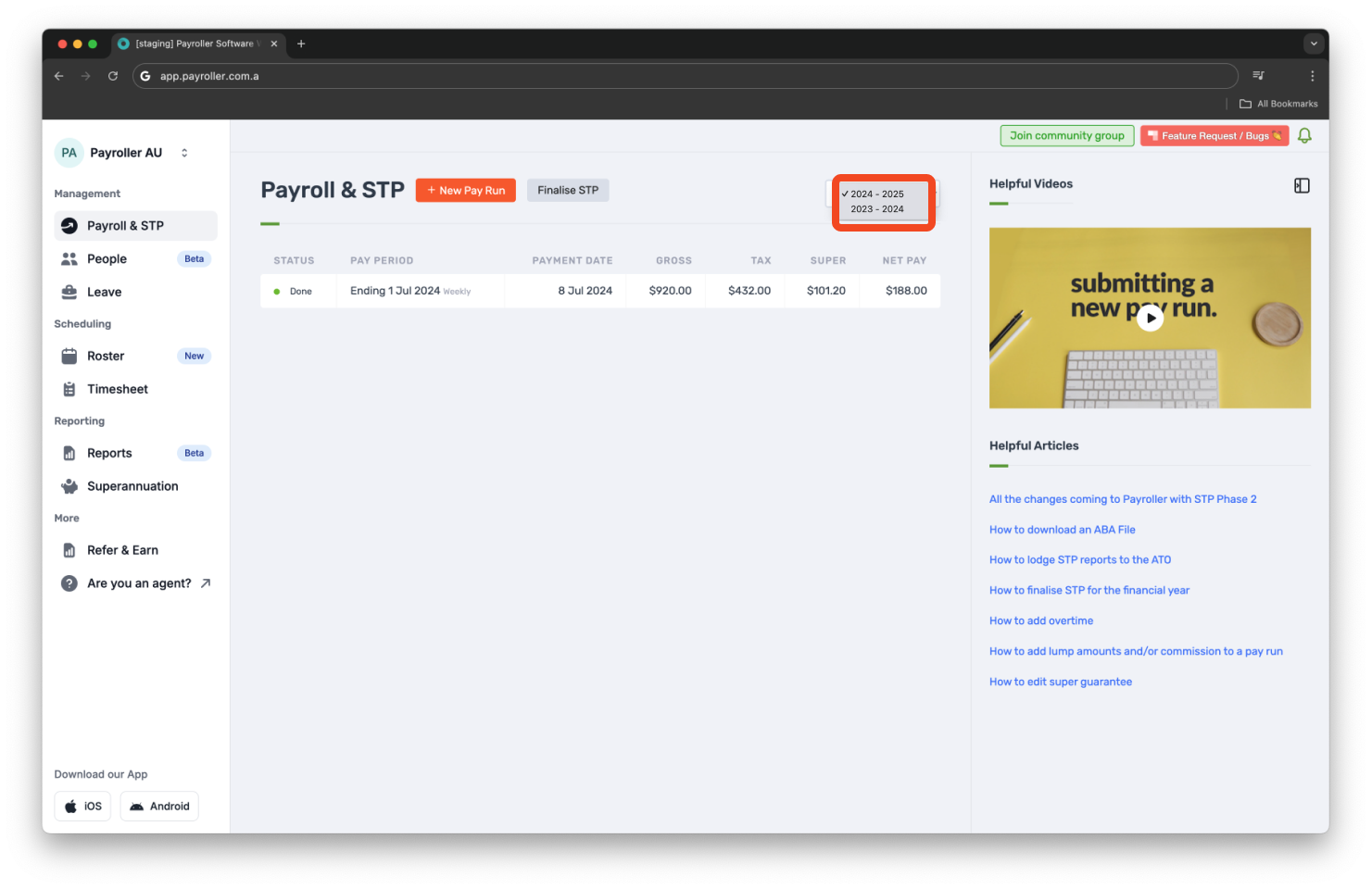
You will now see all the pay runs for the selected financial year.
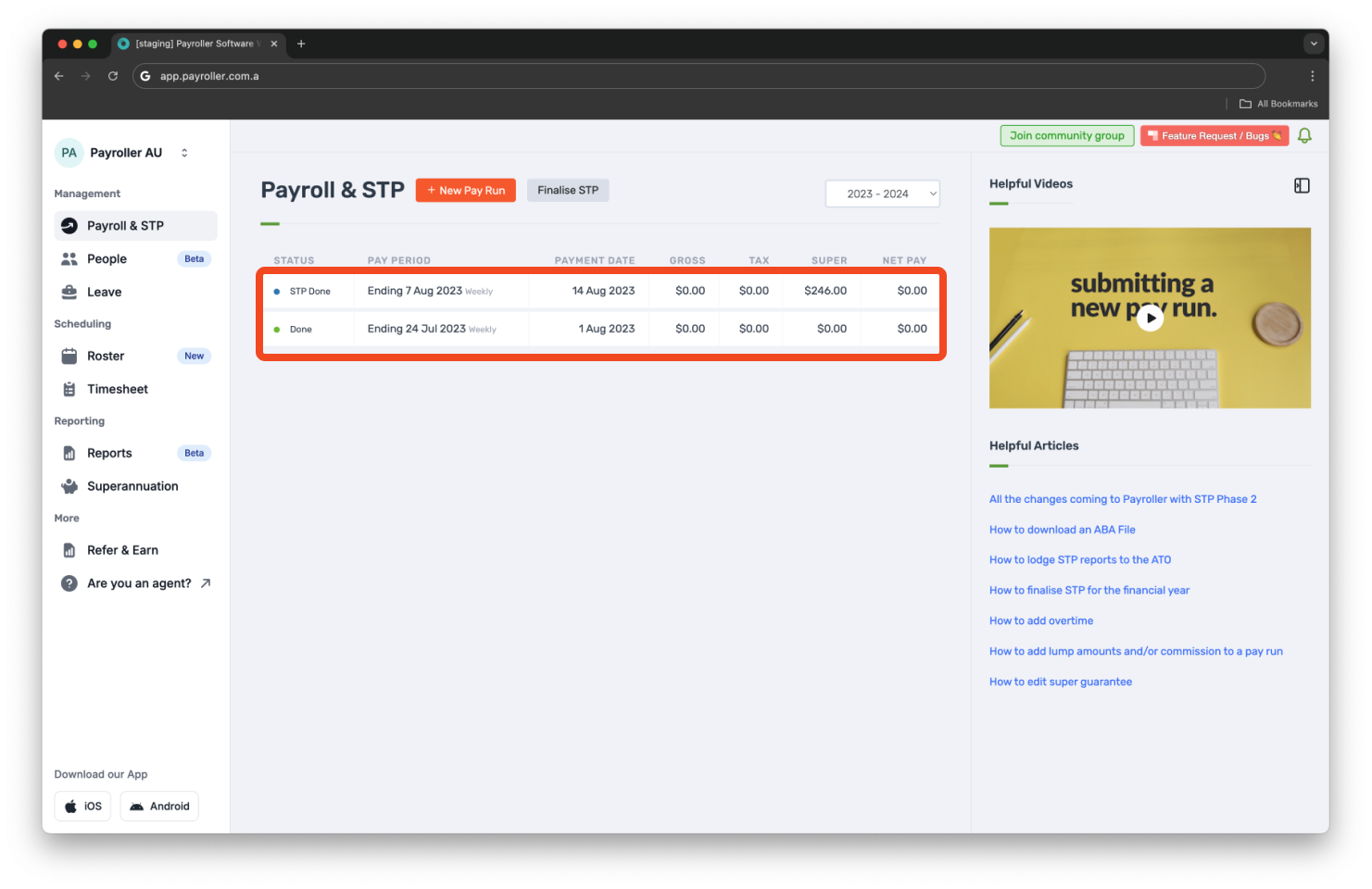
Learn how to add items to your pay run in Payroller with our other simple guides:
Discover more tutorials & get the most out of using Payroller
Learn more about easily creating and editing pay runs with our simple guides.
Want access to full Payroller features on web and mobile app? Sign up for a Payroller subscription for synced payroll across all devices. Read up on our Subscription FAQs.