We added a new option in Payroller to add irregular amounts that are not necessarily linked to the number of hours worked, each pay period.
Fom now on you will be able to change the basis of how an employee gets paid from hours to commission/lump amount in a pay run. You can learn how to add lump sum amounts or commissions in Payroller with our easy user guide or look at the steps below.
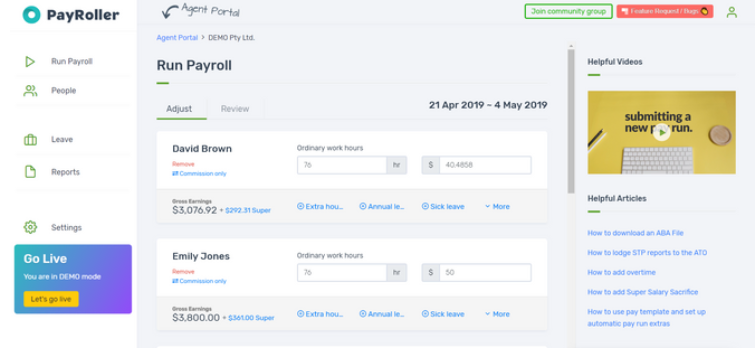
By clicking on Commission only, you can manually enter the amount they get paid in the pay period.
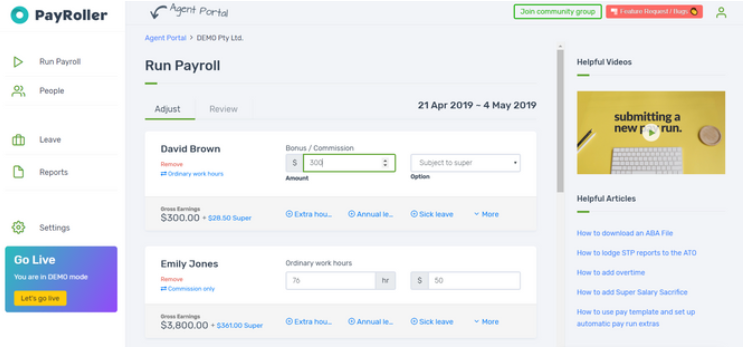
It should be noted that this method will not accumulate leave so if you want to enter a leave amount, you will need to do so in the Opening balances in the employee’s details in People.
