Learn how to set up your company in Payroller & start making pay runs
Learn how to set up your company in Payroller with our simple guide below.
Once you have registered your account and verified your email address you’ll need to set up your company.
If you are an agent please make sure to click the card that says Agent account on the agent dashboard and then follow this guide to set up your own company account.
Step 1: Click ‘Complete your company setup’.
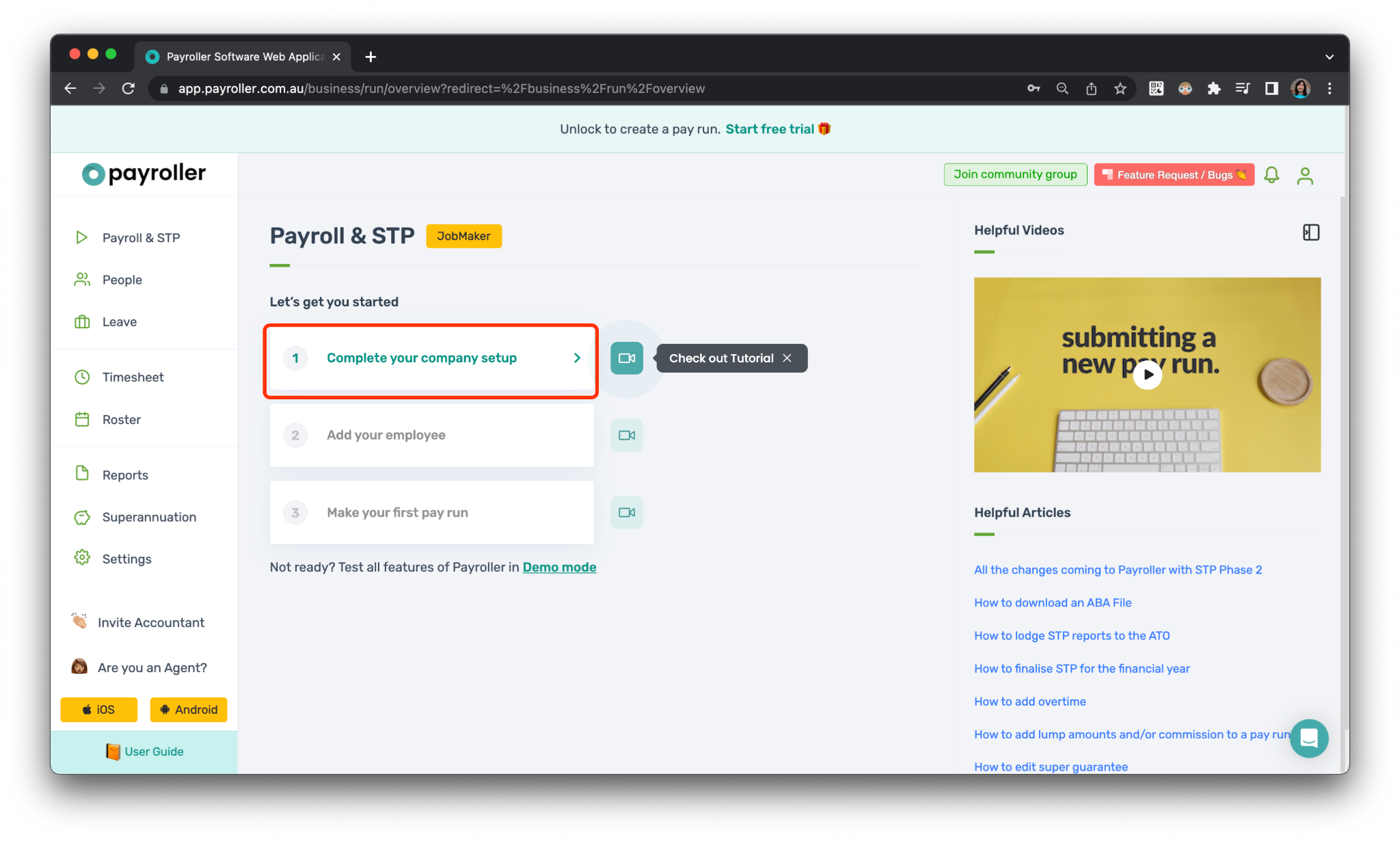
This will first ask you for your business name.
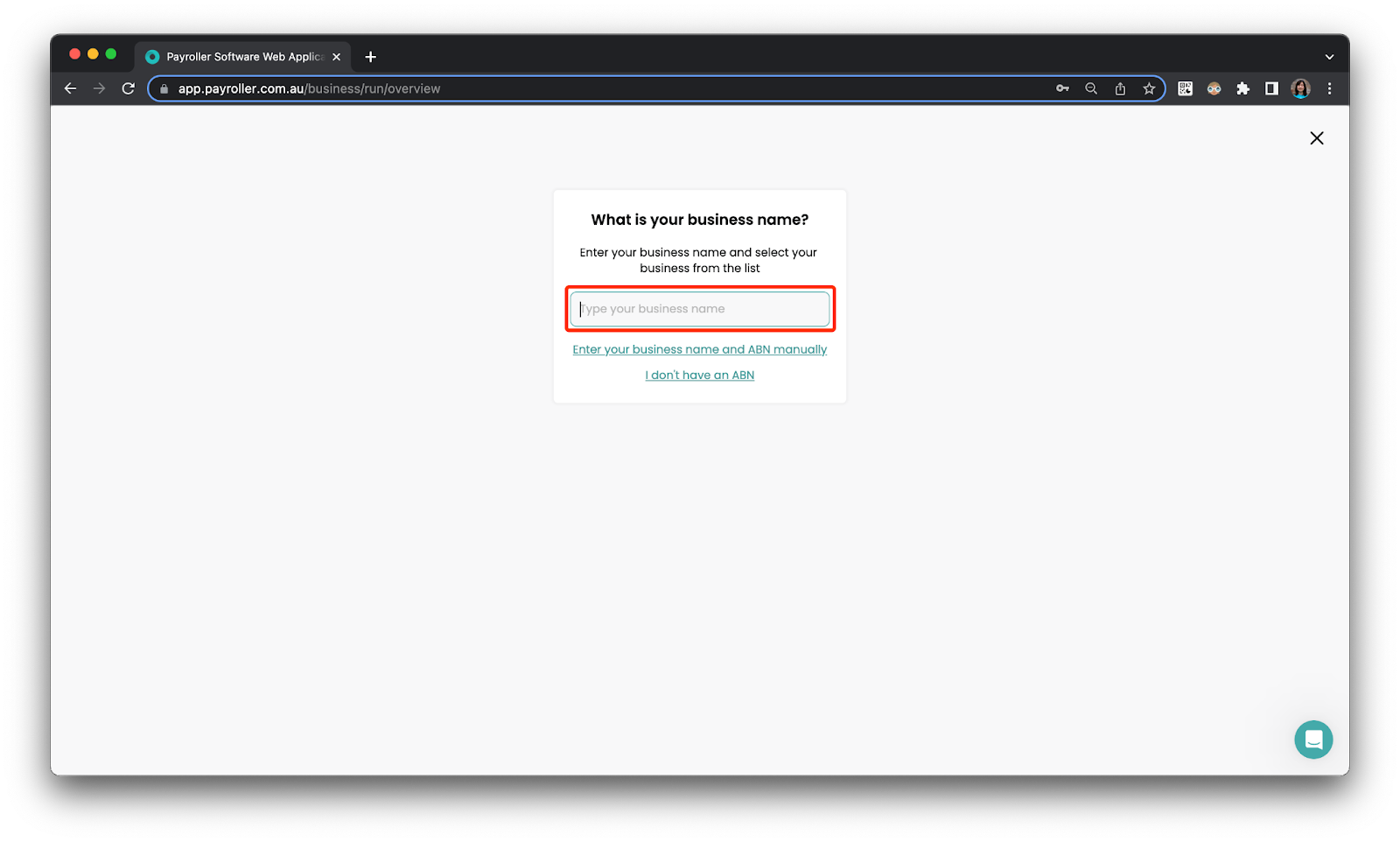
Step 2: Enter your business name here and choose from the options provided.
If you are unable to search your company name, select ‘Enter your business name and ABN manually’ or ‘I don’t have an ABN’.
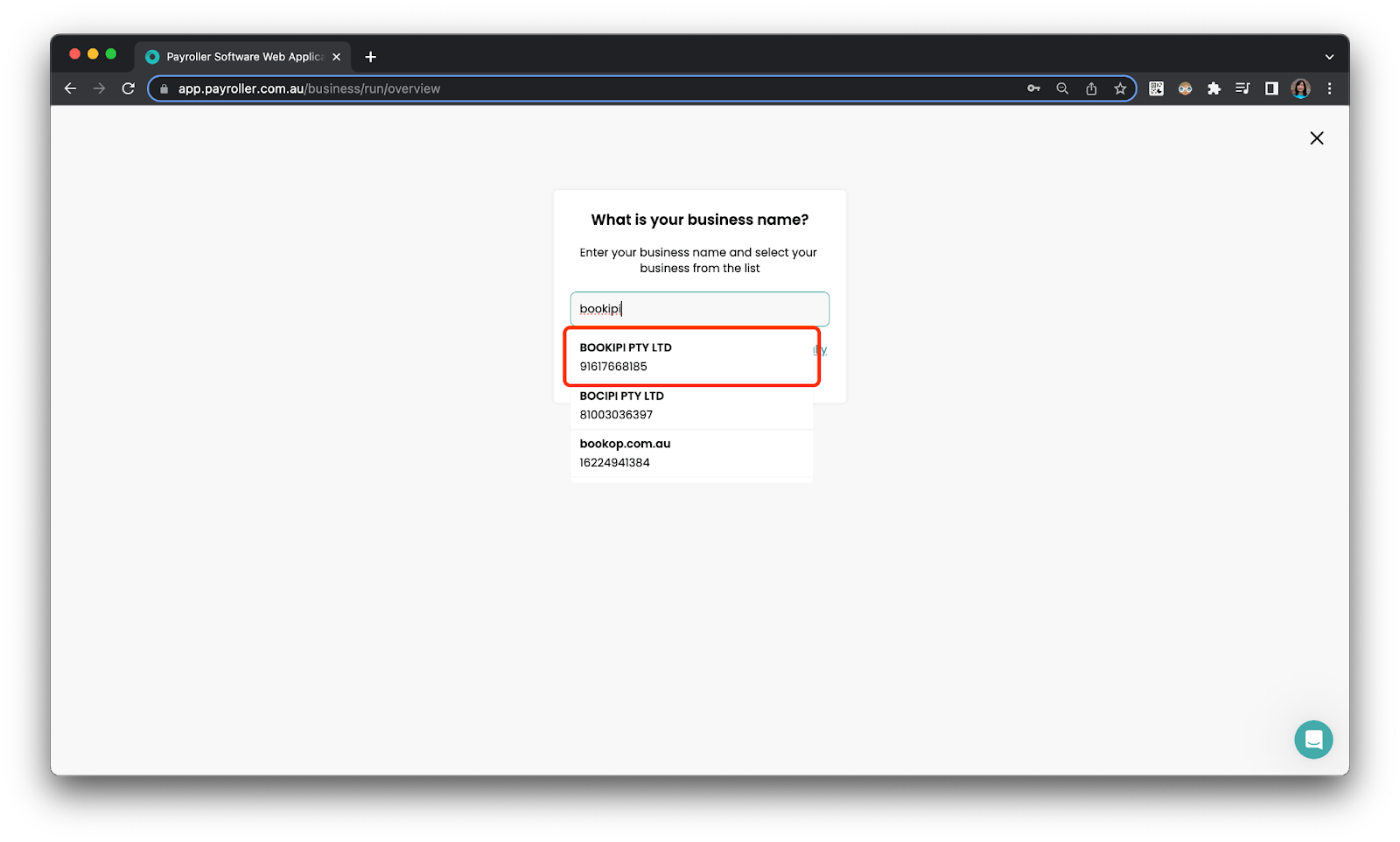
Step 3: Select ‘Complete’.
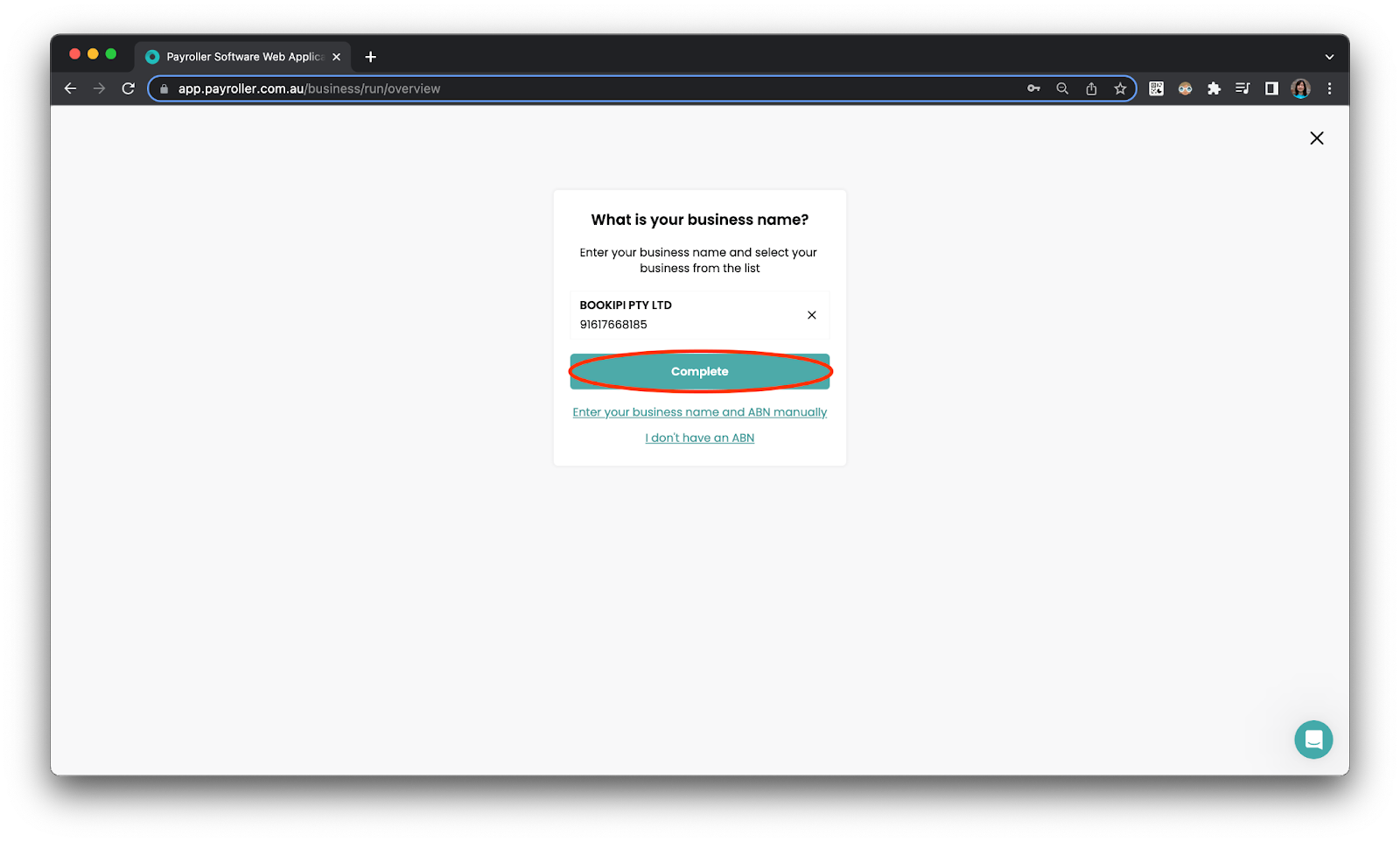
Now we can start adding your first employee.
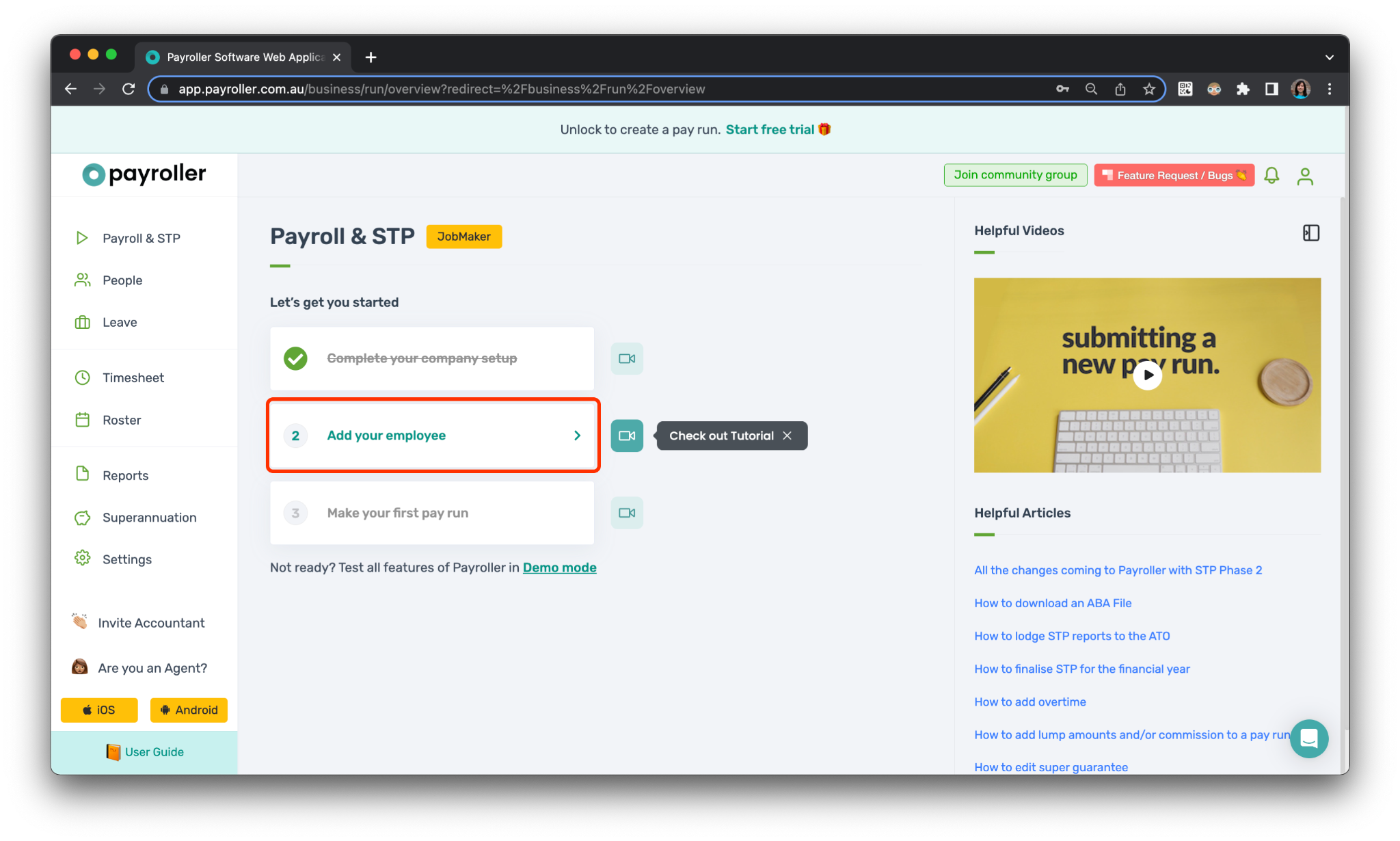
Discover more tutorials & get the most out of using Payroller
Get started with making a pay run by adding an employee with our simple guides.
Try out Payroller for free. Access full Payroller features in web and mobile app with a Payroller subscription. Read our Subscription FAQs.