Learn how to submit a leave request for your employees as an Employer in the Payroller mobile app
Learn how to submit a leave request for your employees as an Employer in the Payroller mobile app with our simple guide below.
The following process can be done for both annual and sick/carer’s leave.
Select ‘Leave’
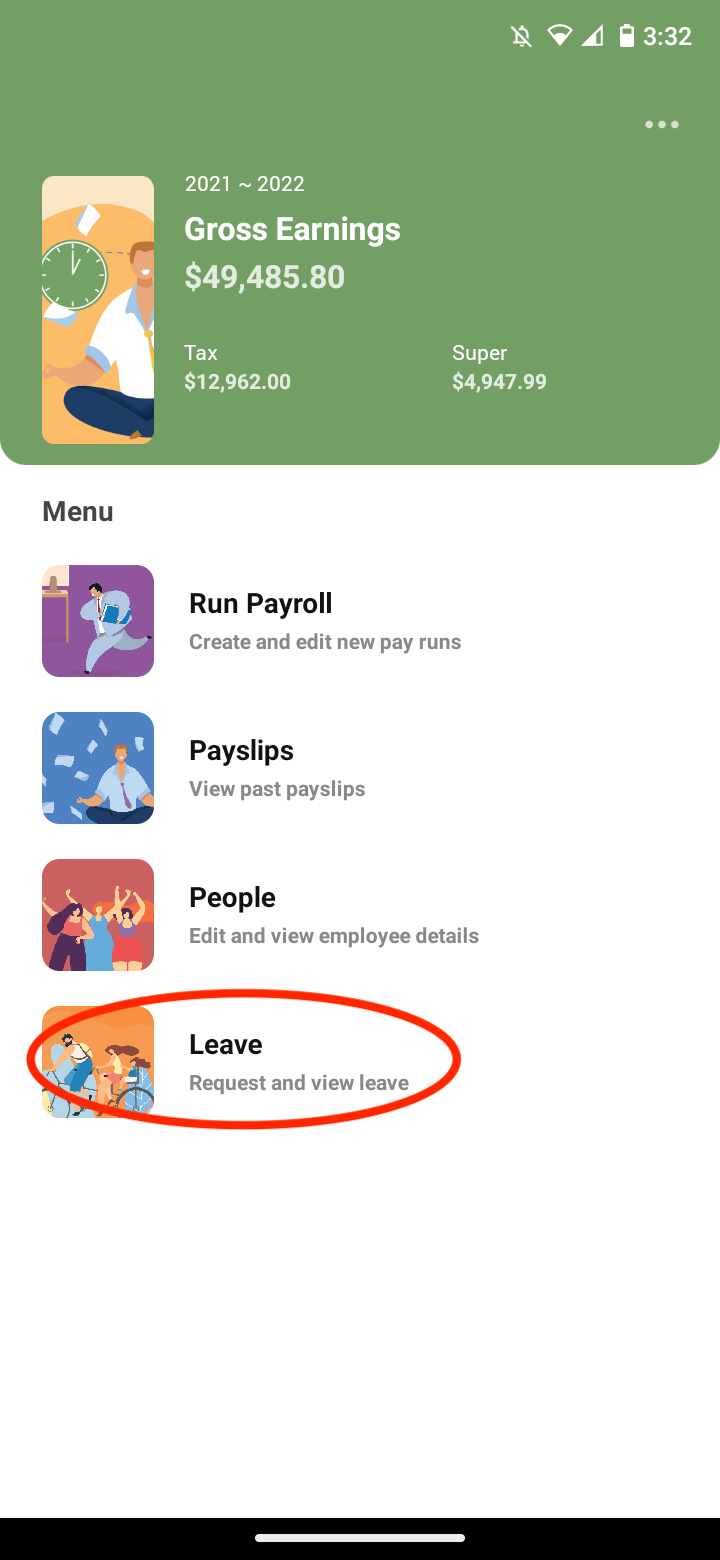
Select ‘Leave Request’

Select whether the leave request is for Annual or sick leave, the start and end date and add a note.
Please note that leave requests do not take into consideration weekends and public holidays. If your employee is eligible to take leave out for these days please make sure to manually modify this when you run the employees pay run
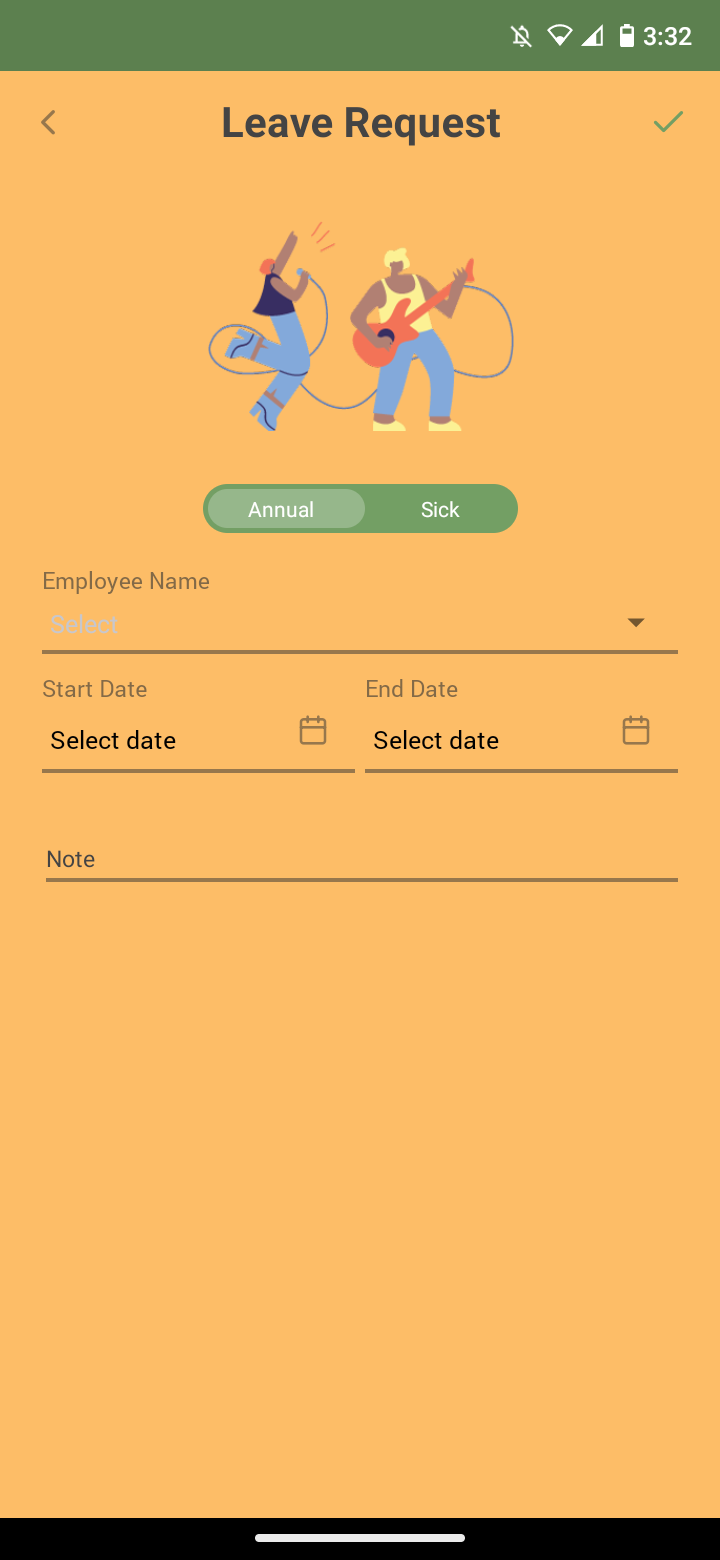
Once you have filled out all the details, select the tick icon on the top right
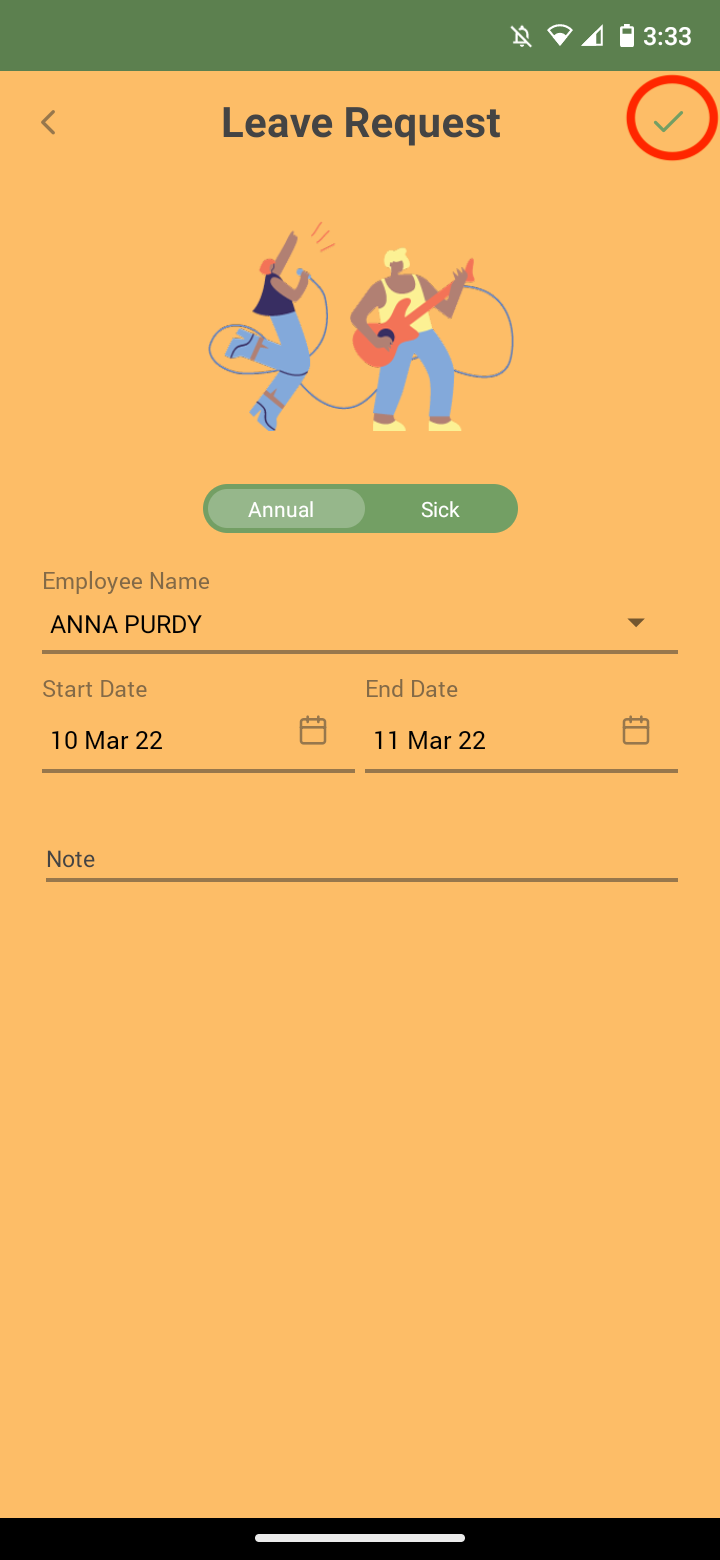
Your leave request has successfully been saved.
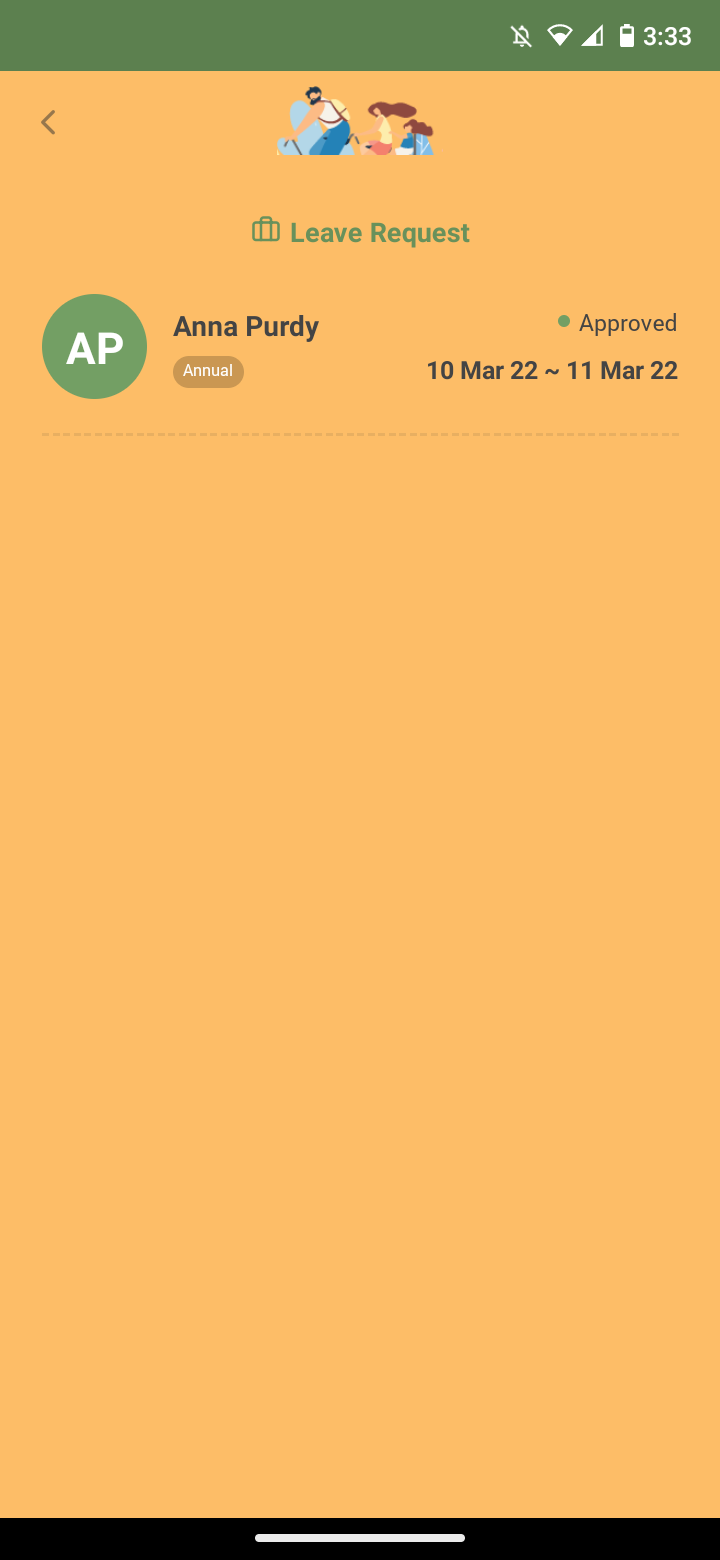
Now when you run a pay run for your employee for the dates requested it will automatically calculate the hours per day you have indicated in the settings section

Discover more tutorials & get the most out of using Payroller
Try out Payroller for free. Learn how to create and submit a pay run in the Payroller mobile app.
You can also get a Payroller subscription that gives you access to all features via the web and mobile app. Read up on our Subscription FAQs.
Invite your accountant, bookkeeper or tax agent to help you run your business payroll with our guide.