Learn how to take over the subscription from the agent as an employer with our simple guide below.
Learn how to take over the subscription from the agent as an employer with our simple guide below.
If your agent is currently paying for the subscription but your agent is no longer with you, you can take charge of the subscription so that you can modify the subscription.
Step 1: To do this select ‘Settings’.
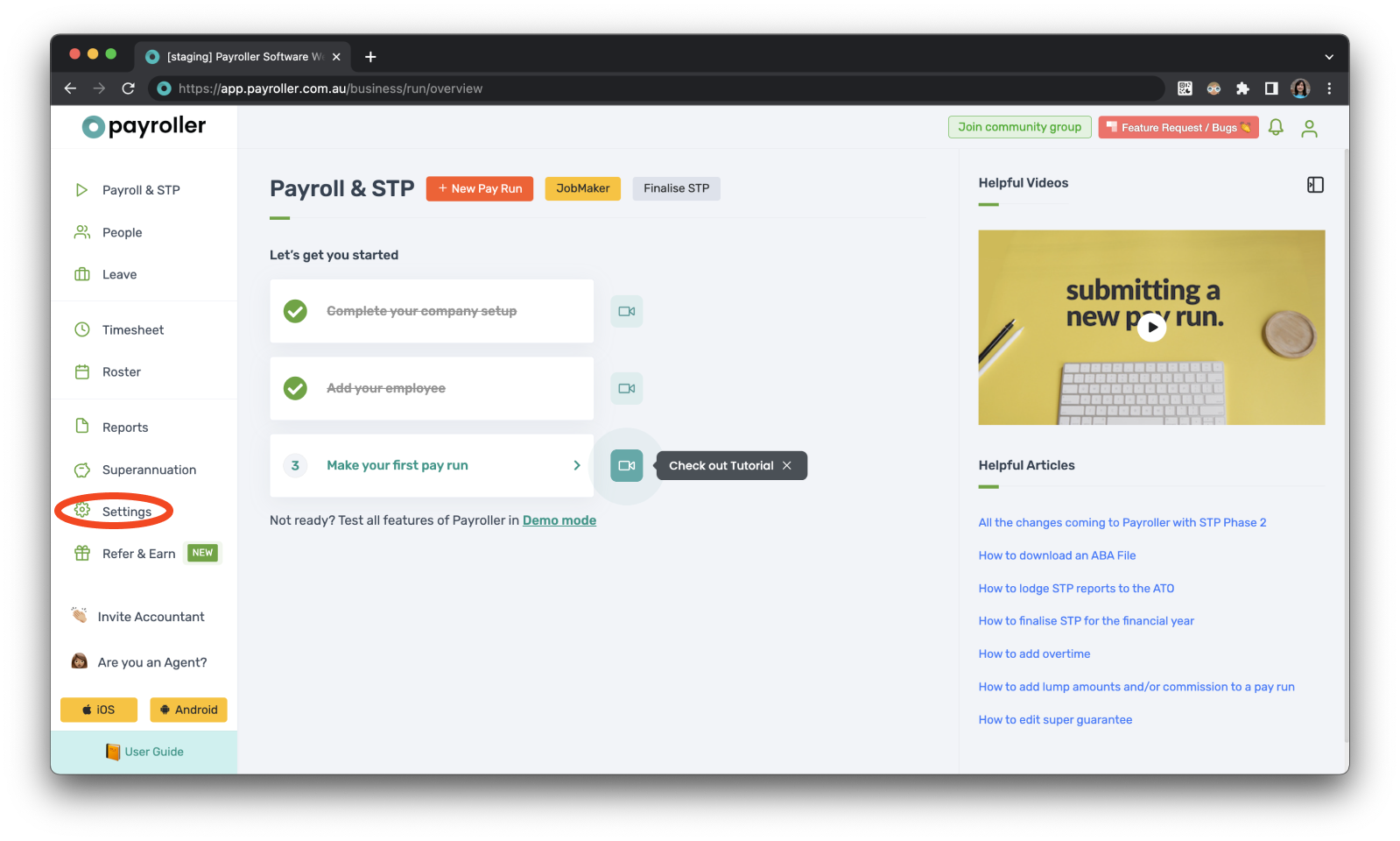
Step 2: Select ‘Billing’.
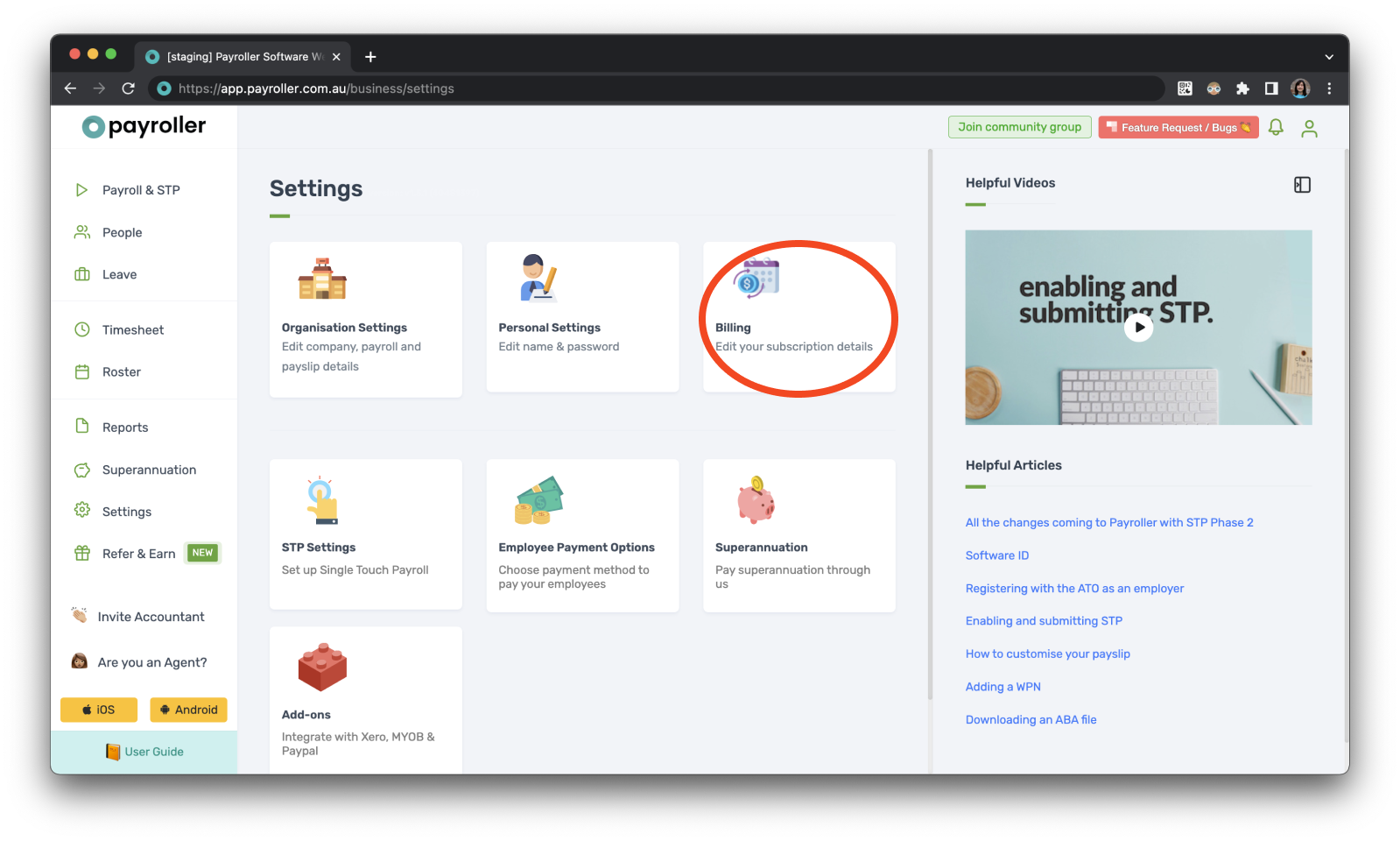
Step 3: From the subscriptions screen, select ‘Enter my credit card details to change my plan’.
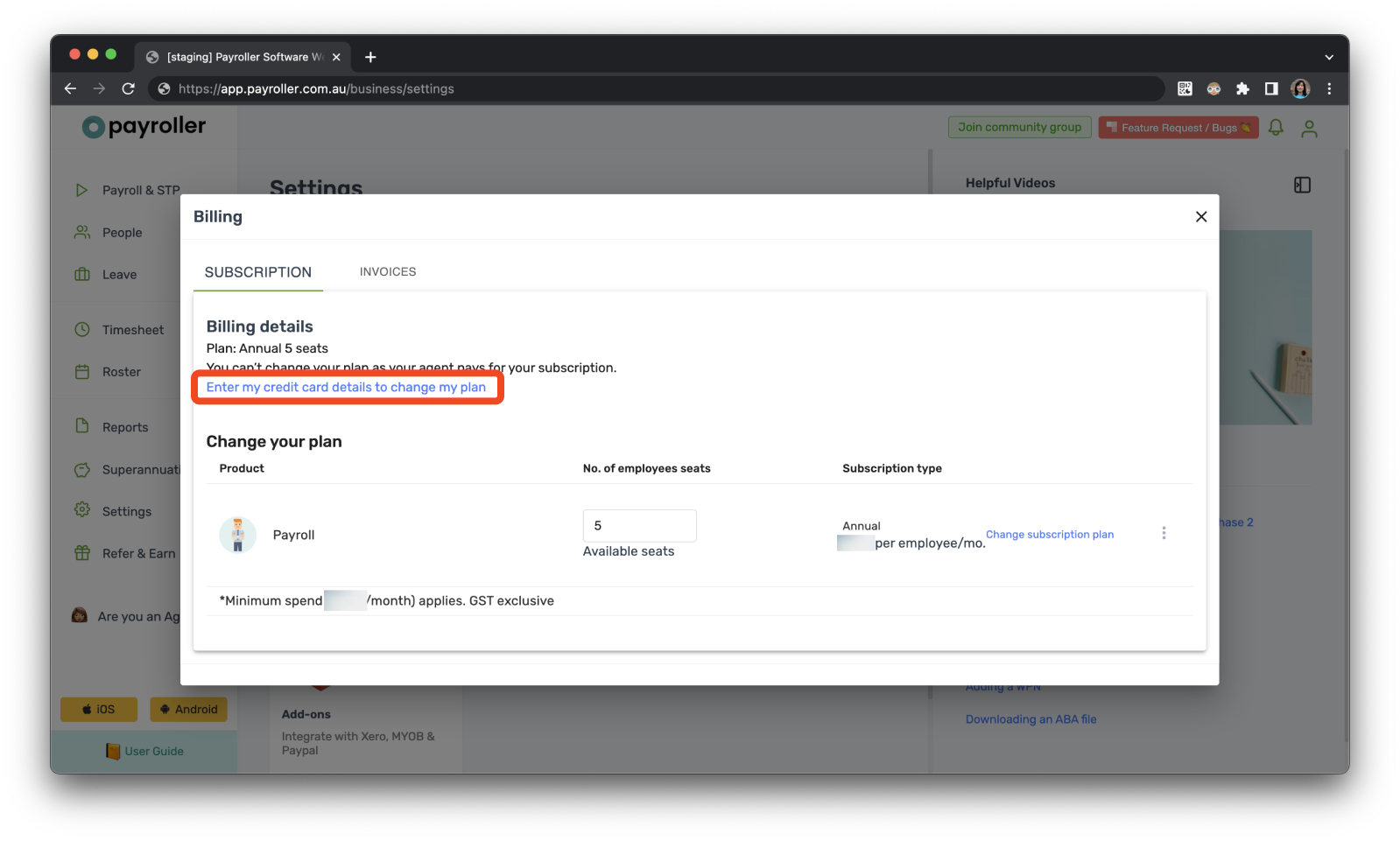
You will see a pop-up to subscribe.
Please note that if you already have a paid subscription by your agent you will not be charged again if you proceed.
Step 4: Select ‘Subscribe Now’.
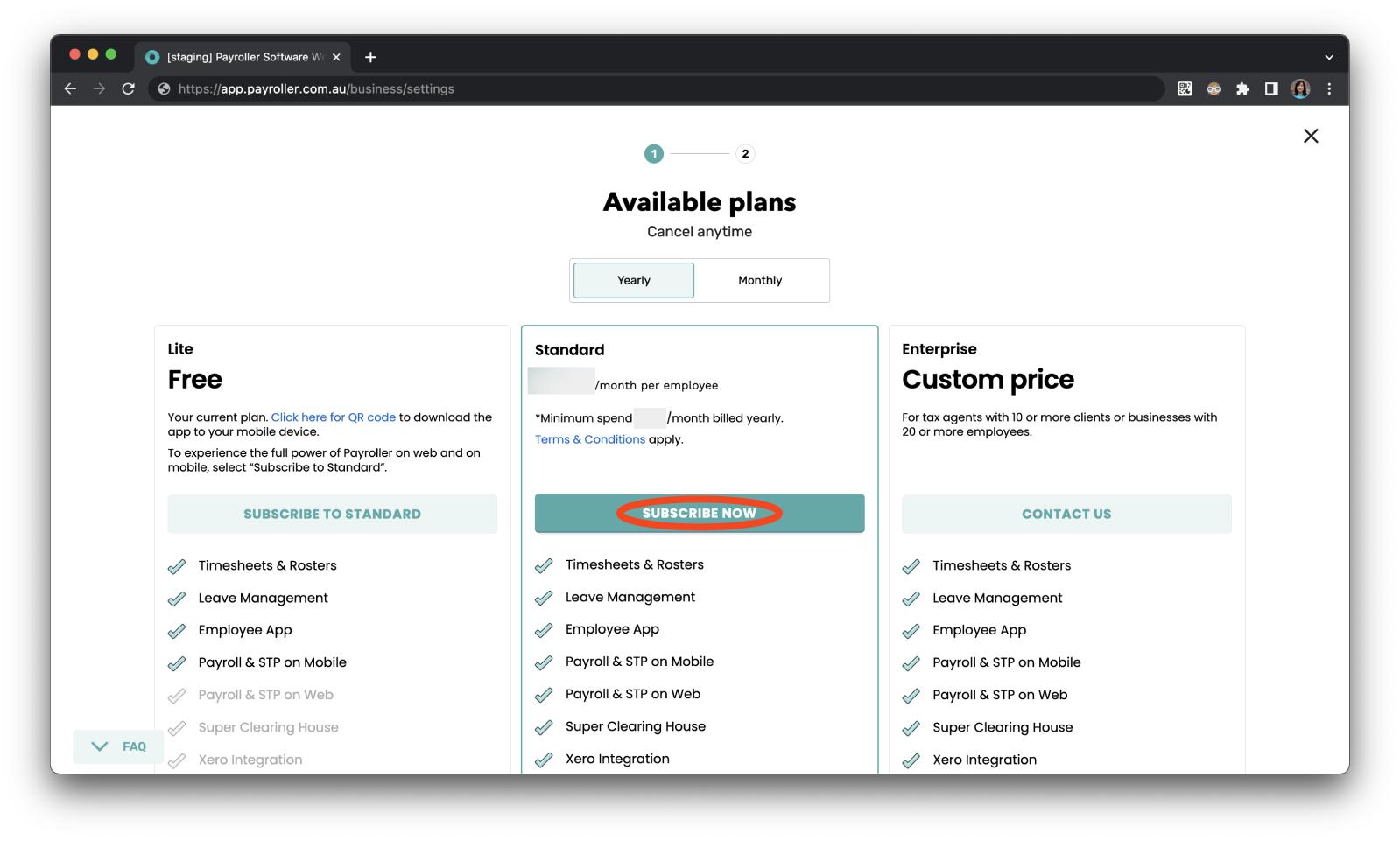
Step 5: On this page, you will see when you will be billed next and the total amount. Enter your card details and select ‘Confirm’.
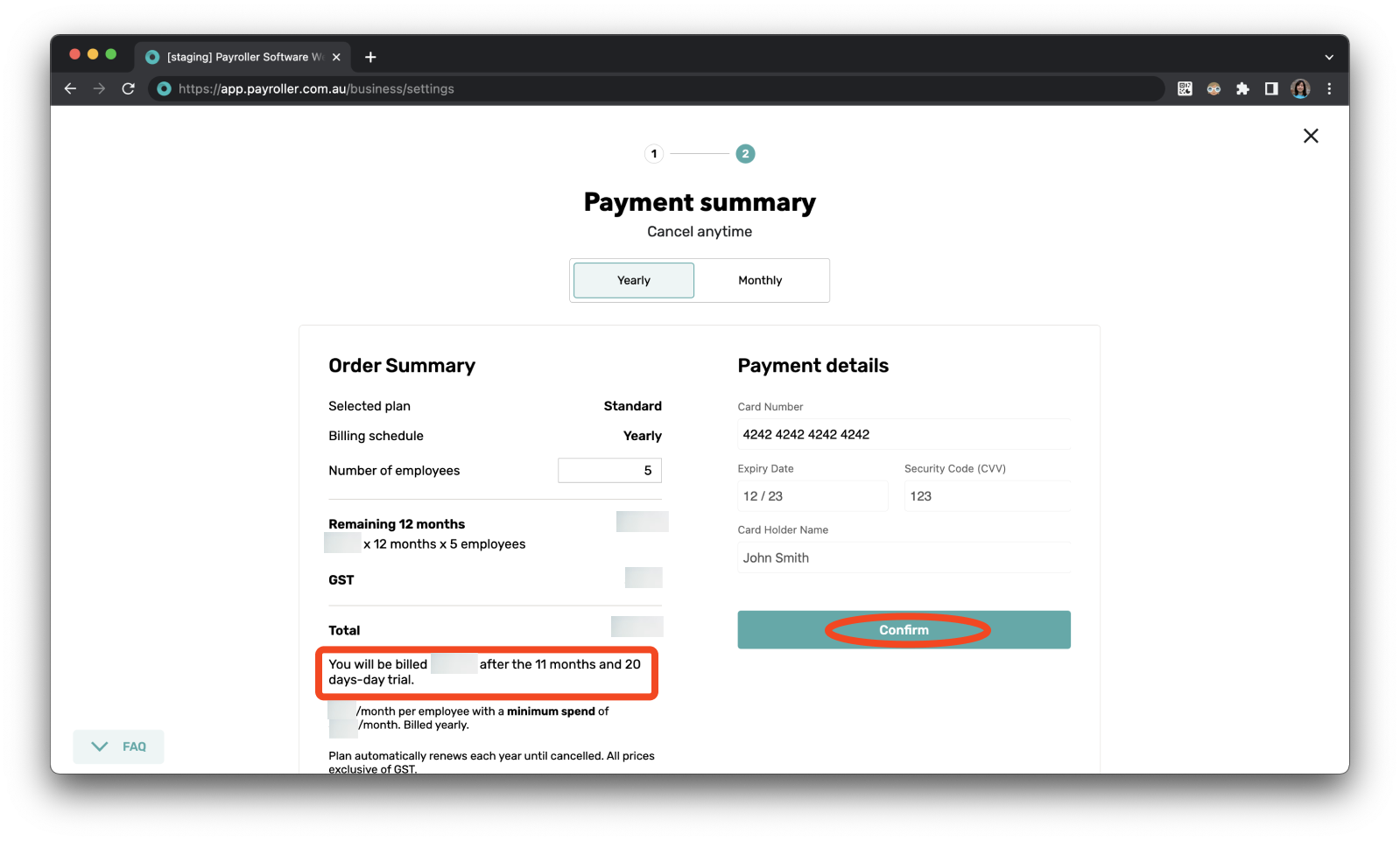
You are now in charge of your subscription and will have the option to make changes to your subscription. Your next subscription payment will be billed to the updated card details.
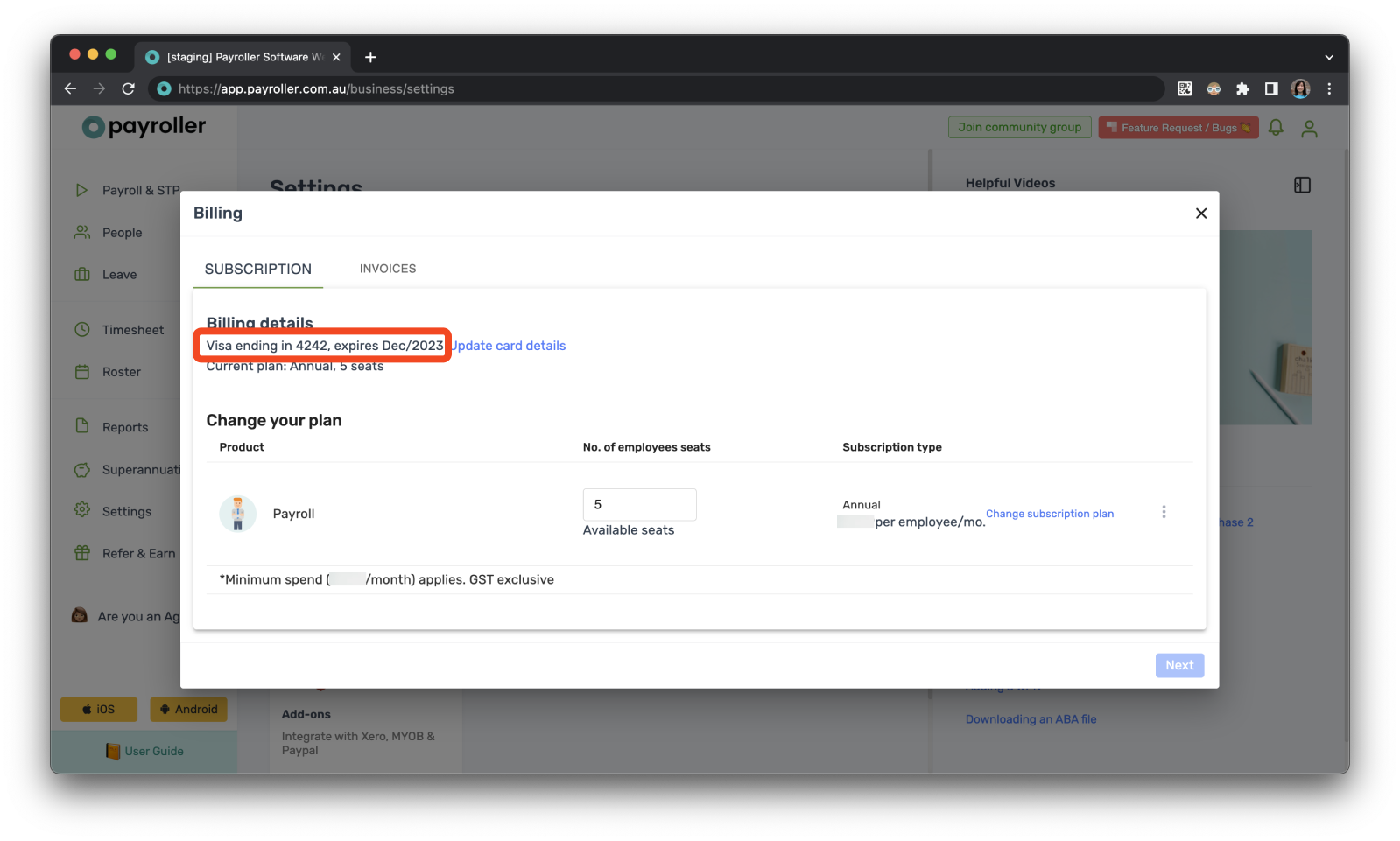
Discover more tutorials & get the most out of using Payroller
Get started with setting up Single Touch Payroll (STP) with our simple user guides. Signing up for a Payroller subscription gives you access to all features via the web and mobile app.
You can also invite your accountant or tax agent to help you manage your business payroll with our step-by-step guide.