Learn how to invite your employee to access the employee app in Payroller with our simple guide below.
Learn how to invite your employee to access the employee app in Payroller with our simple guide below.
Step 1: Click on ‘People’.
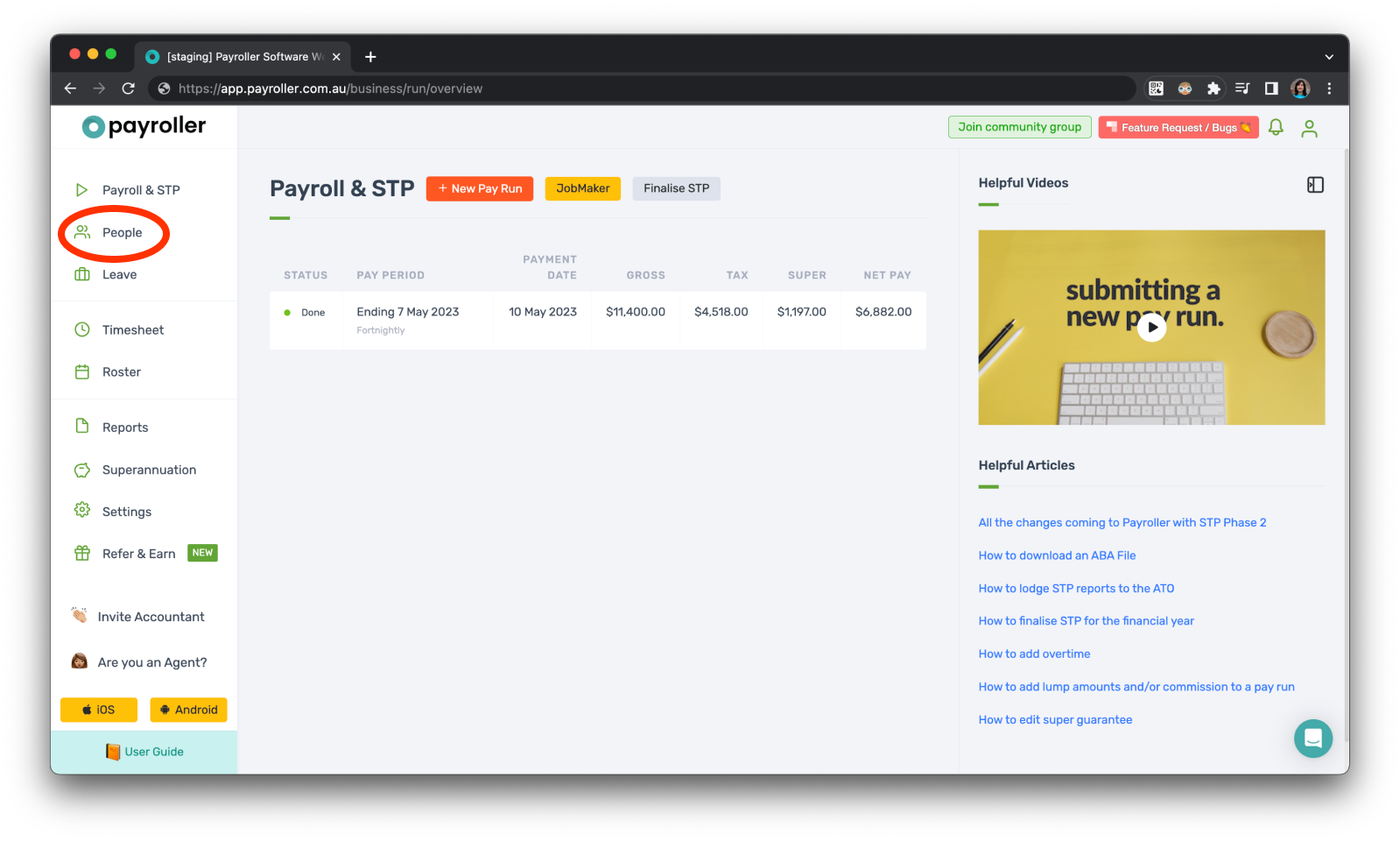
Step 2: Click on the employee card.
Please note: that clicking on the settings wheel on the right side of the card will lead you to edit the employee’s details.
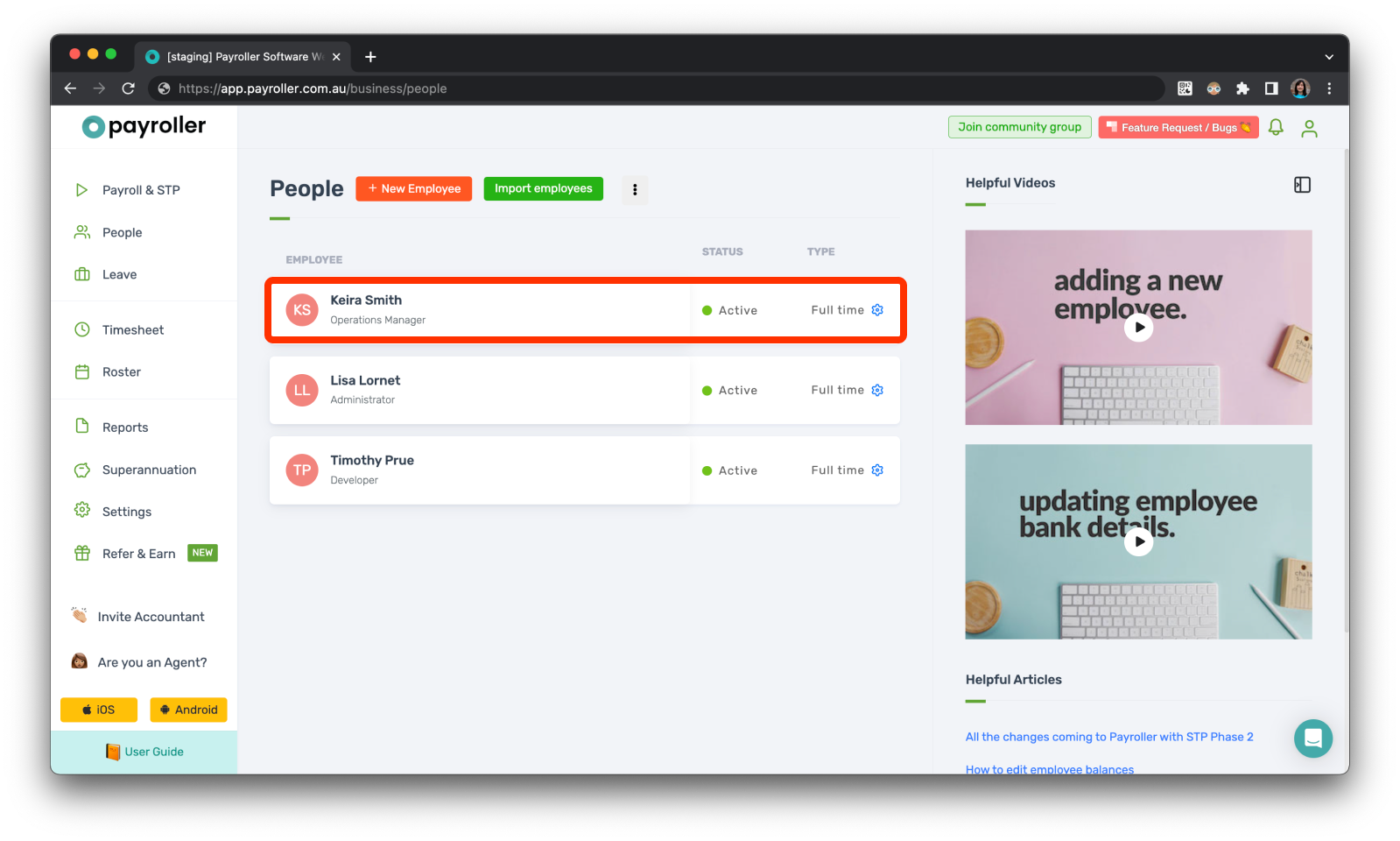
Step 3: Select ‘Invite to Employee app’.
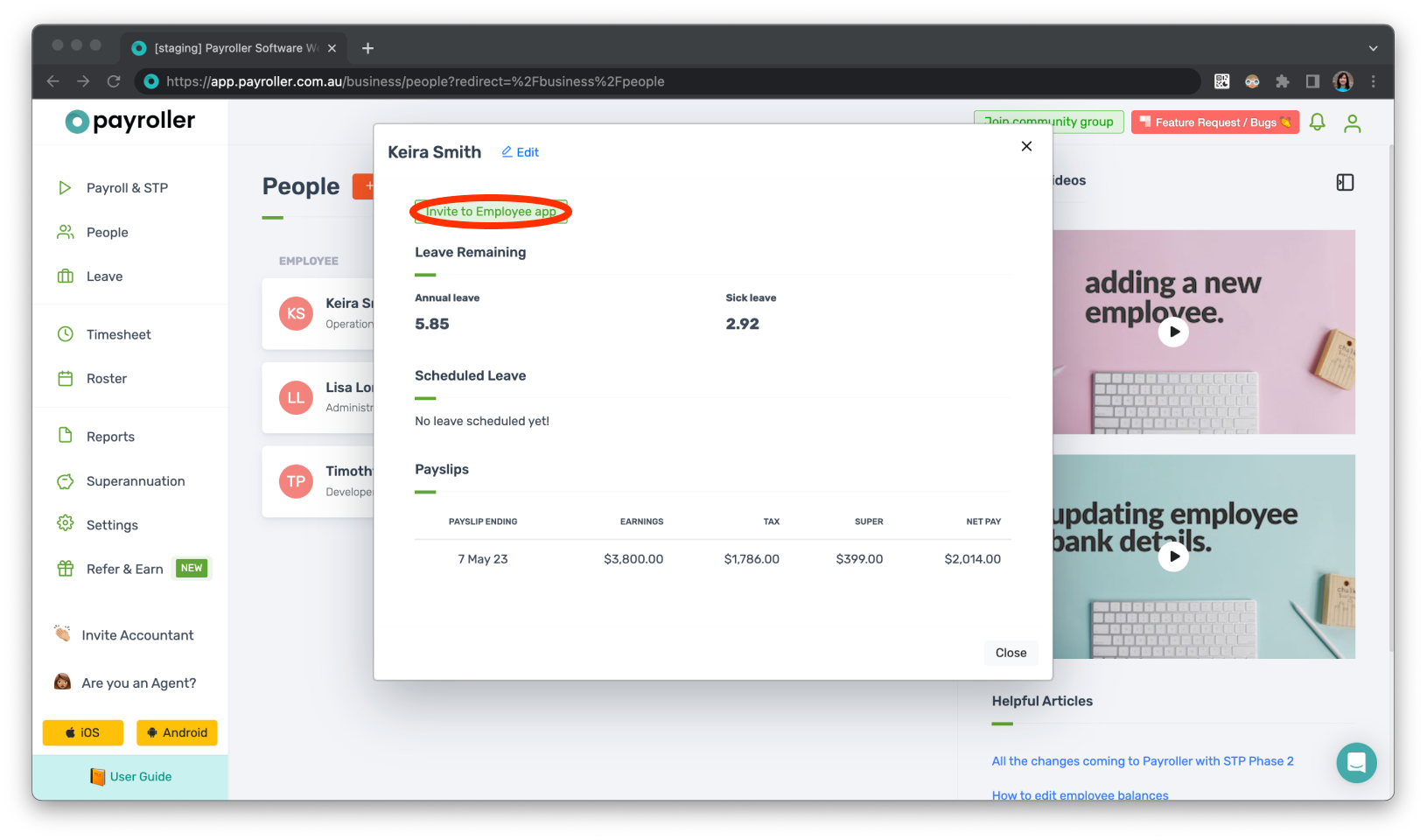
Your employee would have received this invitation to set up their employee app
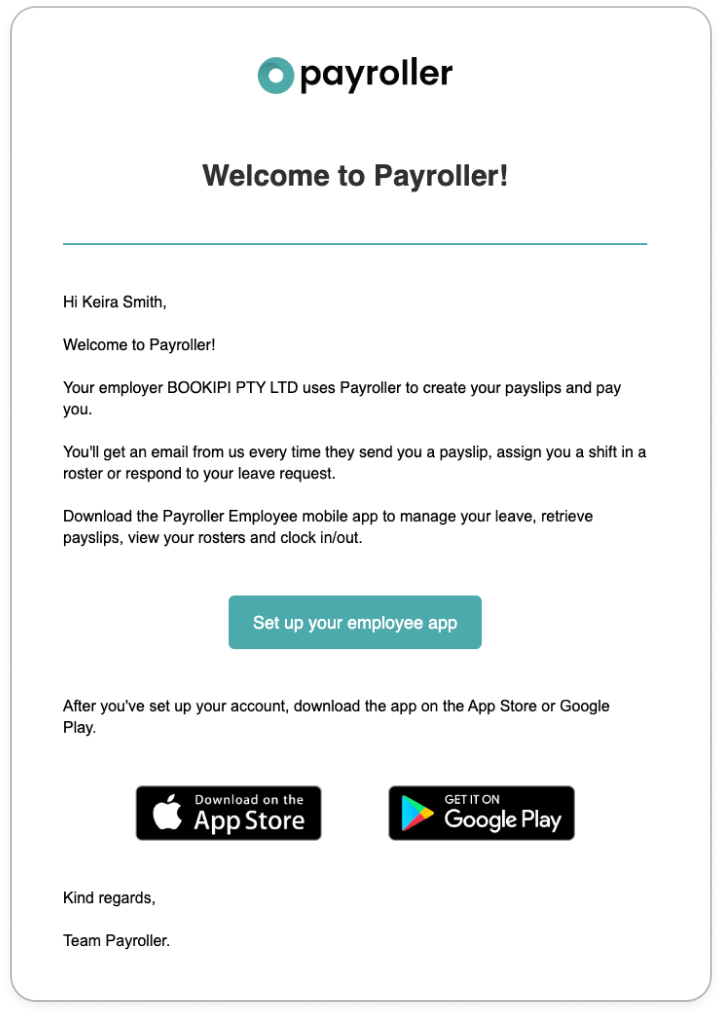
Discover more tutorials & get the most out of using Payroller
Get started with creating your first pay run with our simple guides.
Signing up for a Payroller subscription gives you access to all features via the web and mobile app. Read our Subscription FAQs.