Learn how to move a super batch from ‘ignored’ to the ‘ready to submit’ tab for SuperStream in Payroller
Learn how to move a super batch in Payroller with our simple guide below.
Select “SuperStream”
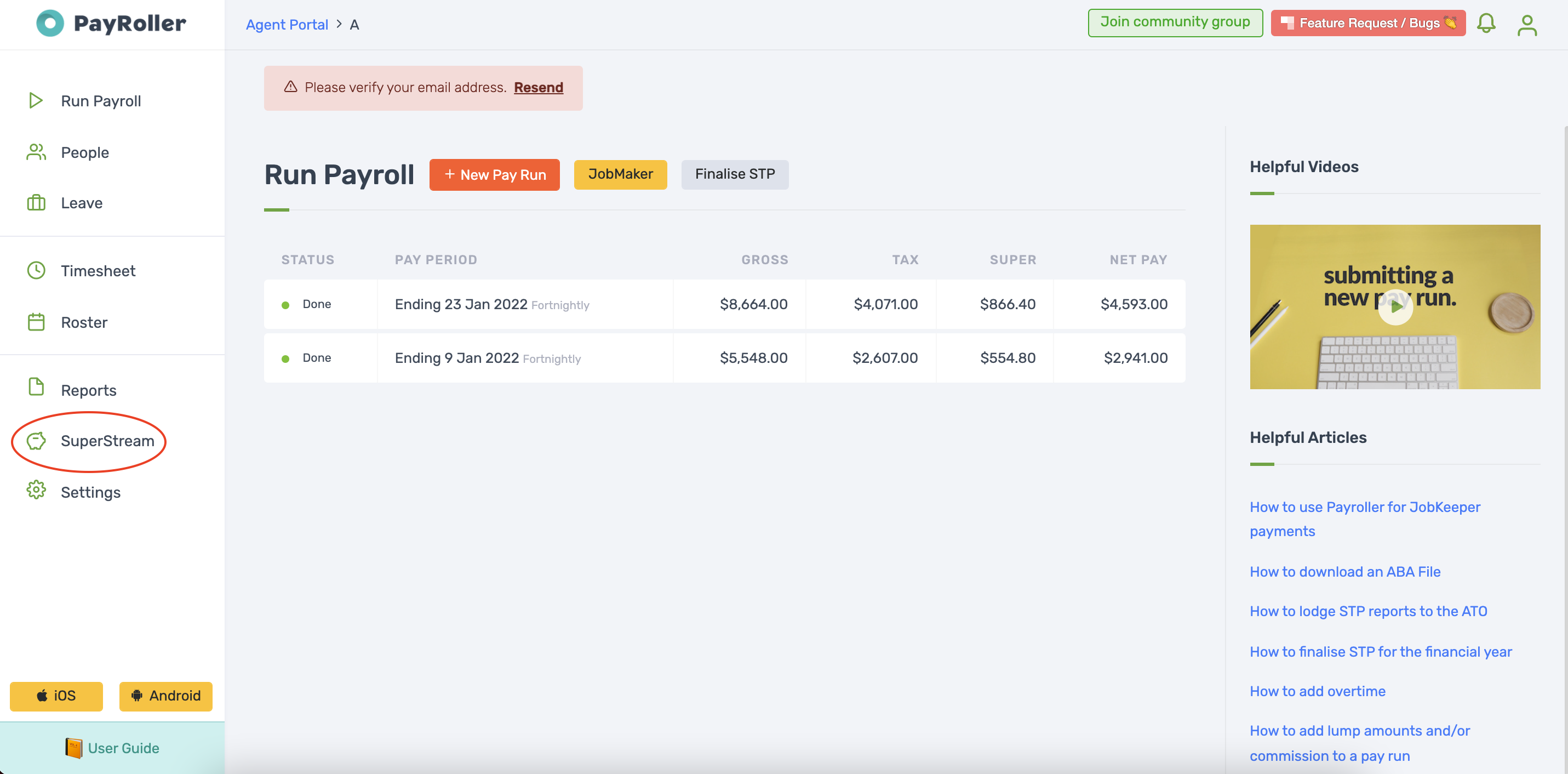
Select “Ignored”

Select the bin icon on the super batch you wish to recover.
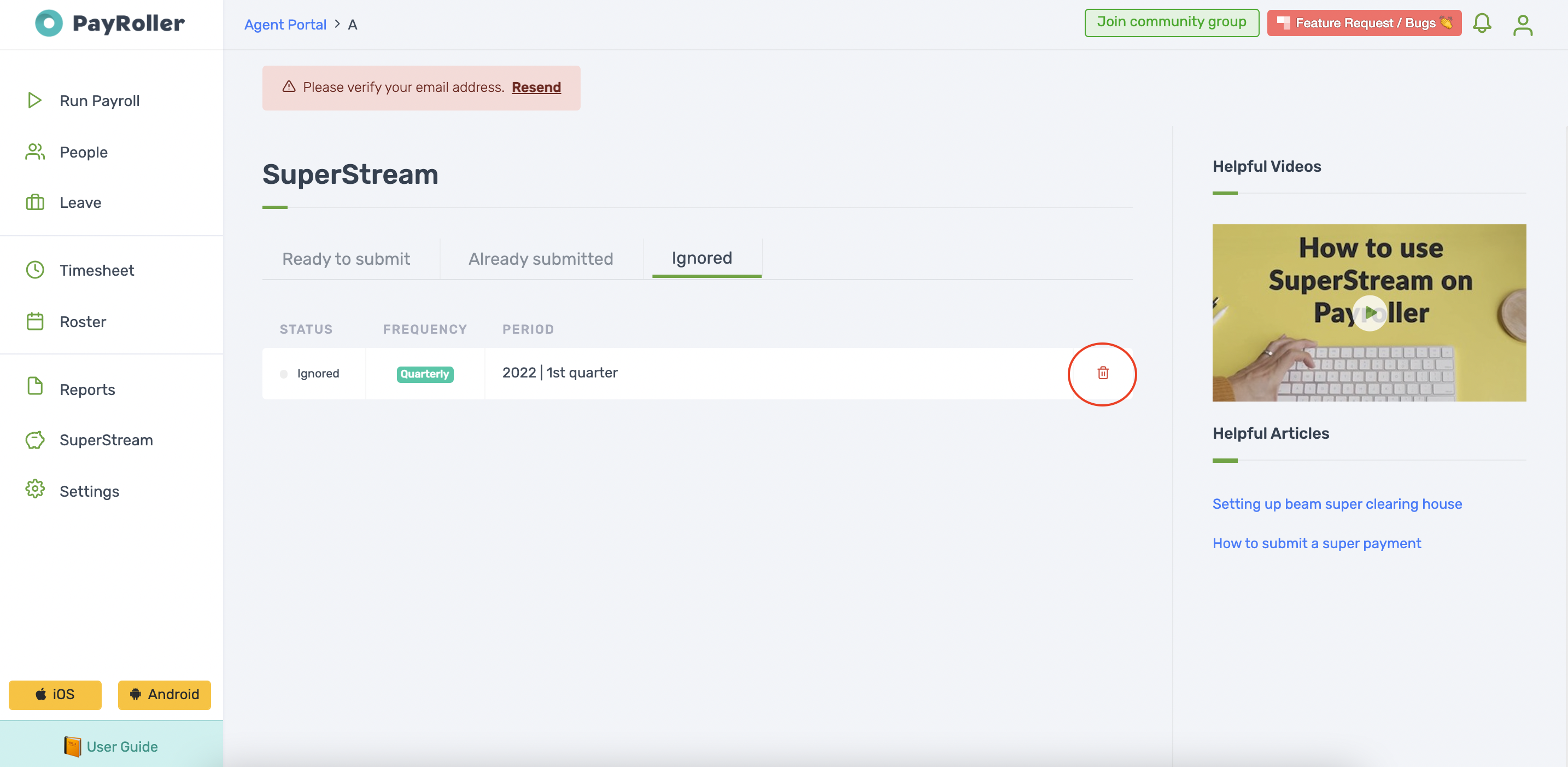
Your ignored super batch has now been moved back to the “Ready to submit” tab
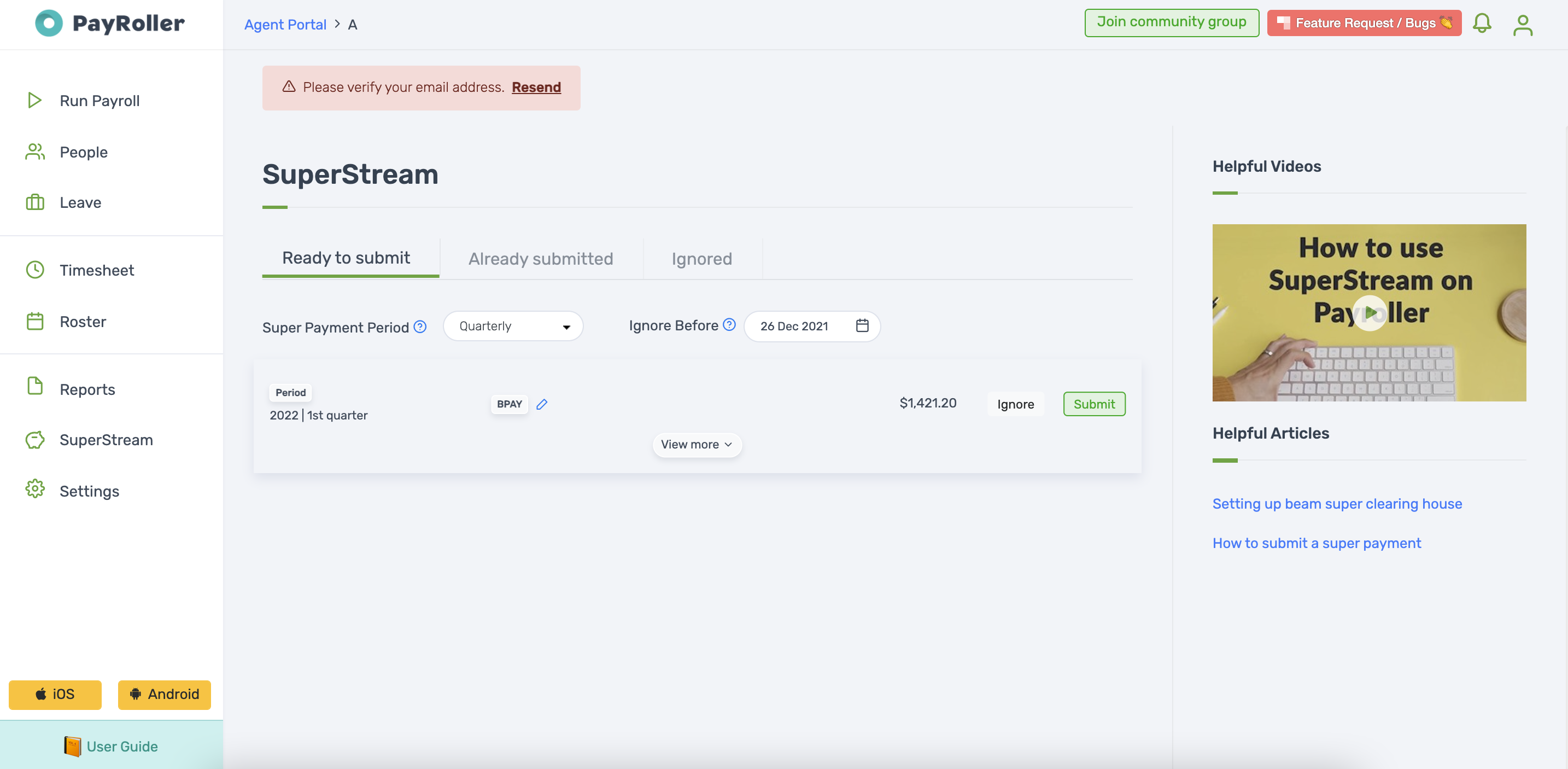
Discover more tutorials & get the most out of using Payroller
Try out Payroller for free. Learn how to create and submit a pay run.
You can also get a Payroller subscription that gives you access to all features via the web and mobile app. Read up on our Subscription FAQs.
Invite your accountant, bookkeeper or tax agent to help you run your business payroll with our guide.