Learn how to fill out your employment details as an Employee in the Payroller Employee mobile app
Learn how to fill out your employment details as an Employee in the Payroller Employee mobile app with our simple guide below.
When an employer adds you as an employee on Payroller they will have the option to invite you as the employee to fill out your details.
If you haven’t received an email, please check your spam folder or contact your employer to confirm the email address used.
Step 1: Click ‘Fill out your details’ in the email.
Before you finish the form, make sure all the information is correct, as you won’t be able to change it after you submit. If you need to update anything later, please contact your employer for help.
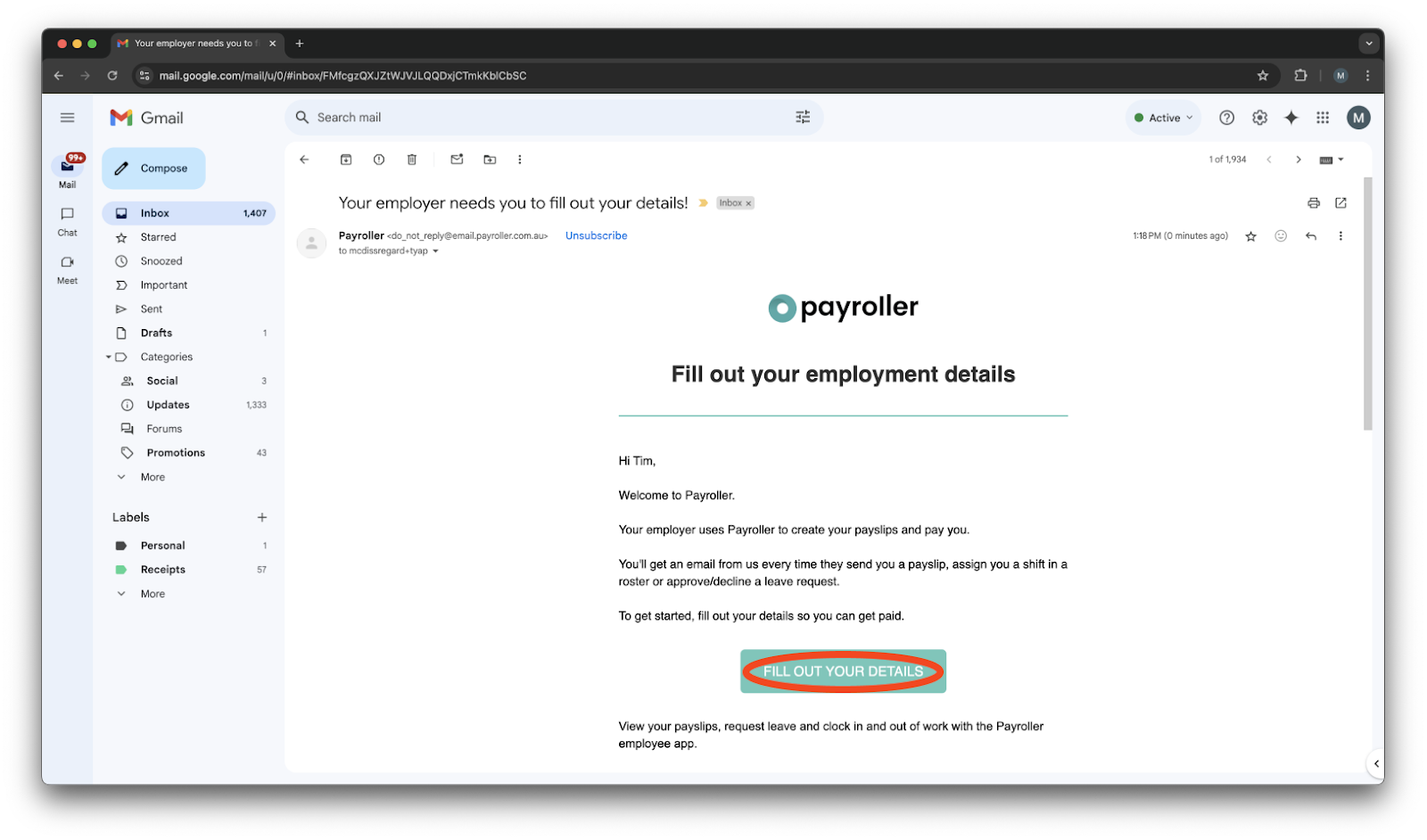
Step 2: Fill in your details and click ‘Next’.
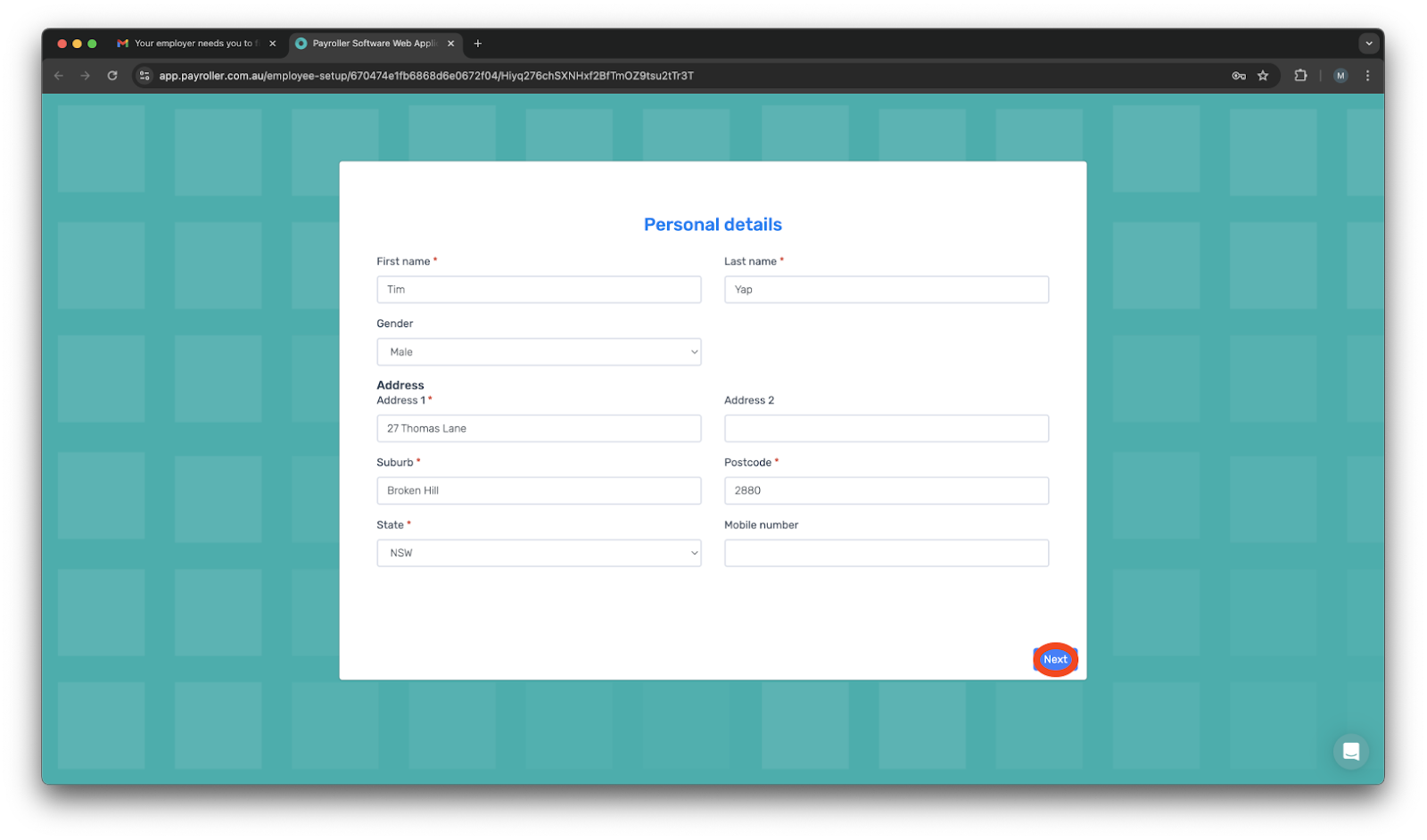
Step 3: Enter your Tax details.
Please ensure that these details are correct as they will determine the calculation of Tax.
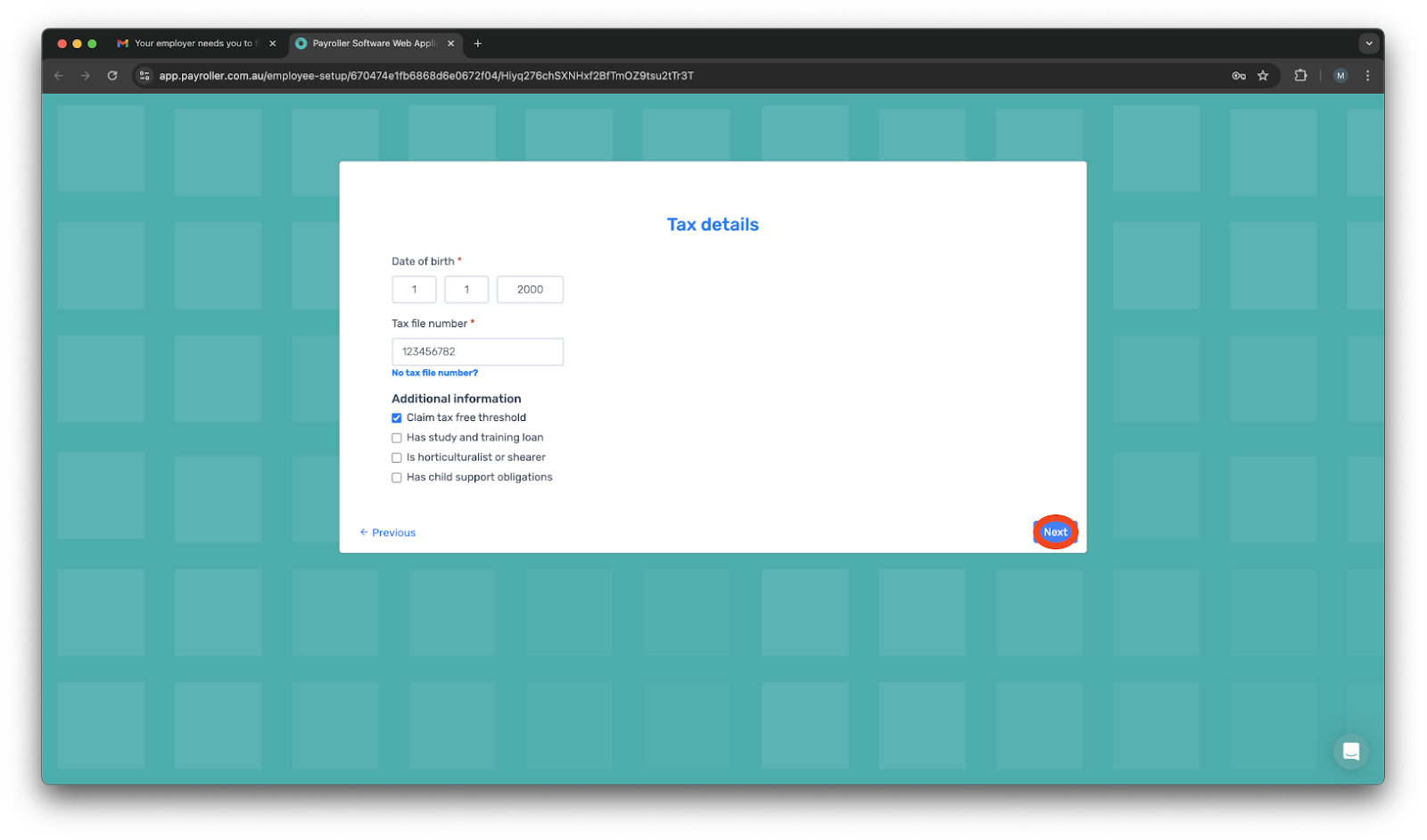
Step 4: Choose your Payment method (cash or bank) and click ‘Next’.
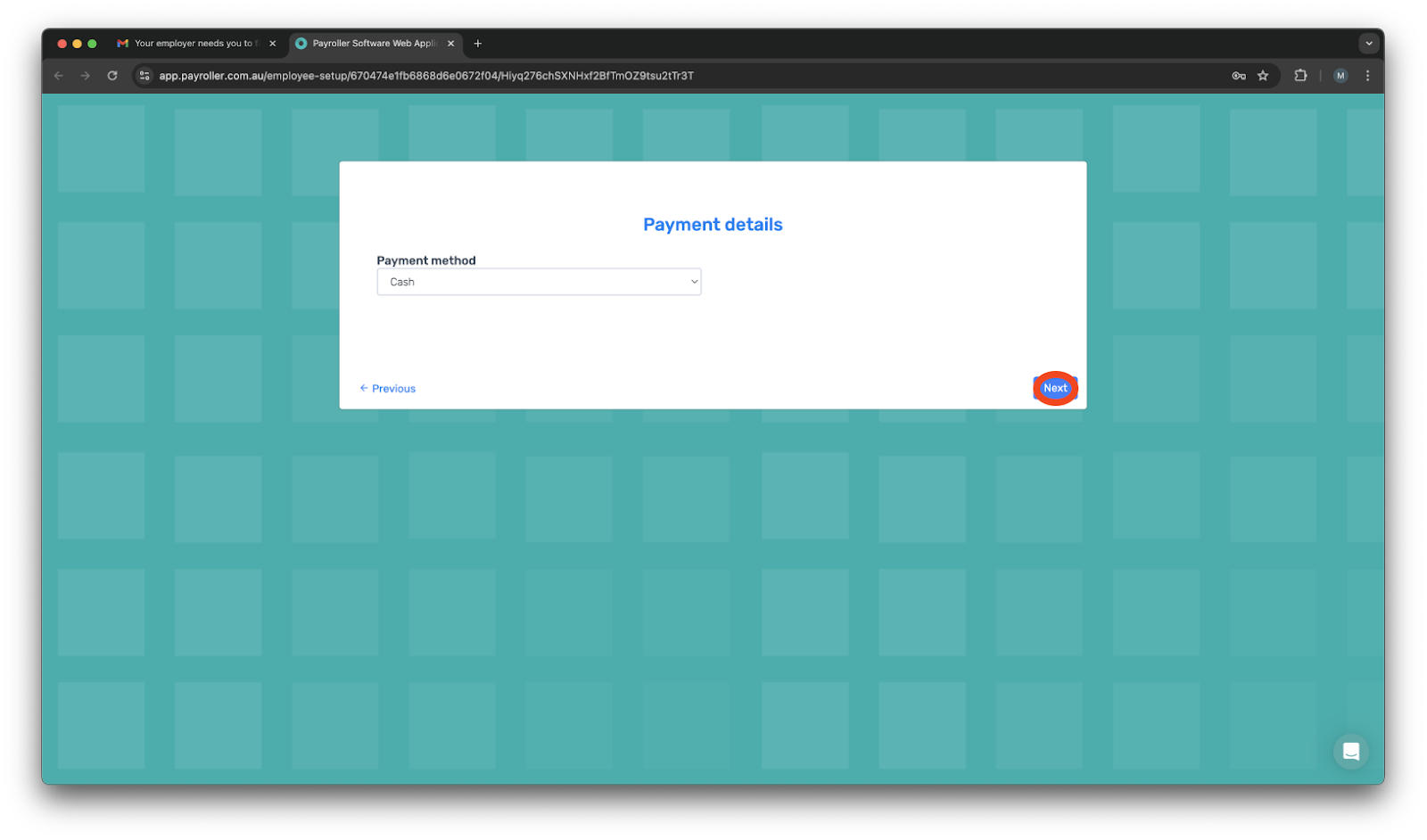
If you select bank, enter your Account name, BSB, and account number.
Step 5: Select your superannuation fund type.
Currently there’s no way to proceed if you do not have a super fund, you can select one from the dropdown but advise the employer that you currently dont have a super or you can enter your employers default fund.
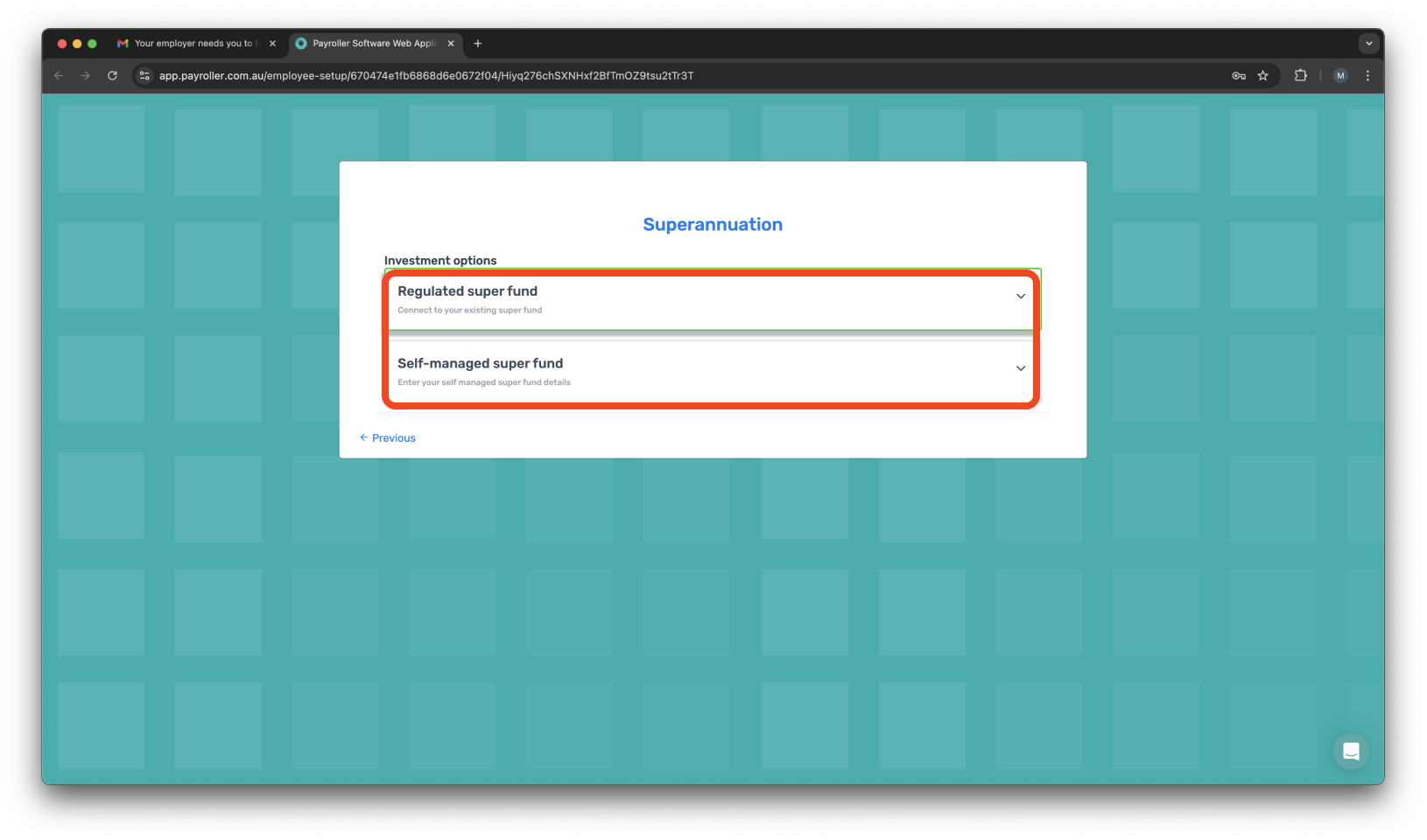
Step 6: Choose your super from the list and add your member number, then click ‘Confirm’.
If you don’t have one, search for your employer’s default fund and enter the member number as nine 9’s (999999999).
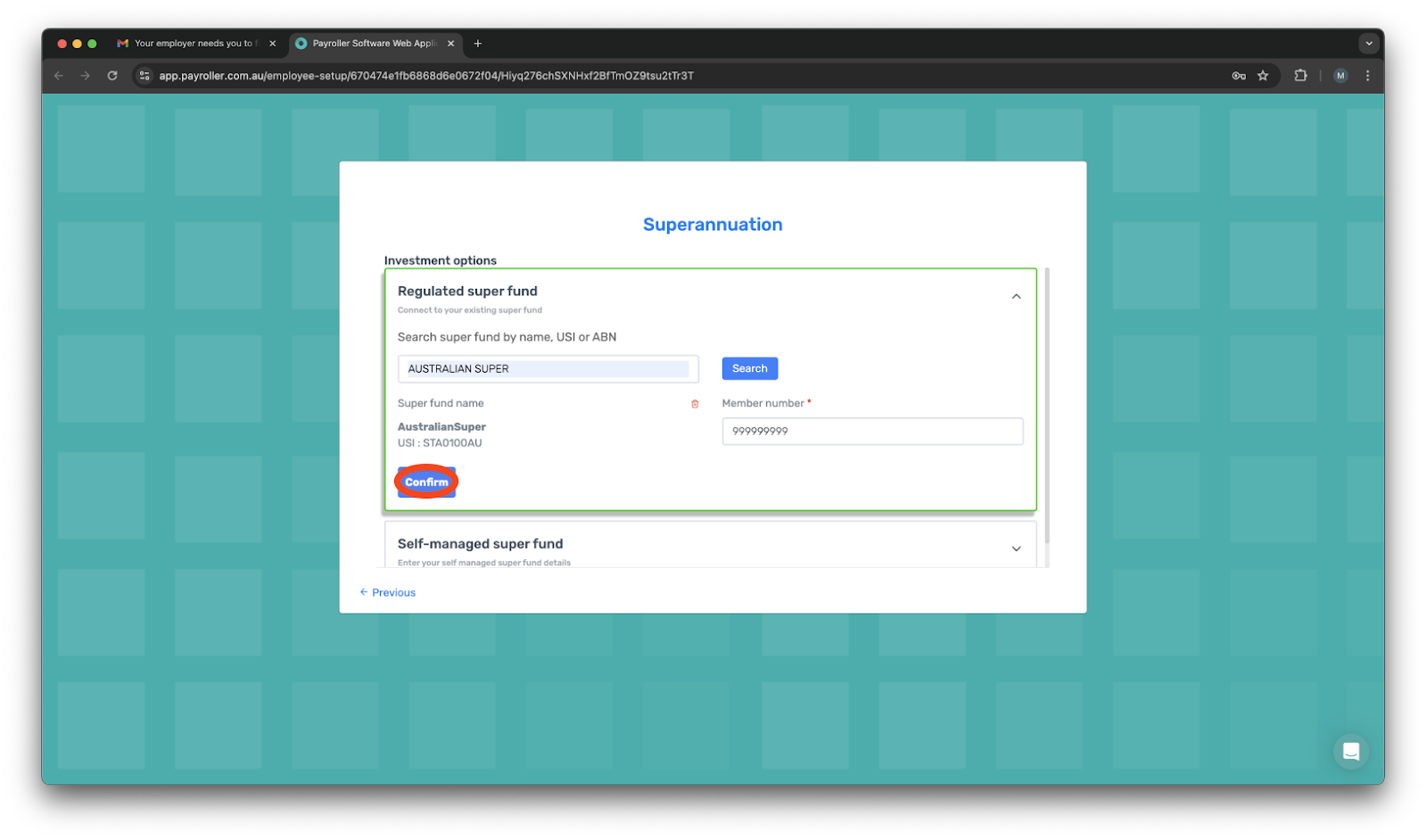
Step 7: Set up your password for the employee app login and click ‘Continue’.
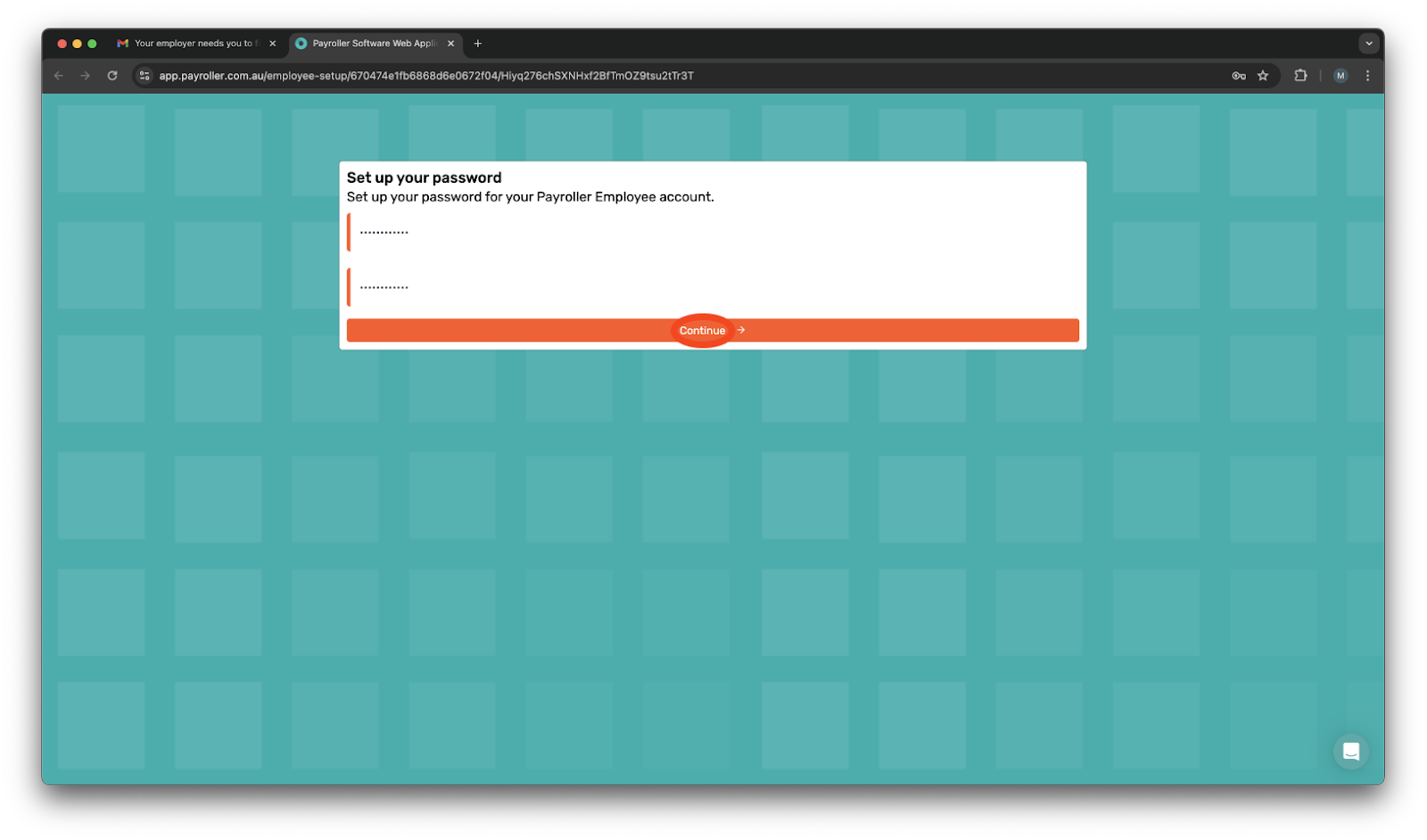
You can now download the employee app using the provided buttons or by scanning the QR code.
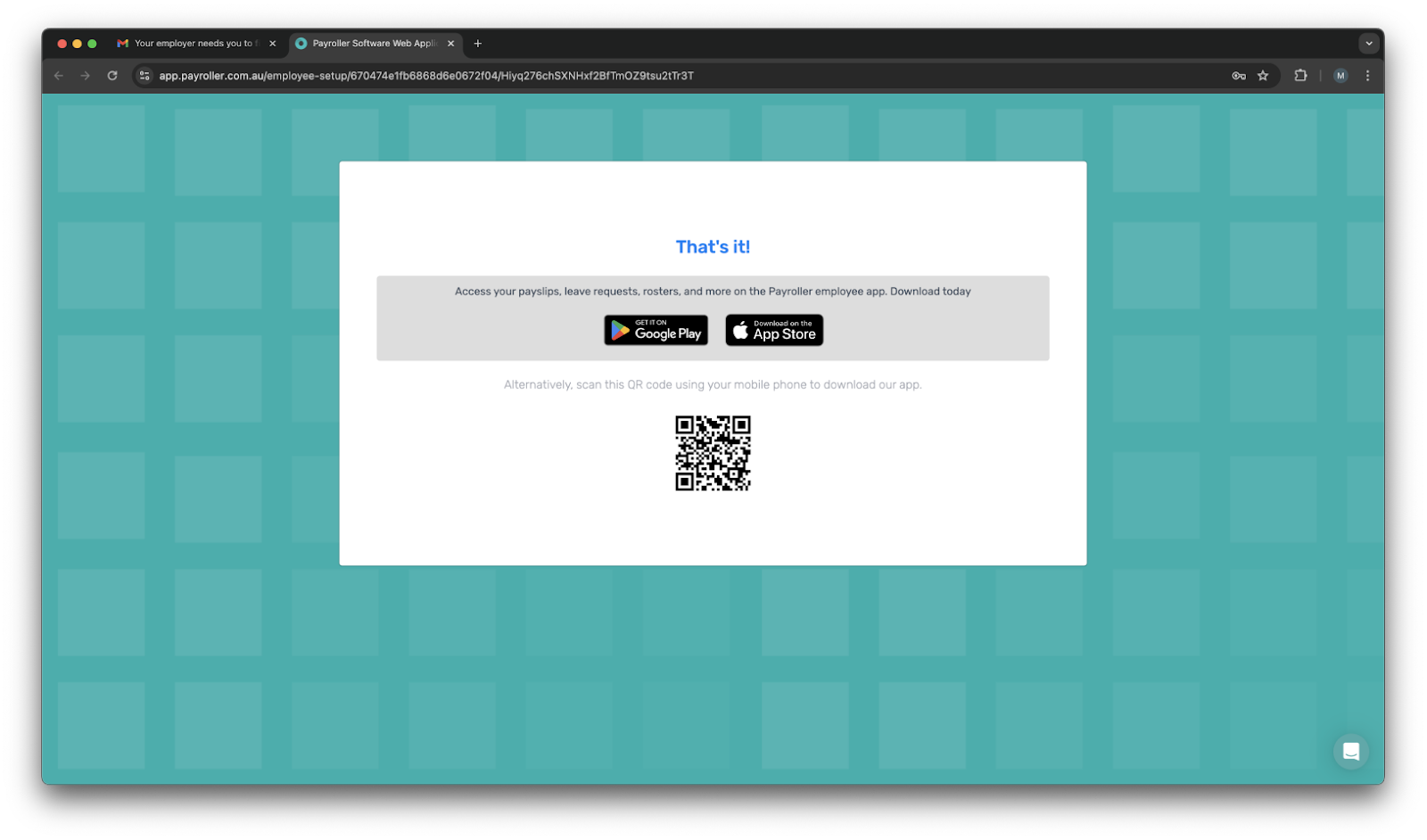
Download the Payroller Employee mobile app
Download the Payroller Employee mobile app on ios or android for free. Employees can view payslips, submit leave requests and more, wherever you are.
Ask your employer to try out Payroller for free.