Learn how add JobKeeper payments for employees in Payroller for the March to September 2020 period
Learn how add JobKeeper payments for employees in Payroller for the March to September 2020 period with our simple guide below.
Step 1: Create a new pay run.
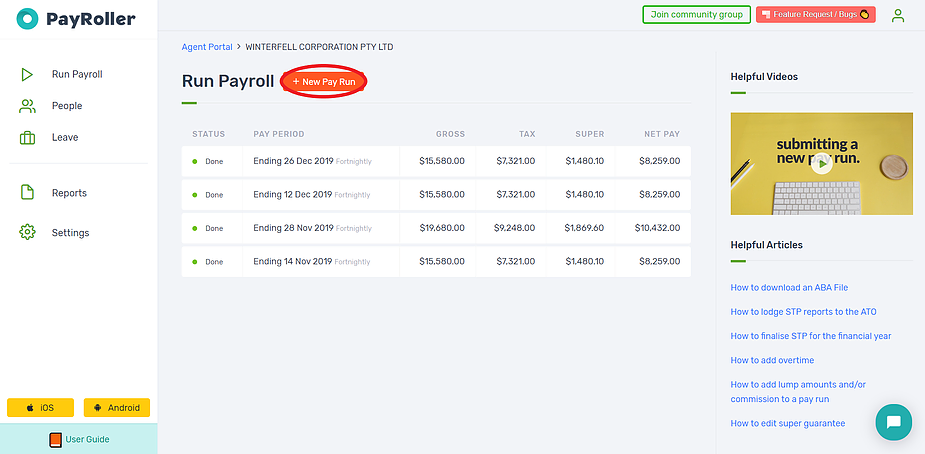
Step 2: Enter the dates that the payment will cover and click Let’s Start.
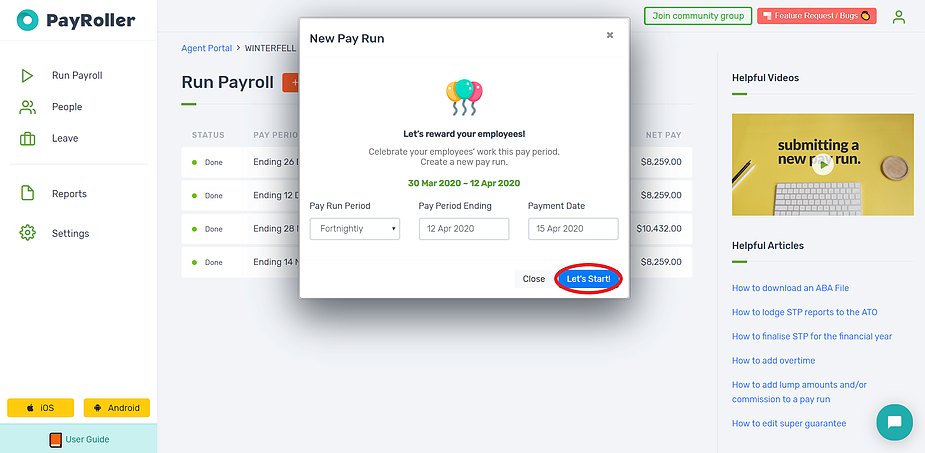
Step 3: Now that you’re in the pay run, enter the employee’s wage. Once you’ve completed this step, either skip to step 5 for employees who earned $1,500 or more, or continue as normal for employees that earned less.
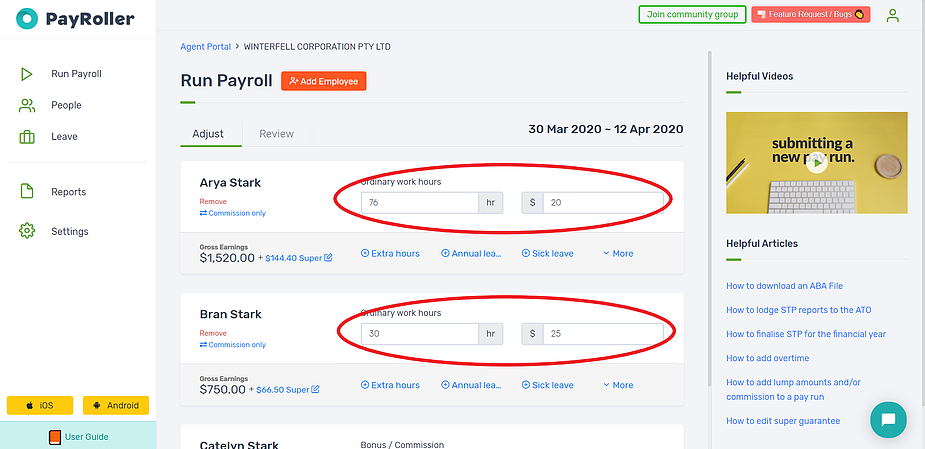
4. For employees who earned less than $1,500, you will need to provide them with a top up. To do this, click on More and select JobKeeper. Enter the amount needed to make the total $1,500 and click on Add to the payslip.
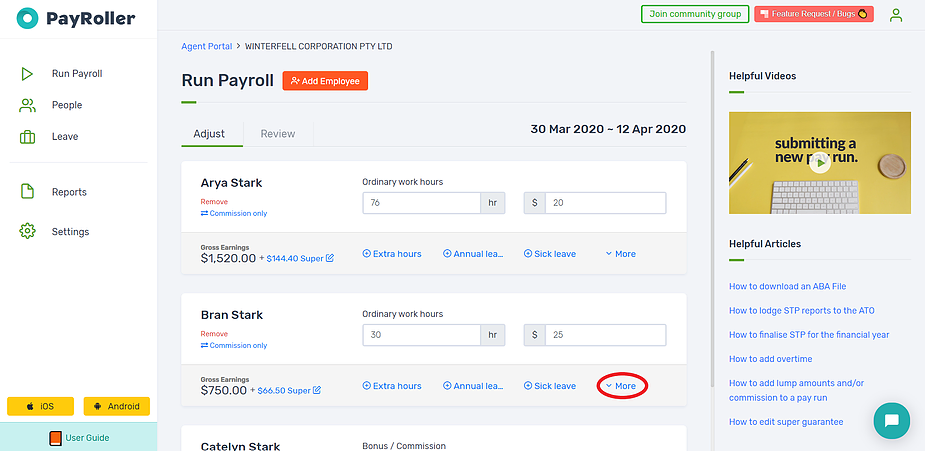
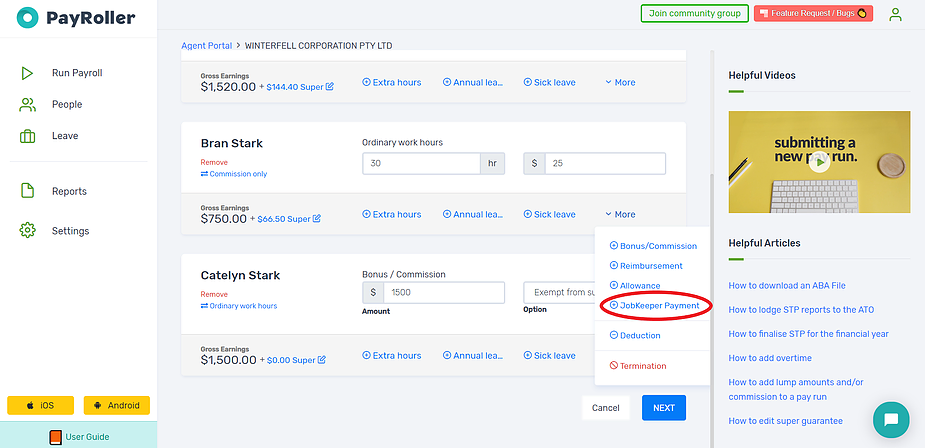
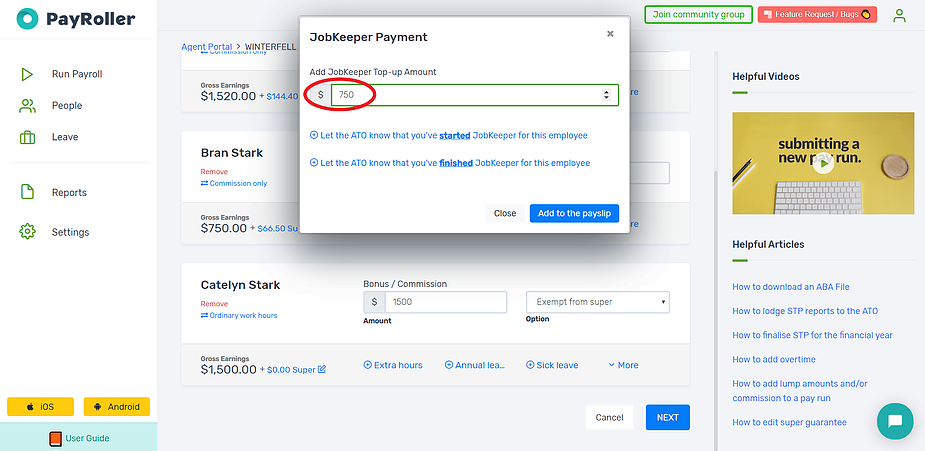
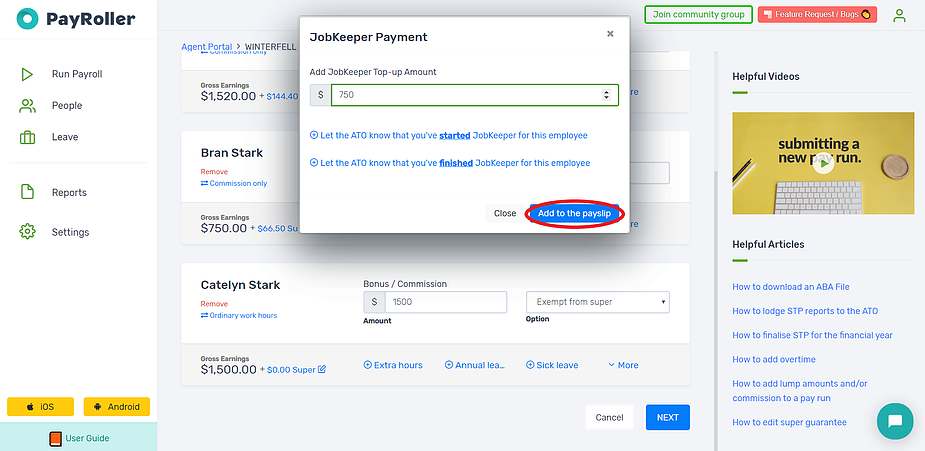
Step 5: For your first JobKeeper payment for an employee, you will need to notify the ATO. To do this, click on More and select JobKeeper. Select whether it is the first Jobkeeper payment and then select the relevant fortnight. If all is correct, click on Add to the payslip. This will appear on the pay run as zero – leave it as so. You will also need to do the same process for your first pay run WITHOUT JobKeeper but instead, select that you have finished JobKeeper. This will indicate that you will no longer be receiving the payments.
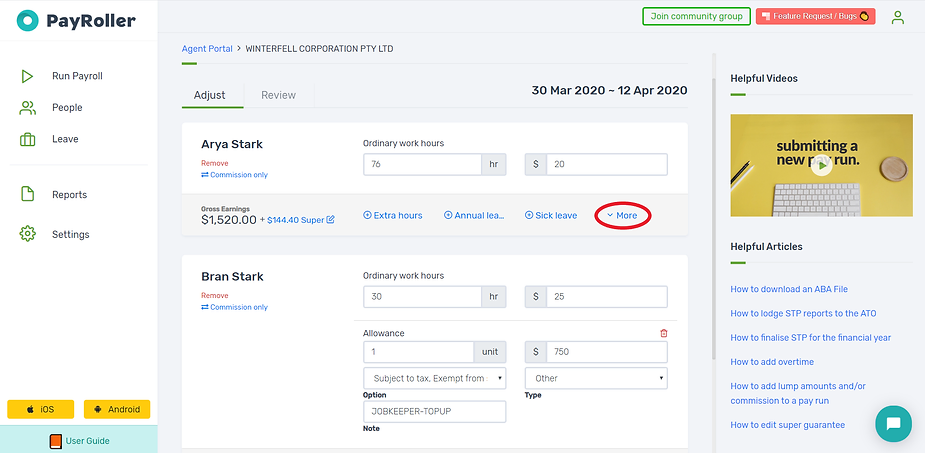
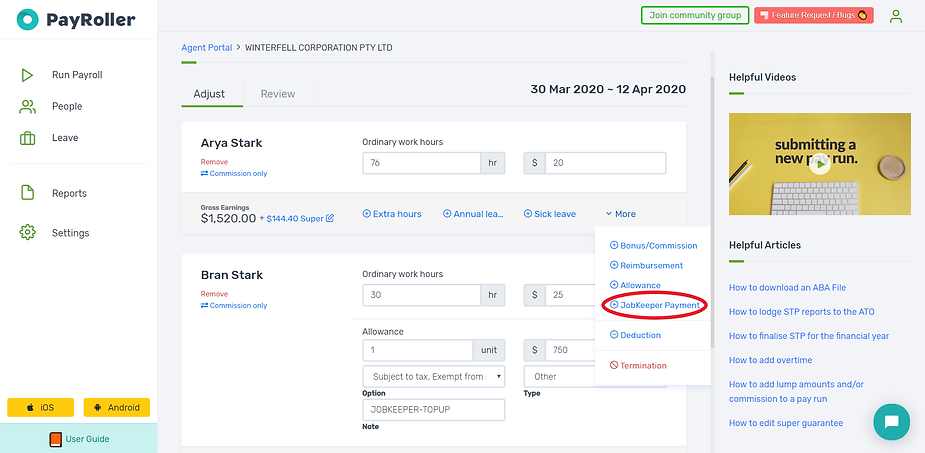
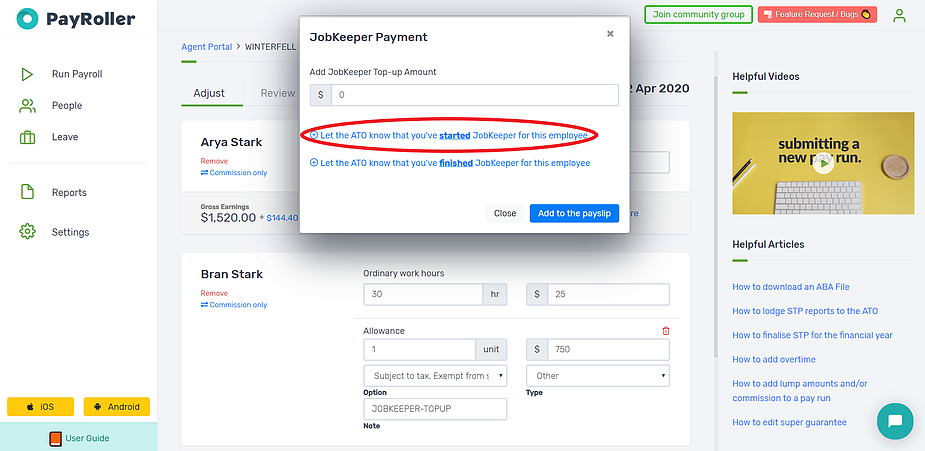
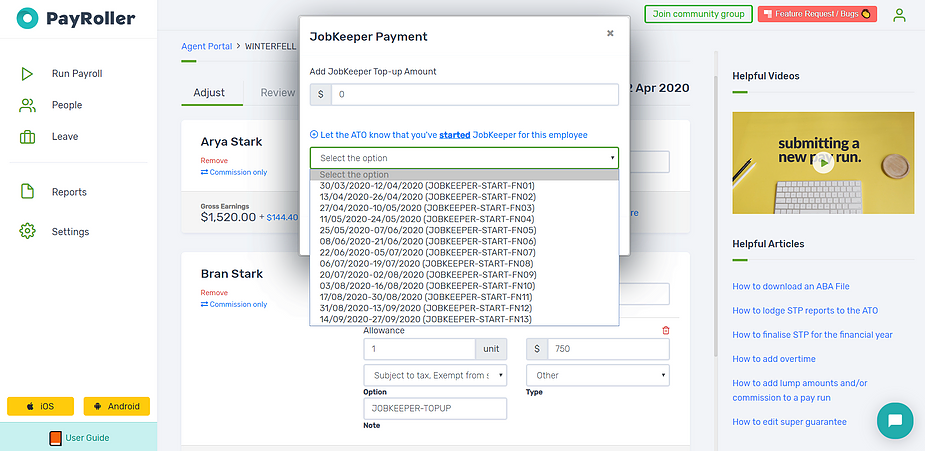
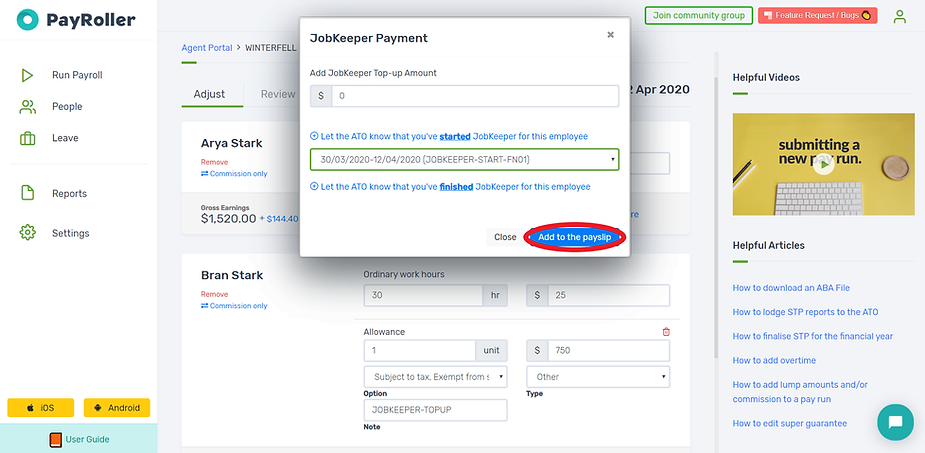
Step 6: Adjust super as needed (this varies amongst employers so work out beforehand what you are required or would like to pay).
Step 7: Complete the rest of the pay run as normal and report STP.
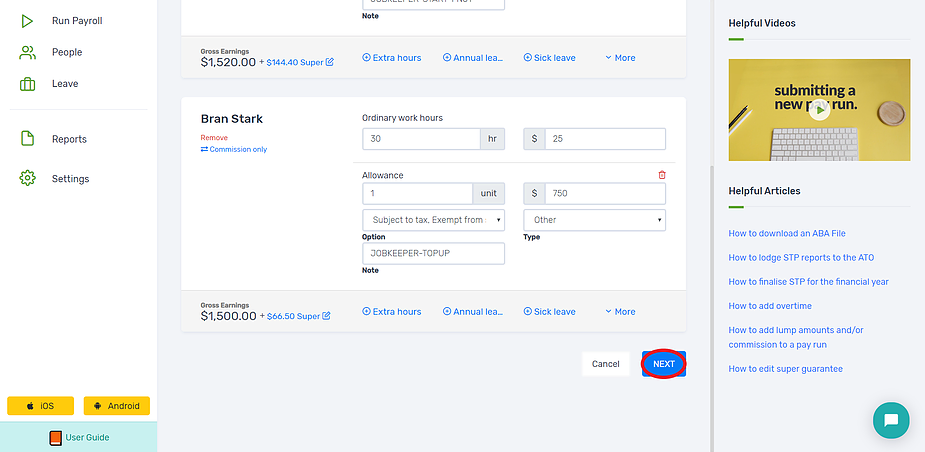
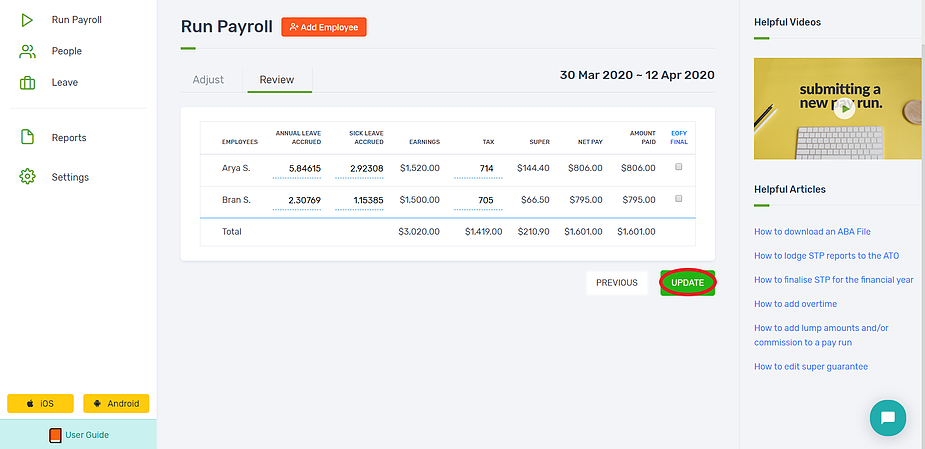
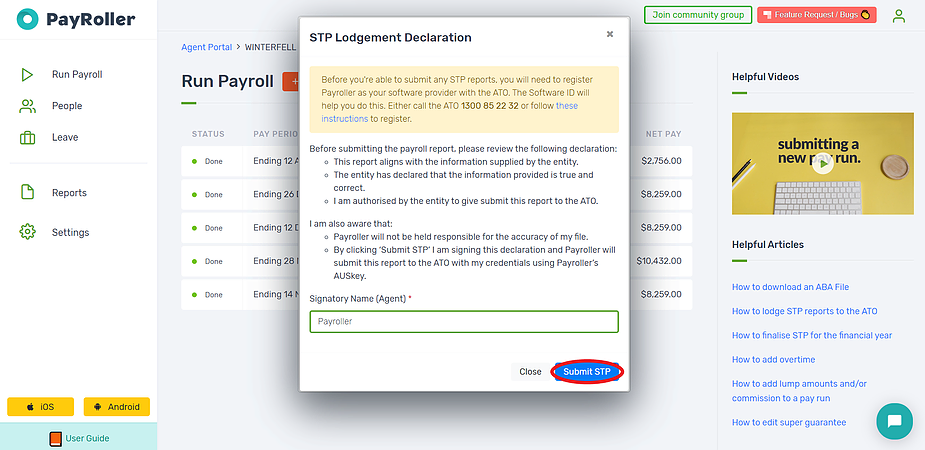
Salary Sacrifice with JobKeeper
If you wish to Salary Sacrifice all or part of your JobKeeper Payment, you will need to ensure that all of this amount is entered as Ordinary Earnings or Bonus/Commission before you add it to Salary Sacrifice.
It will not Salary Sacrifice correctly if it is in the JobKeeper Top-Up section.
Example 1: I am paying my employee the $1500 per fortnight JobKeeper payment. The employee would normally earn $700 per fortnight. They want to salary sacrifice $800. In this case, they must put this $800 in the Ordinary Earnings or Bonus/Commission section for the software to work correctly.
Discover more tutorials & get the most out of using Payroller
Try out Payroller for free. Learn how to create and submit a pay run.
You can also get a Payroller subscription that gives you access to all features via the web and mobile app. Read up on our Subscription FAQs.
Invite your accountant, bookkeeper or tax agent to help you run your business payroll with our guide.