Learn how to remove a pay run that has not been submitted to the ATO yet in the Payroller mobile app
Learn how to remove a pay run that has not been submitted to the ATO yet in the Payroller mobile app with our simple guide below.
Pay runs that have not yet been submitted to the ATO will have the status ‘Draft’ or ‘Done’. When a pay run is in this state, you can remove this pay run from Payroller.
Please note: Pay runs already submitted to the ATO cannot be removed. If you have submitted a pay run to the ATO and the pay run has the status ‘STP done’ you will need to edit the pay run to 0 and resubmit to remove this from the ATO.
Step 1: Select ‘Payslips’.
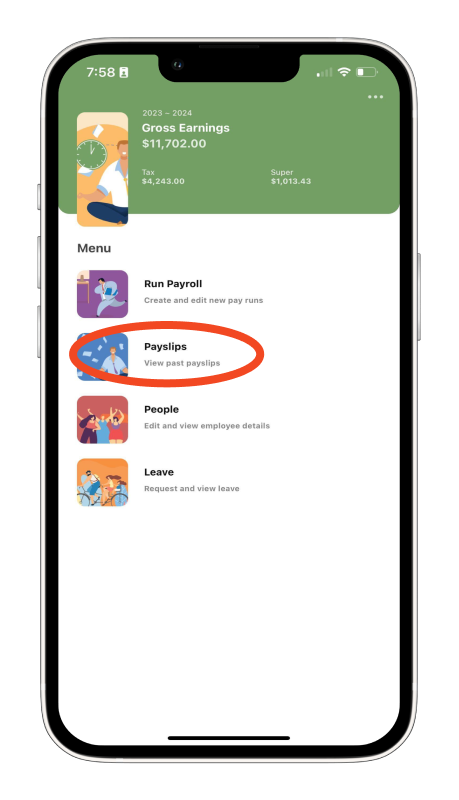
Step 2: Select a pay run that hasn’t been submitted to the ATO (e.g. ‘Done’ or ‘Draft’ status).

Step 3: Select ‘Delete the pay run’.
Please note that if you have already submitted this pay run to the ATO the “Delete this pay run” option will not be available. To remove this pay run from the ATO you will need to submit an update event by editing this pay run to 0 and resubmitting.
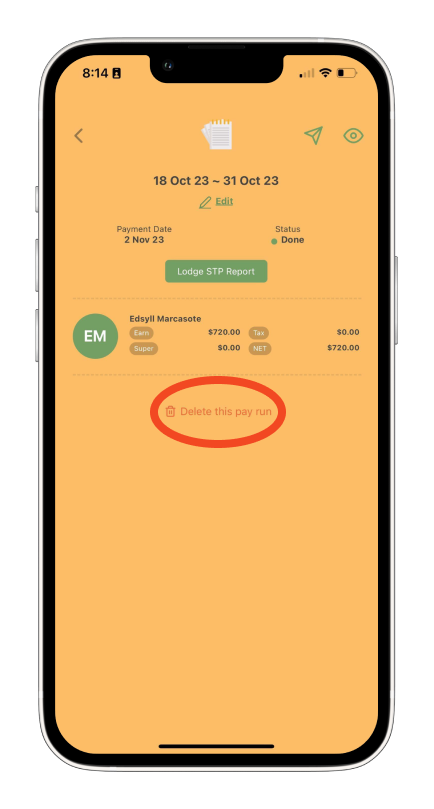
Step 4: If you are sure you would like to delete this pay run, select ‘Yes’.
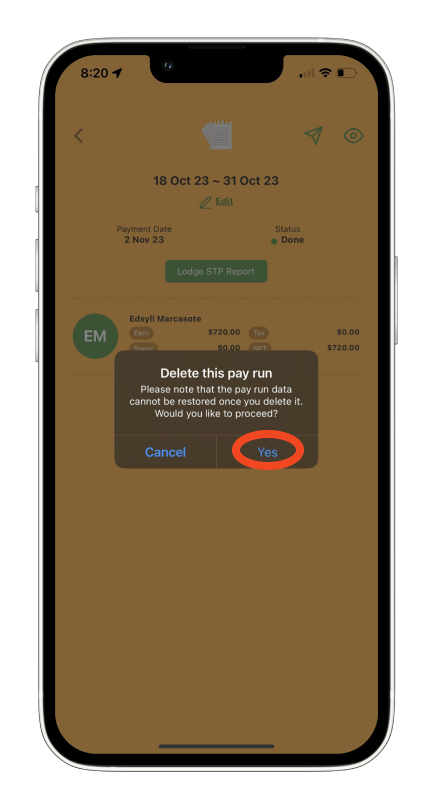
Your pay run has now been removed.
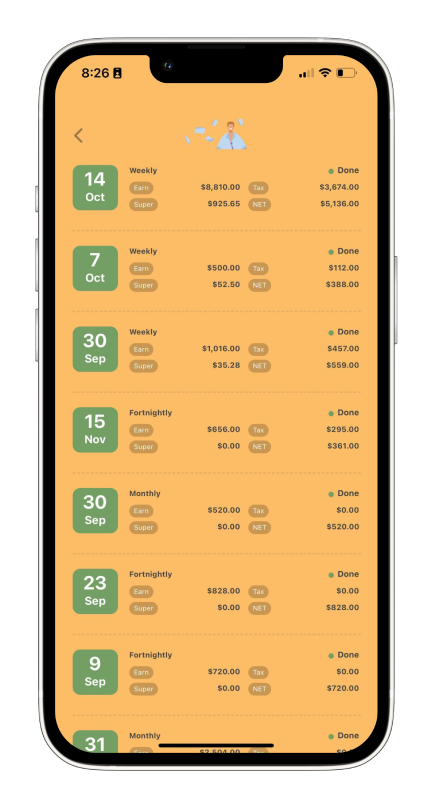
Discover more tutorials for using Payroller
Download the Payroller STP mobile app to do payroll from anywhere, anytime. Get the most from using Payroller with our simple user guides for the Payroller mobile app.
Signing up for a Payroller subscription gives you access to all Payroller features on both the web app and the mobile app. Read our Subscription FAQs for more information.