Learn how to add or update your bank details to receive your agent referral bonus on Payroller.
Learn how to add or update your bank details to receive your agent referral bonus on the Payroller Agent Portal with our simple guide below.
There are two versions of Payroller
Version 1: Old version
Step 1: Select the ‘Agent Program’ from the left panel.
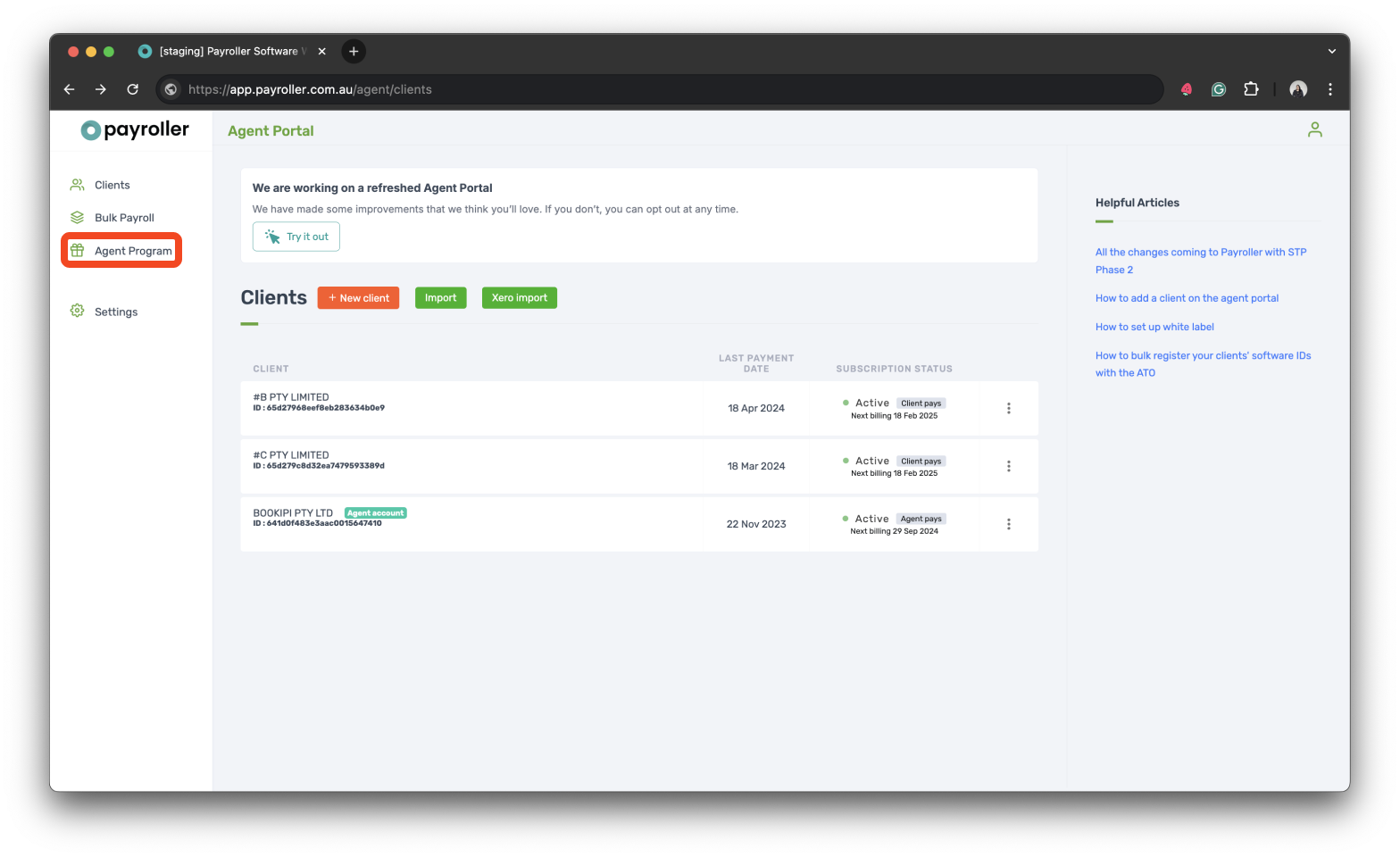
Step 2: Select the ‘Update bank details’.
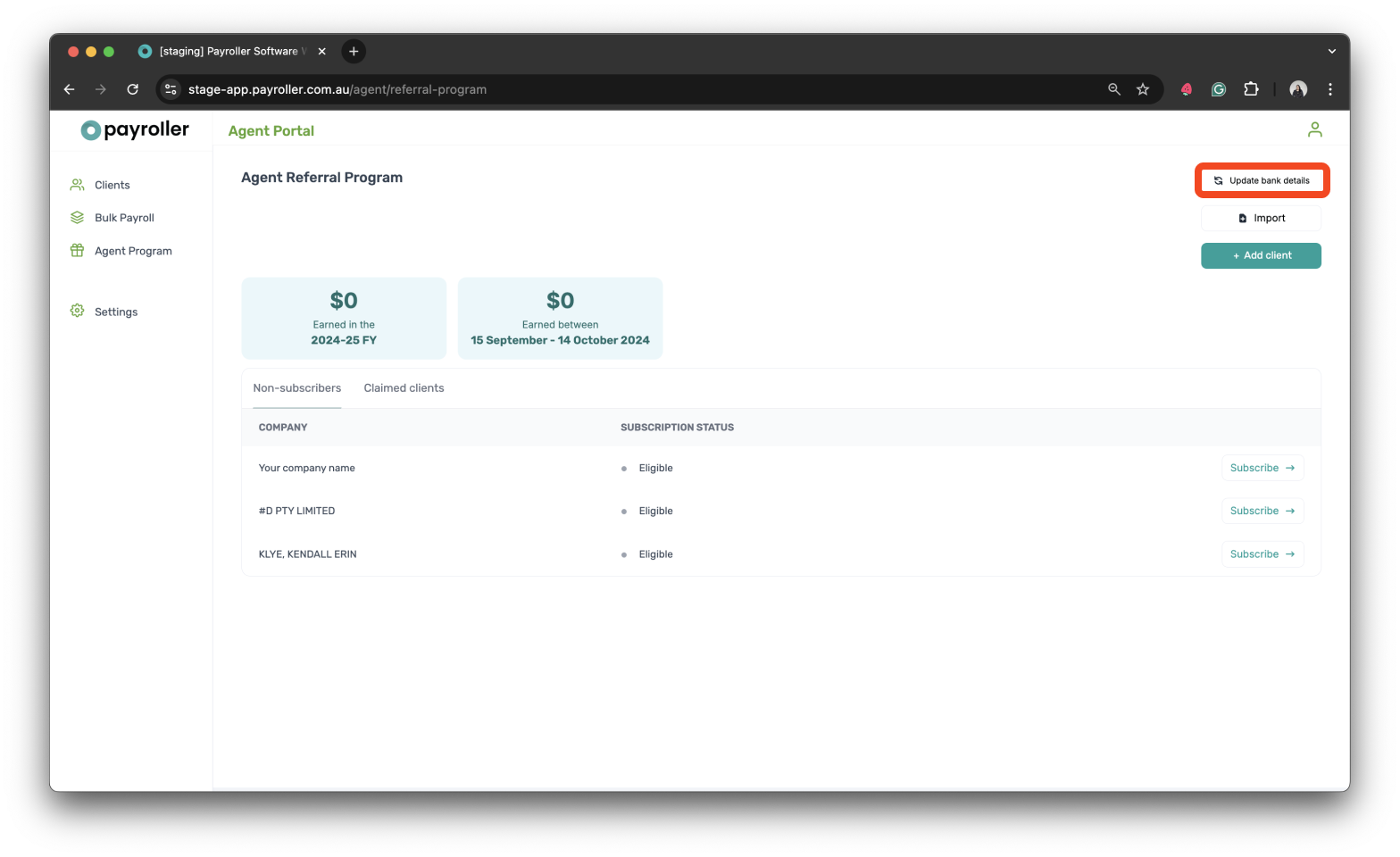
Step 3: Enter the requested bank details and click the ‘Save’ button.
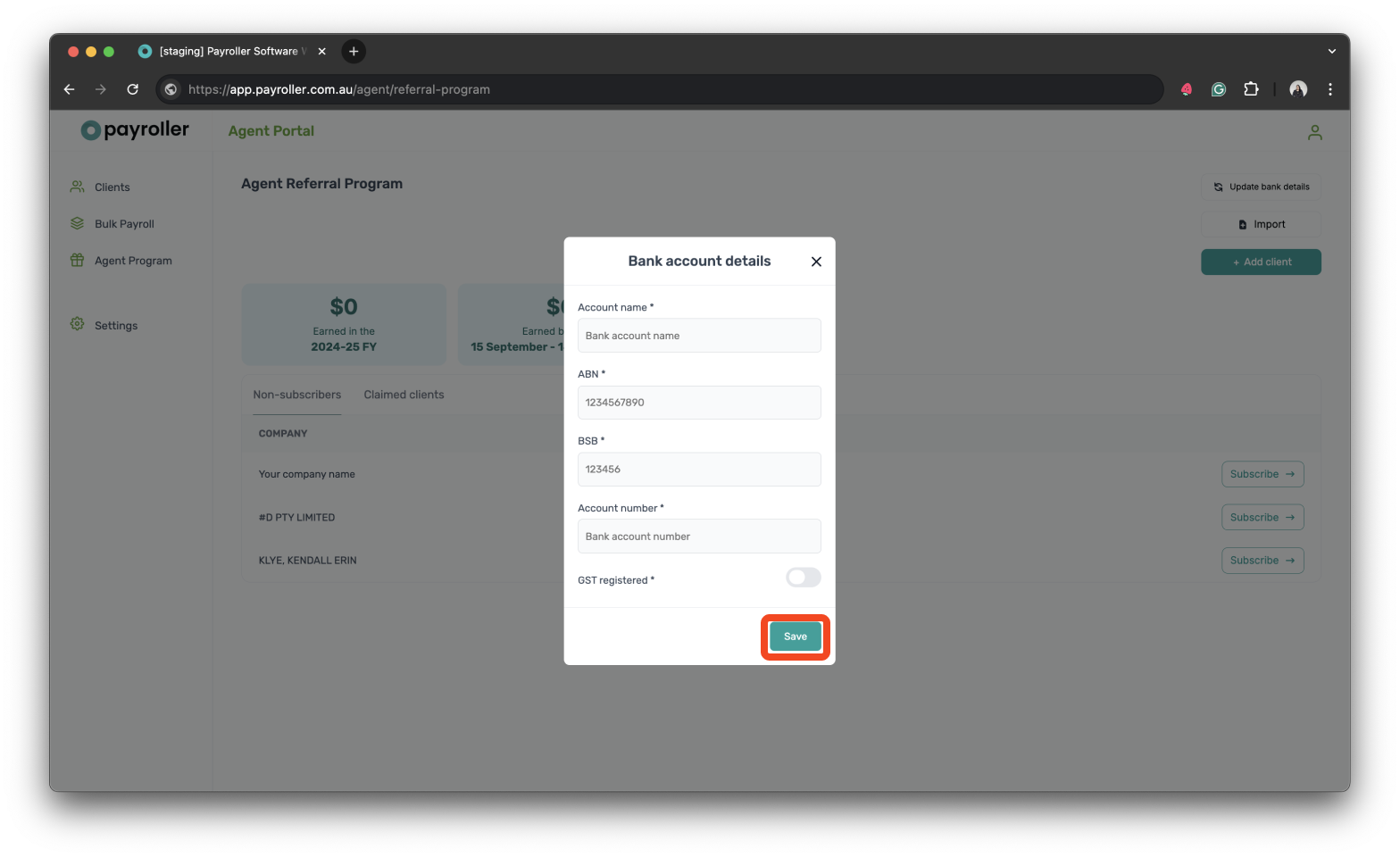
That’s it! You’re done!
Version 2: New version
Step 1: From the Agent Home, select ‘Update bank details’.
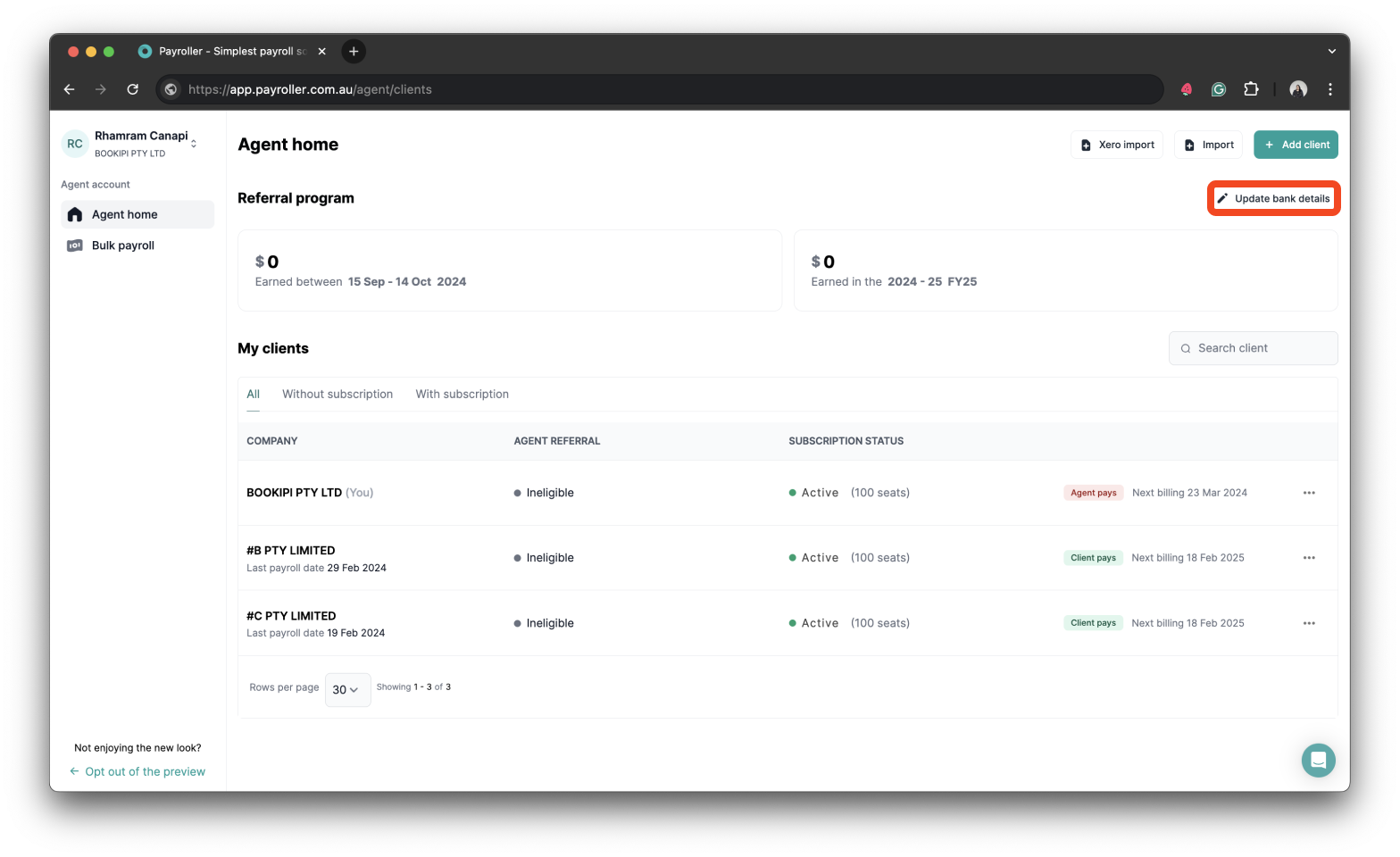
Step 2: Enter the requested bank details and click the ‘Save’ button.
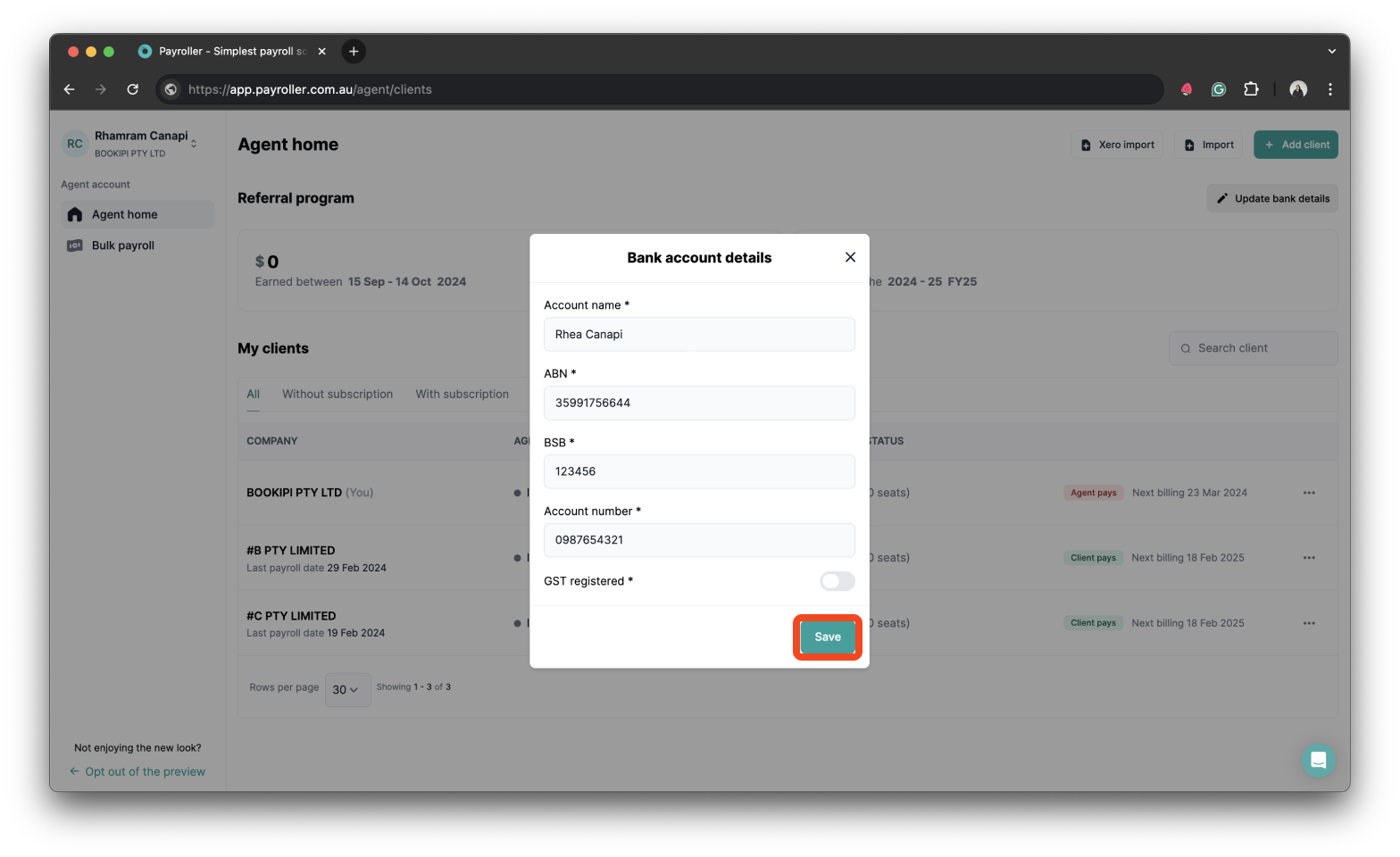
That’s it! You’re done!
Discover more tutorials for using Payroller
Learn how to get the most out of using the dedicated Payroller agent portal. Read up on our collection of Agent user guides for accountants, bookkeepers, and tax agents.
You can help clients sign up for a Payroller subscription on their behalf so that they access all Payroller features across the web app and mobile app.
Accountants and bookkeepers can follow our simple user guides for managing clients’ Payroller subscriptions as Agents.