Learn how to request new features to help our team continue improving Payroller
If you’ve noticed that there’s a feature missing on Payroller or you’ve got an idea about something you think would be a good addition, let us know on our feature request page.
-
Payroller feature request page.
-
Timesheets and rostering feature request page
Here you can vote for features you want to be added or you can put in your request. You can also request a feature straight from your account.
Step 1: Select ‘Feature Request/Bugs’
If you are experiencing any bugs or issues please reach out to us at hello@payroller.com.au or the support chat for this to be reviewed quickly.
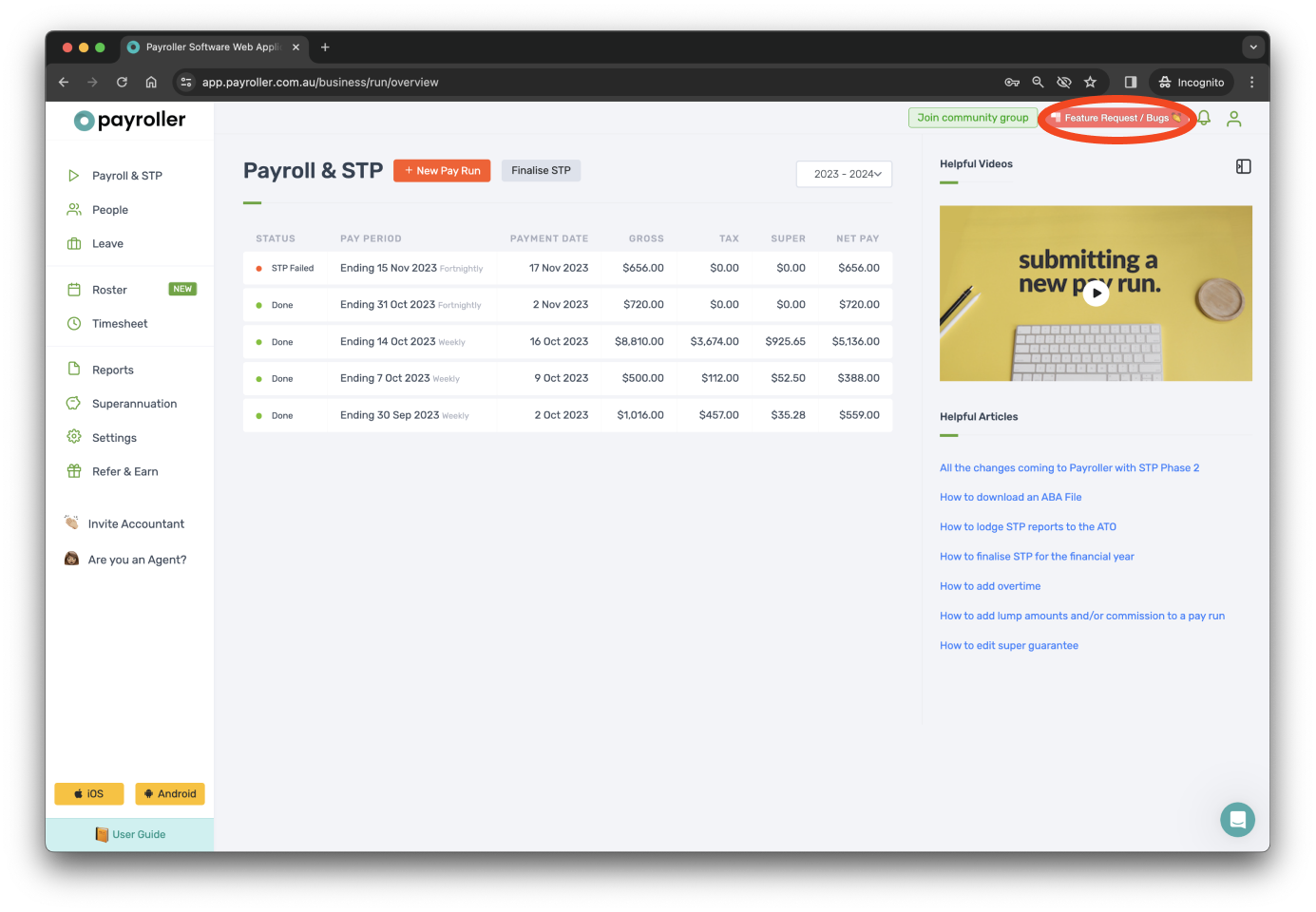
Step 2: Select ‘Make a suggestion’ to create a new feature request.
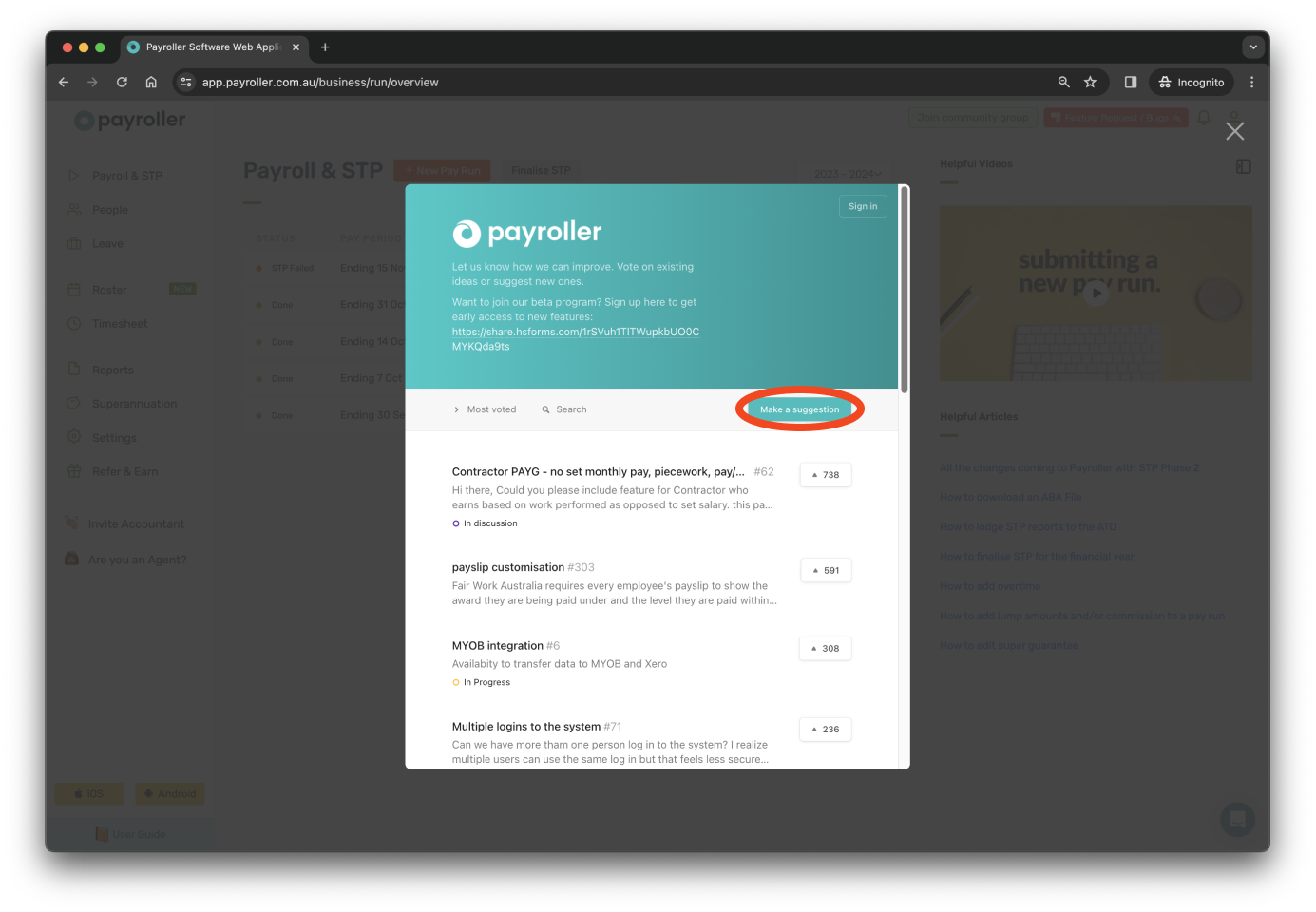
Step 3: Enter the Title, and details and tag the feature request.
Please provide as much detail as possible so that once the feature is approved it can be implemented to the desired request.
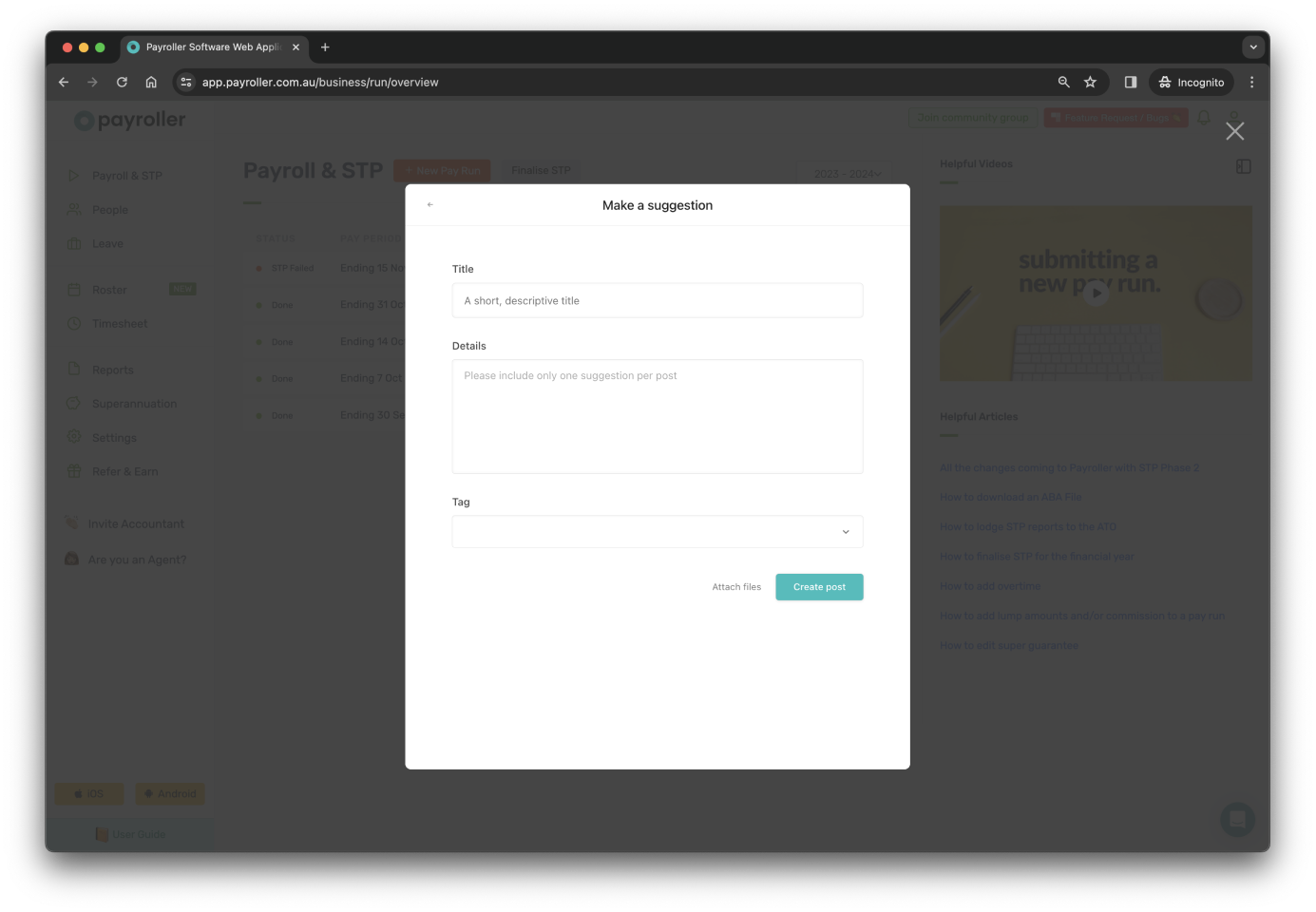
You can upvote features by clicking on the number icon on the right.
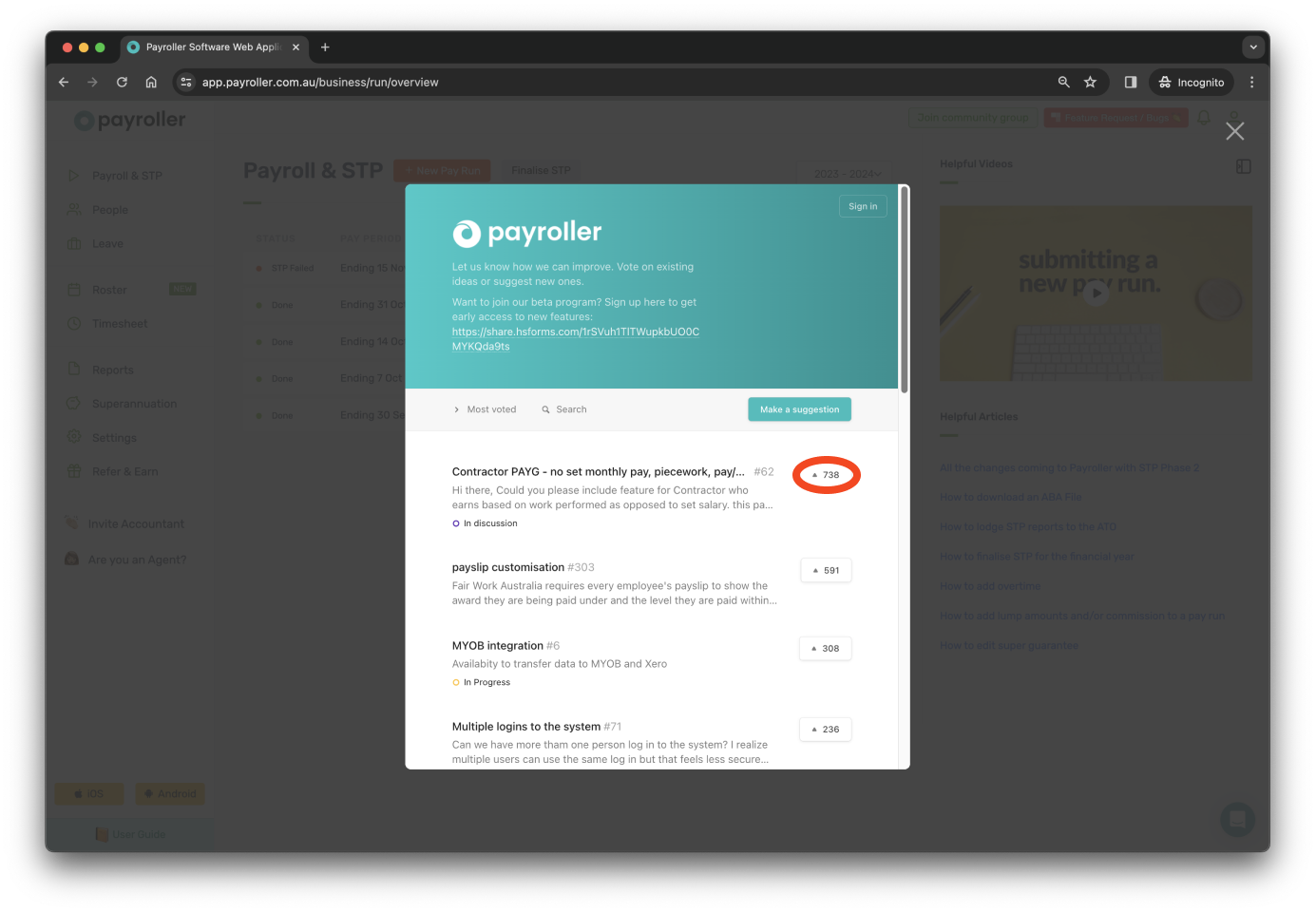
View the feature request by selecting the request.
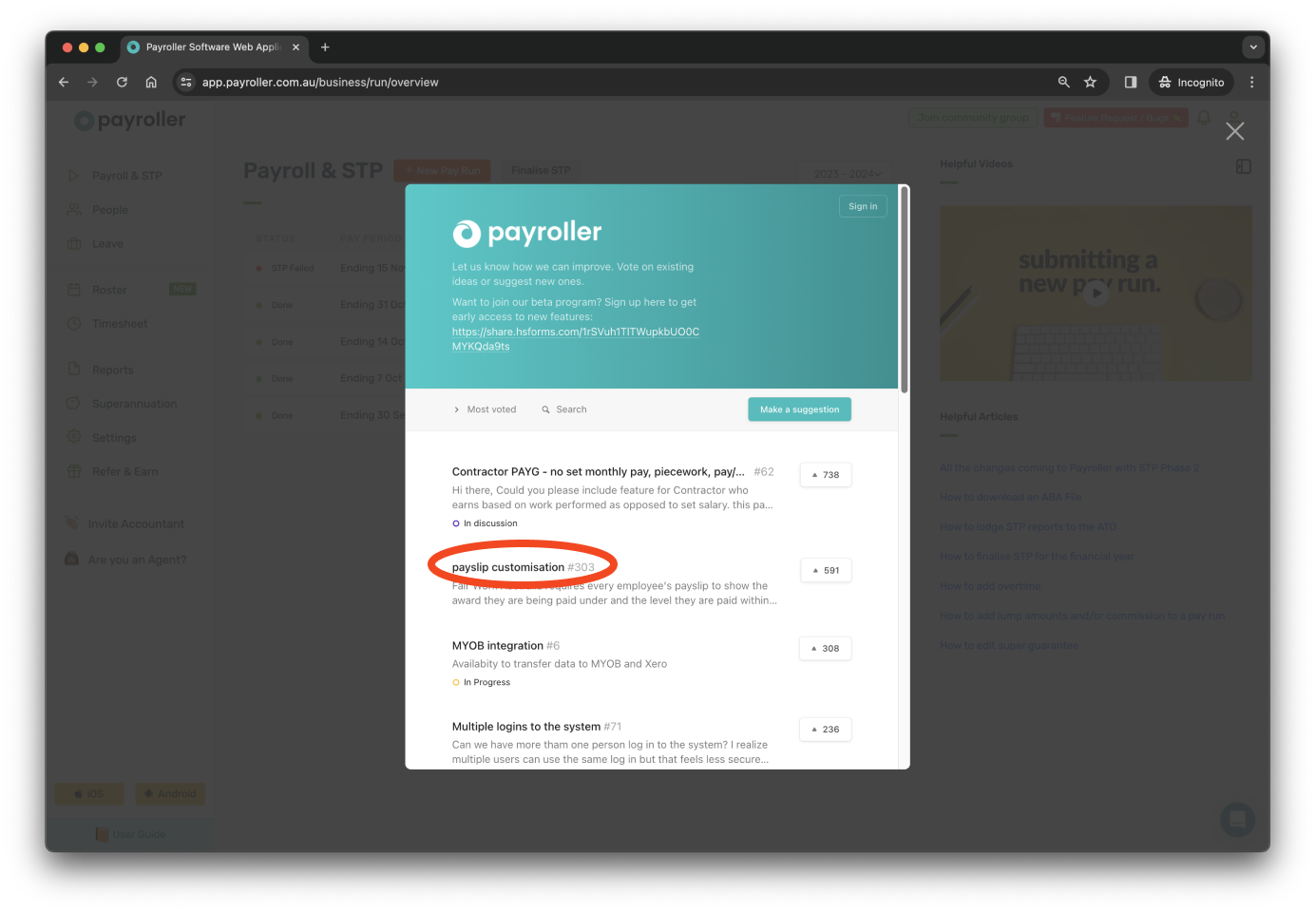
And leave a comment.
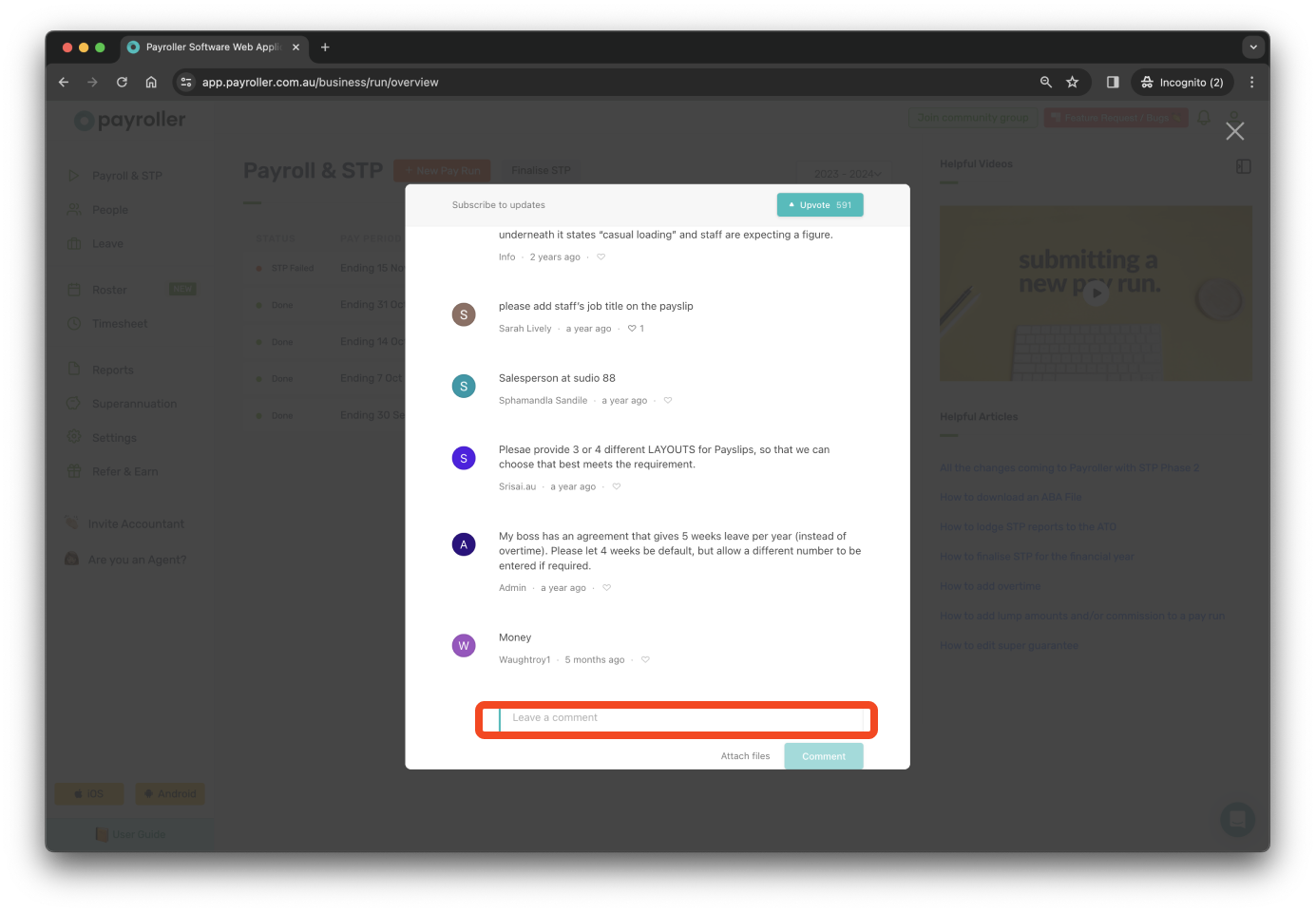
FAQ:
Q: How long should I expect to wait for my feature request to be implemented?
A: Here at Payroller we review feature requests based on how many users have voted for the feature, the clarity of the request, the length of time it will take to implement, the resources required to implement this feature as well as whether implementing this feature is in line with company goals. Please be aware that this page is closely monitored and many of these feature requests are being reviewed and discussed.
Discover more tutorials for using Payroller
New to Payroller? Learn everything you need to know about adding employees and making pay runs with our user guides.
Sign up to try Payroller for free. You can get access to all Payroller features in the web app and mobile app with a Payroller subscription. Read our Subscription FAQs.