How to set up white labelling for your accounting business in the Payroller Agent portal
Learn how to set up white labelling in Payroller with our simple guide below. You can use Payroller for your clients’ payroll and maintain your business’ branding.
To set up white labeling you can either select ‘Click Here’ on Make own white label service OR go to the Settings section in the left-hand column of the agent portal.
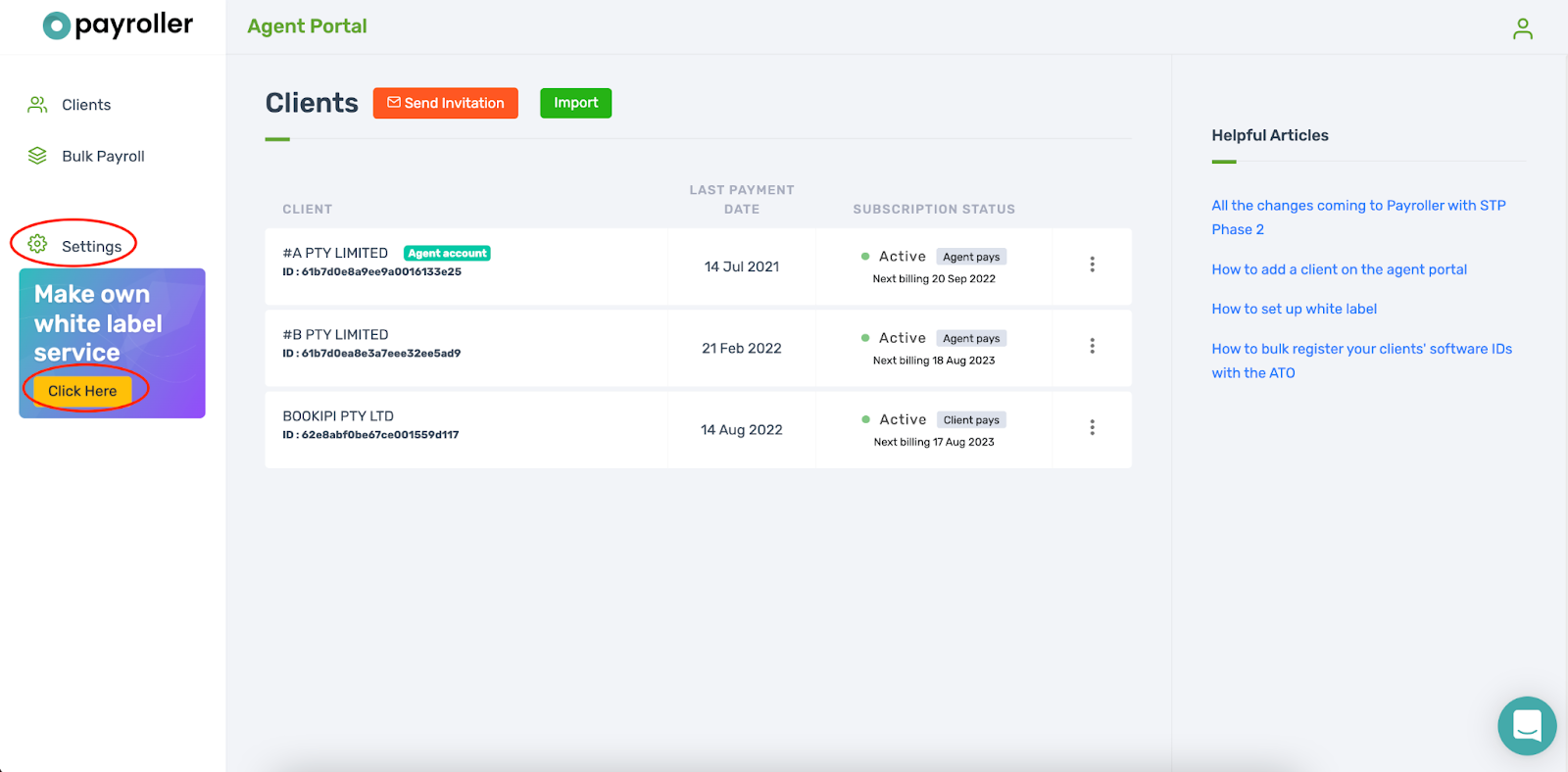
You’ll be taken to the White label section.
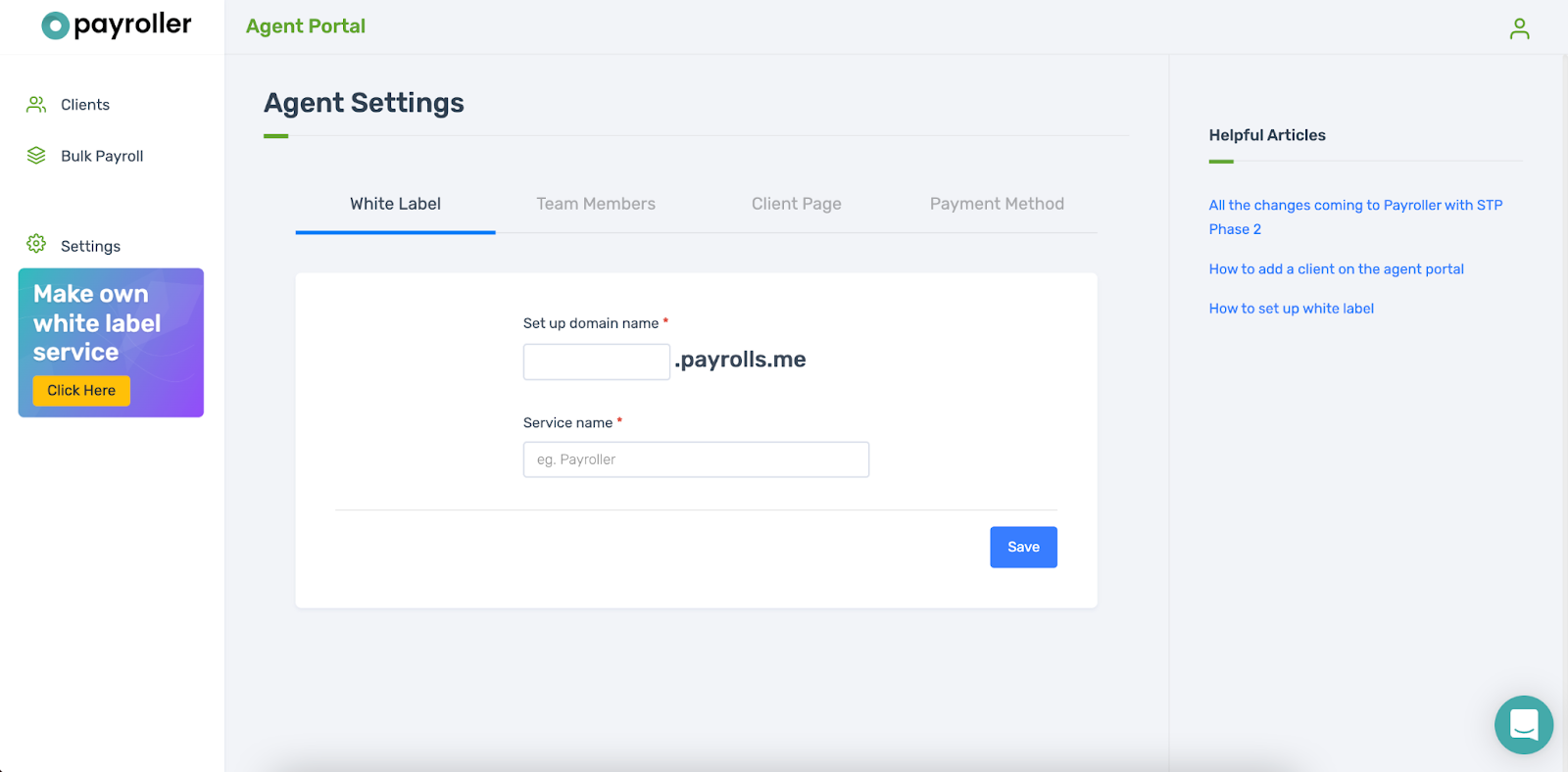
Enter your domain name and service name.
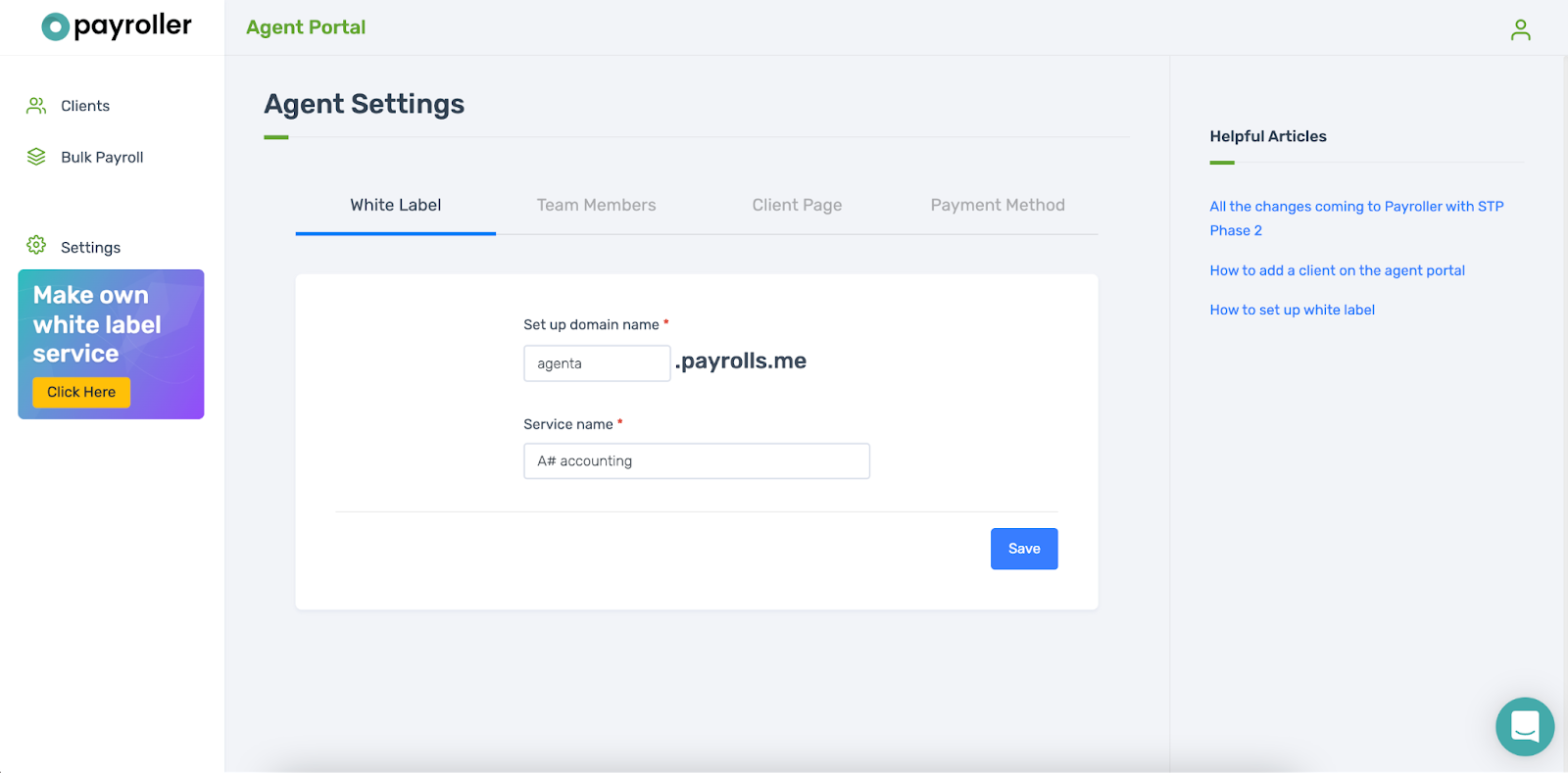
Click Save to be taken to the following screen.
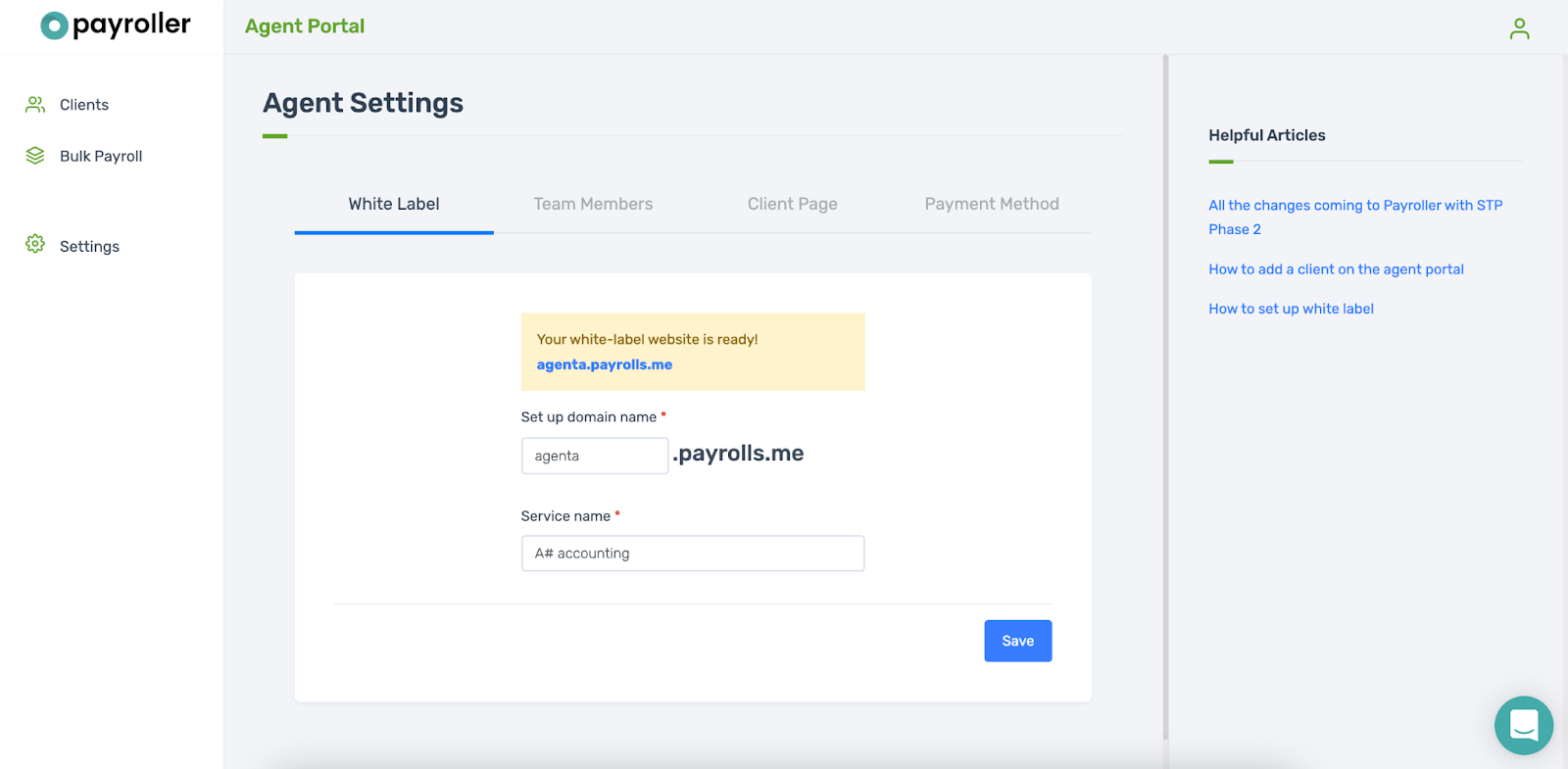
By clicking on your white-label website, you’ll be able to log in to your own website.
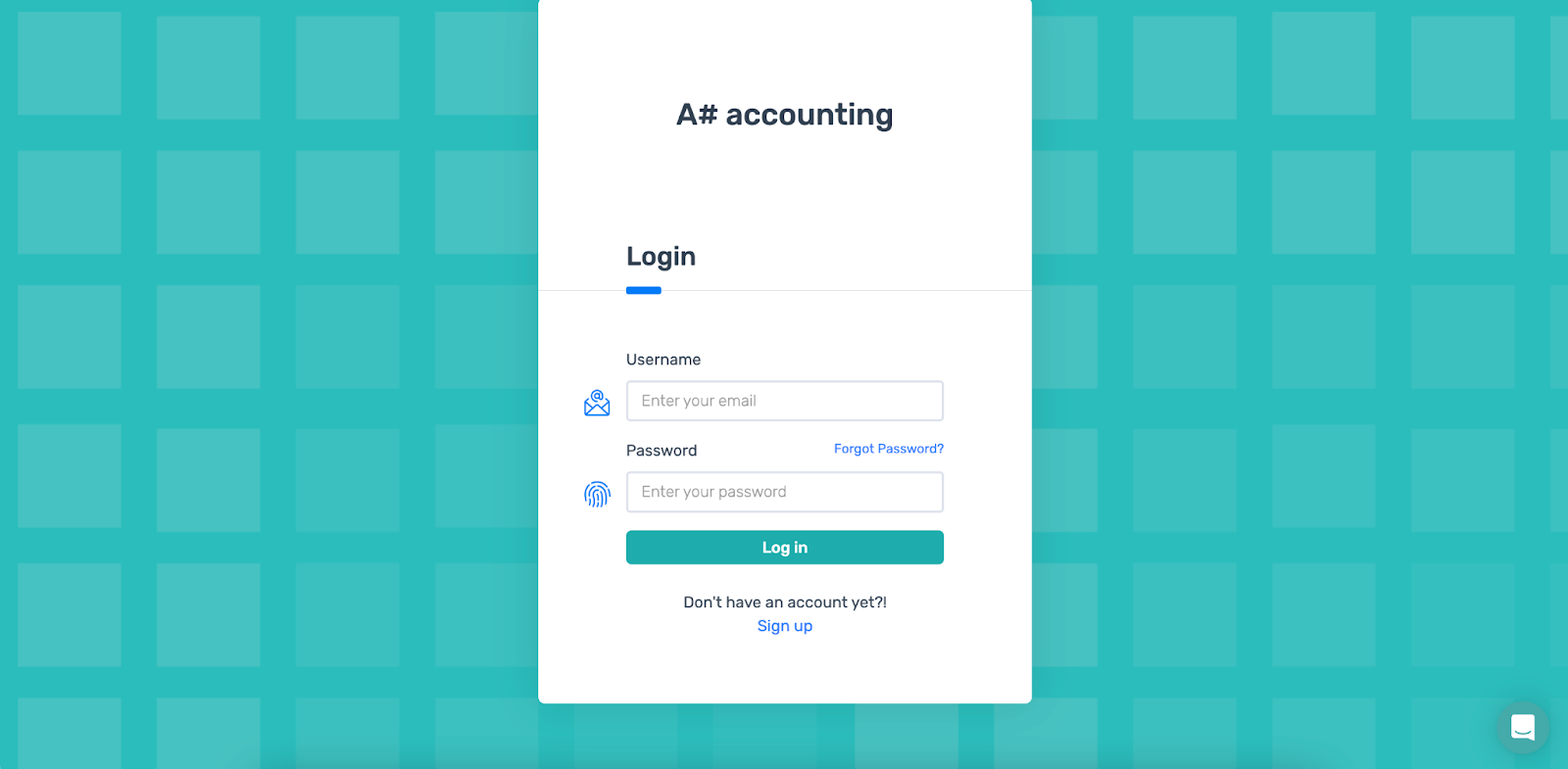
Your new white-label website will look something like this with your service name in place of the Payroller logo.
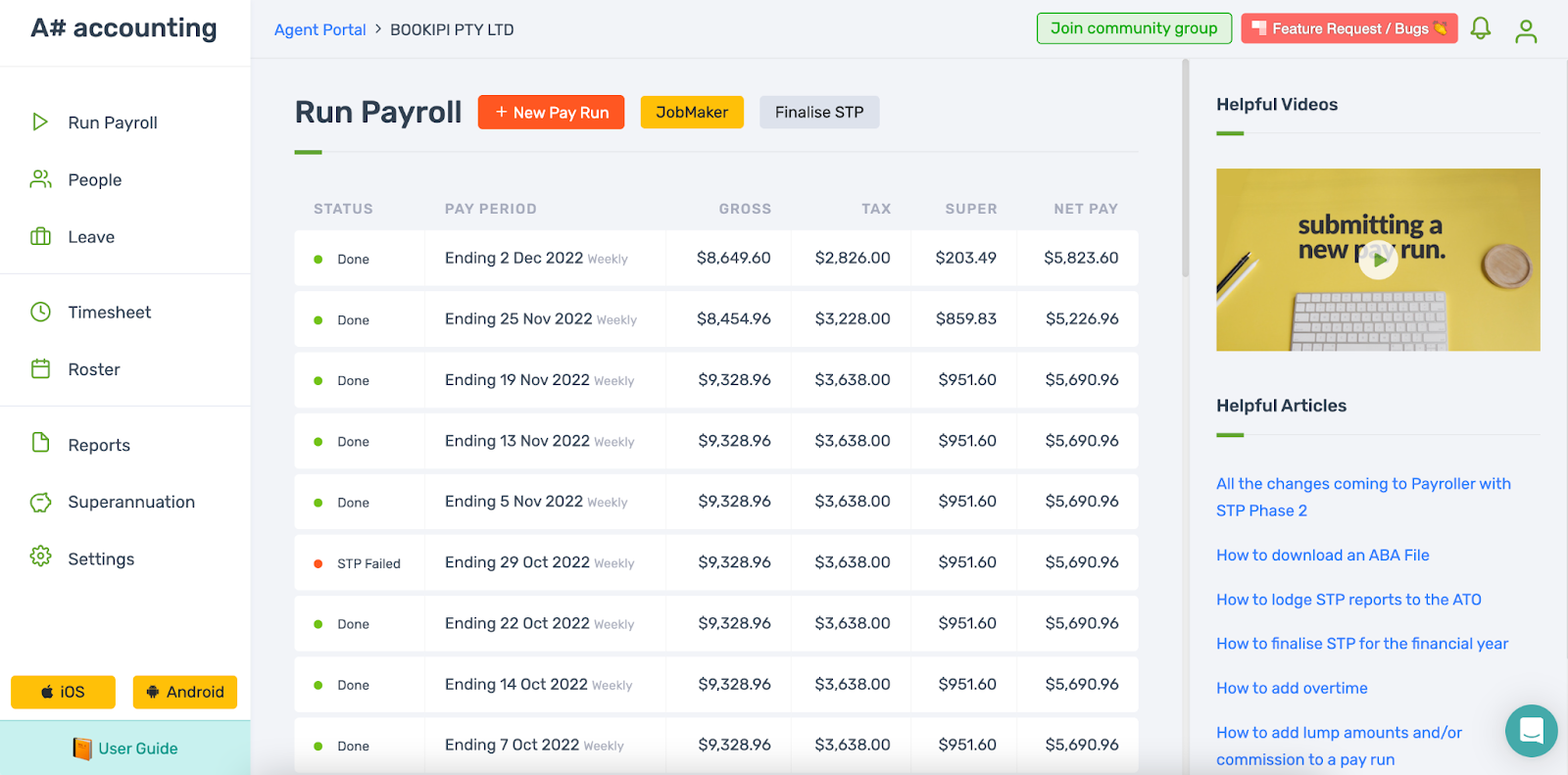
Discover more tutorials & get the most out of using Payroller
Learn how to get the most out of using the dedicated Payroller agent portal. Read up on our collection of Agent user guides for accountants, bookkeepers and tax agents.
You can sign up for a Payroller subscription as an agent on the behalf of clients so that your clients can access all Payroller features across web app and mobile app.
Accountants and bookkeepers can follow our simple user guides for managing clients’ Payroller subscriptions as Agents.